Täglich bieten wir KOSTENLOSE lizenzierte Software an, die ihr sonst bezahlen müsstet!
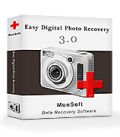
Giveaway of the day — Easy Digital Photo Recovery
Easy Digital Photo Recovery war am 23. April 2013! als Giveaway verfügbar!
Easy Digital Photo Recovery hilft euch beim Wiederherstellen Digitalbilder. Das Programm ist kompatibel mit allen Kameratypen und den meisten Grafikformaten wie z.B. JPG, BMP, RAW, OCR usw. Es können Daten auf allen Medientypen wiederhergestellt werden - Flash Cards, SD Cards, Festplatten usw.
Die Kernalgorithmen erlauben es auch, eine maximale Anzahl an Fotos in kürzester Zeit problemlos wiederherzustellen. Abgerundet wird der Wiederherstellungsprozess durch die bequeme Vorschaufunktion.
System-anforderungen:
Windows 8, 7, Vista, XP, NT/2000, 2003/ SBS2003
Herausgeber:
MunSoftHomepage:
http://www.munsoft.com/EasyDigitalPhotoRecovery/Dateigröße:
14.8 MB
Preis:
$29.95
Weitere interessante Titel

Stellen Sie alle Arten von verlorener Information mit Leichtigkeit wieder her. MunSoft Data Recovery Suite hält sämtliche allgemeine und hochspezialisierte Datenwiederherstellungstools bereit, die von unserem Unternehmen inhouse entwickelt wurden. Die Suite für Datenwiederherstellung lokalisiert und rettet automatisch Dateien, die sich auf Speichermedien aller Art befinden. Darüber hinaus repariert sie beschädigte E-Mail-Datenbanken von Outlook® und Outlook Express, ZIP- und RAR-Archive sowie Microsoft® Office-Dokumente. Das umfassende Datenrettungspaket stellt zahlreiche Tools zur Verfügung, die Ihnen dabei helfen werden, alle Arten von Information erfolgreich wiederherzustellen — unabhängig davon, wie schwer die Beschädigung ist. Easy Digital Photo Recovery ist für die Wiederherstellung von Photos gut geeignet. Easy Drive Data Recovery stellt alle Dateiarten von beschädigten, formatierten, neupartitionierten und unzugänglichen Speichermedien wieder her, selbst wenn diese nicht mehr im Dateisystem verzeichnet sind. Easy Mail Recovery spezialisiert sich auf das Wiederherstellen von E-Mail-Nachrichten, Anhängen und Kontaktinformationen, die von Microsoft Outlook- und Outlook Express Anwendungen verwaltet werden. E-Mail-Datenbanken werden von diesem Tool aufgefunden und wiederhergestellt; darüber hinaus werden ihre Strukturen analysiert und repariert, um alle noch verfügbaren Informationen zu extrahieren und Ihnen zu präsentieren. Easy Archive Recovery repariert beschädigte ZIP- und RAR-Archive, während Easy Office Recovery sich um die Wiederherstellung von so gut wie allen Arten von Microsoft Office-Dokumenten kümmert. Persönliche Lizenz mit 70% Rabatt. Beim Interesse an einer Business- bzw. Service-Lizenz schreiben Sie uns bitte eine Mail an sales@munsoft.com
GIVEAWAY download basket
Kommentare zum Easy Digital Photo Recovery
Please add a comment explaining the reason behind your vote.
Looks like a pretty good tool to recover PHOTOS (how about other kind of files like word, excel, ppt, office documents, video zip etc...??).
But......
- Test Disk & PhotoRec (==> Softpedia Editor Pick and my Personal First Choice)
http://www.cgsecurity.org/wiki/PhotoRec
Test Disk Bootable CD & Live CD version:
http://www.cgsecurity.org/wiki/DOS_BootDisk
http://www.cgsecurity.org/wiki/Create_a_TestDisk_FreeDos_LiveCD
- (Portable) Recuva
http://www.piriform.com/recuva/builds
- (Portable) Undelete 360
http://www.undelete360.com
Screenshots:
http://www.softpedia.com/progScreenshots/Portable-Undelete-360-Screenshot-176614.html
* Undelete Navigator
http://www.4r-soft.com/undelete-navigator
* M3 Data Recovery Hunter Free
http://www.lost-recover.com/free-data-recovery-software.html
- (Portable) Wise Data Recovery (can even restore email files)
http://www.wisecleaner.com/wisedatarecoveryfree.html
- UndeleteMyFiles Pro
http://www.seriousbit.com/undeletemyfiles
- DiskGetor Data Recovery FREE Edition
Can recover deleted files (word, excel, ppt, office documents, video zip, images etc...) or directory from recycle bin, as well as from formatted and lost partitions and even from disks (FAT /NTFS partition, usb, external drive etc...) with damaged partition table.
http://www.diskgetor.com
==> FREE <==
So the real question is: what can this GAOTD do more than the above freeware to justify its price and/or its download with the updates limitation?
Waiting for your answers...
It would be easy to dismiss this as just another image recovery program. They seem to be literally a dime a dozen these days. I know there are plenty of alternatives so I won't bother listing them. I will leave that task to others. Instead I want to focus on this offer. Visit the home page for a brief one minute video demo and some screen shots...
http://www.munsoft.com/EasyDigitalPhotoRecovery/
When I did, I decided to give it a shot. In my tests on my D partition and a memory stick, the results were good but not great. In my experience this one performed on par with any other program of this type that I have tried. Plus I like the way this one looks. Another plus is the key can be found in the readme file so no need for an email address for this one.
I will keep this as you never know which program may be the one that can save that important file for you. The way I look at it, the more programs you have the better your chances are for success.
Thank you GOTD team and to MunSoft.
Today's giveaway is a stripped-out element of a full recovery suite offered by the developer a month ago. It's as unimpressive now as it was then, and the $30 asking price for a re-install, absurd.
Download and install went fast and smooth but resulted only in the running on my Vista OS computer of a program developed with so seemingly cavalier a disregard for the user that it doesn't even have a re-sizeable window in which to properly view recovered data. Which means it isn't even minimizable to tray, either.
Neither of those features require coding skills on an epic scale so Munsoft's failure to manage the simplest of tasks doesn't exactly bode well for its programming skills elsewhere. But then, it might be argued that because Munsoft hasn't bothered to offer anything other than two Results columns -- file name and file size -- such paucity of information doesn't merit a bigger display, anyway.
Today's giveaway is of the latest version of Easy Digital Photo Recovery: Version 3.0, which hasn't been updated in over a year and, for some odd reason, has debuted on my screen as an offering from PC World, Hungary.
The lacklustre impression made by version 3.0 on first encounter might've been redeemed by some thoughtful and constructive Help documentation.
But Munsoft seems unable or unwilling to want to bother itself with anything that might be consistent with today's giveaway in April, 2013, and has instead simply chucked in a user guide to Easy Digital Photo Recovery version 2.3, released in October, 2009. Well, thanks for that, Munsoft: an out-dated Help document for a long-gone software version is just the thing every computer user expects to receive.
In operation, Easy Digital Photo Recovery proved itself to be incapable of even living up to its own name, because when you've finished running a disk-level scan -- ignore the inapplicable stuff in the Help file about folder scanning -- and are scrutinizing the results, the easy task of being able to instantly sort by file size turns out not to be easy at all: click away all you want on that size button, but nothing is ever going to happen.
File size prioritising is instead feasible only by clicking on Turn ON Filter,at which point a fly-out offers the choice to select by date or size. That size option, however, is in kb only, which means that for most users some mental arithmetic is now required to arrive at the appropriate thousand-fold parameters -- yes, of course, there may be some images of less than 1Mb that a user wishes to retreive, but the failure to allow a choice of kb or Mb is in flat contradiction of the developer's claim that this is somehow. . . Easy. Curiously enough, Mb is set as the default measurement in the pre-scan Search options, but not kb. Quite why the developer thinks different stages of photo recovery should have exclusively different criteria makes no sense at all.
As for sorting by file type to avoid being lumbered with bmps and pngs which you *know* you didn't take -- no chance: the option doesn't exist in the Results display, so if you made the mistake of hitting the scan button before selecting your preferences, tough luck, you need now to proceed to the Filter stage and hope it'll work.
My HDD is 350Gb NTSF so I cancelled the RAW scan after 45 minutes of snail-like progress because I haven't all day here to sit around in hope of retrieving -- for test purposes -- a couple of dozen original images I know I deleted yesterday during out-of-camera processing.
The results that did come up were, therefore, not particularly numerous, but then I'd pre-filtered out (in Options/ Preferences) all temporary folders otherwise the clutter of 1,000s of 1kb to 5kb files would've been overwhelming.
From what results I had from my user-restricted scan, I selected a mere five jpgs and 1 video file and retreived them to an external drive. The software yielded two blank jpgs, two with three quarters of the visual information missing, one that was actually 100% recovered, and a video file that was entirely unplayable.
Two conclusions arise from experience of Easy Digital Photo Recovery 3.0: (1) I don't know why Munsoft is bothering to promote it here when it doesn't seem particularly interested in either the product nor potential users and (2) I don't know why I bothered, either.
There's ample freeware out there whose performance is superior to this offering and which comes from developers rather more mindful of a user's needs and expectations than this one seems to be. Uninstalled.
Please forgive my naivety, but is there any difference between recovering a photo image file as opposed to any other data file ?
The reason I ask is that file recovery is pinball-extreme at its best. So I could never ever use the word "flawlessly" about ANY file recovery utility.
Yes, I tried this out. Nice interface .... didn't do **** at recovering anything even though I had just deleted the files and immediately run this software. That's pretty lame to me. Not something I'd rely on.
Gone AND forgotten !
@ #1: As you can see by your comment rating, most of us wish you wouldn't do that. It's a big world outside your basement - not every product offered will be of use to every person. Most people don't care what you find useful or not useful or what you want to see offered. What we want to know is an opinion of the program's performance or usefulness from people who will likely use it. In regards to the ratings, we don't care if you think it is useless because you already own a similar product, there are a million "free" alternatives, you feel the price is too high, we've had similar products offered on here from 12 different vendors, or you simply have nothing better to do with your time. Save it for the comments section like Giovanni.
For example, if you don't make web sites, you wouldn't have found the Likno programs useful at all, but they are fantastic programs for people who do. Voting a program down just because you can't use it gives a skewed record and makes the ratings completely useless. By using the product vote to vent your impotent, juvenile frustration that the world isn't doing exactly what you want, you make it a useless tool that no one takes seriously, thereby making your effort & opinion pointless and superfluous. Because of people like you, no one who has visited this site more than once considers the voting worth noting and companies who routinely see low ratings on this site may potentially stop offering their wares to us. That's when your calloused, self-aggrandizing behavior hurts the rest of us. Please stop it.



Hi boys,
wenn datenrettung für 0 € dann von Convar.ich habe mit denen in vergangenheit die besten erfahrungen gemacht. recuva mag nicht schlecht sein aber mit smart recovery haber ich mehr erfolg. das heutige programm betrachte ich nur als kleine spielerei.
http://www.datenretter.de/Freeware.htm?po=2&language=2#totop
Save | Cancel
photorec kann alles-ohne einschränkungen. erstmals bei einem schweren problem-korrupte karte-ausprobiert mit vollem erfolg.
Save | Cancel
Getestet an einer einfach on Camera "gelöschten" (nicht am PC formatierten/überschriebenen) SanDisc Extreme 32GB Class 10.
Mein Fazit: Für die Wiederherstellung von Fotos für mich ein absolut unbrauchbares Tool !
Gibt zwar an, Daten wieder herstellen zu können, aber Fotos nun mal nicht.
RAW/DNG werden lediglich als Thumbnails und JPG als "Graukarte" "wiederhergestellt".
Einzig Bild-Nummer, Format und ein paar EXIF's sind lesbar ...
Thanks but no thanks ! ;-)
Nachtrag: Die Freeware RECUVA dagegen konnte bei diesem Test (fast) alle 893 Bilder "retten".
Sollte jemand Positives zu berichten haben, so her damit ...
Save | Cancel
Öfters wird hier gefragt, wie man denn die hier angebotene Software später – also nach dem 24-Stunden-Limit -, wenn man den PC neu aufsetzt oder einfach nur auf einen anderen PC „umzieht“, wieder installieren kann.
Die einfachste Möglichkeit ist natürlich, wenn der GAOTD-Schlüssel mit der Setup-File der Herstellerseite funktioniert.
Wenn das nicht der Fall ist, wie in den meisten Fällen, kannst du den Ordner, in dem du mit der GAOTD-Setup-File die Software installiert hast, mit einem Packprogramm wie WinRAR oder 7Zip in eine Archivdatei packen. Die Sache ist zwar einfach, hat aber den Nachteil, dass du das Programm nicht installierst, sondern einfach nur in den von dir gewählten Ordner entpackst. Das gleiche gilt bei selbstextrahierenden EXE-Dateien, die du ja auch mit WinRAR oder NSIS erstellen kannst.
Eine komfortablere Methode bietet da die Software Inno Setup, natürlich Freeware. Du installierst also mit der GAOTD-Setup-File die Software und aktivierst sie mit dem beliegenden Schlüssel aus der readme-Datei oder mit dem, den du vom Hersteller bekommst, was ja meist auch eine Registrierung auf der Herstellerseite erfordert.
Starte Inno Setup und compiliere eine eigene Setup-Datei, in der die Software bereits voraktiviert ist. Der Vorteil einer solchen mit Inno Setup compilierten Datei ist, dass du die Software nicht einfach, wie oben beschrieben, entpackst, sondern installierst, also auch in der Registry hinterlegst. So kannst du die Software jederzeit mit einem Uninstaller wie REVO Uninstaller oder Full Uninstall, oder was du selber bevorzugst, deinstallieren.
Doch Achtung, der Teufel steckt im Detail.
Viele Programme installieren zusätzliche Dateien nicht im Installationsverzeichnis, sondern irgendwo in den Tiefen des PCs, wo du sie meist nur findest, wenn du eine systemweite Suche startest, oder du weißt noch von vorherigen „Experimenten“, in welchen Ordnern solche „Software-Fetzen“ hinterlegt werden. Meistens musst du dafür im Windows Explorer die Ordneransicht ändern, sodass „Ausgeblendete Dateien, Ordner und Laufwerke...“ angezeigt werden.
Nun versuche, indem du diese Dateien löschst oder in einen anderen Ordner verschiebst, ob die Software noch einwandfrei funktioniert. Schön, wenn es funzt, dann kannst du gleich mit Inno Setup beginnen. Aber nicht verzagen, auch wenn es nicht funzt. Entweder du schreibst es dir auf, wo diese einzelnen Dateien nach der Installation hinterlegt sind, und speicherst es in einer eigenen readme. oder liesmich.txt, du kannst aber auch Screenshots machen und speicherst diese z.B. als PDF-Datei.
Nicht vergessen, diese Dateien, also die sogenannten „Software-Fetzen“ und die txt- oder pdf-Dateien auch in deine Setup-Datei zu compilieren. Und nach der Installation, dann manuell an den entsprechenden Orten hinterlegen.
Einen Nachteil hat Inno Setup. Es ist leider nur in English. Aber auch für Sprachmuffel gibt es Alternativen: Zum einen gibt es unter http://www.inno-setup.de/download/inno.pdf eine deutsche Anleitung, zum anderen gibt es das Deutsche Inno Setup Forum unter http://www.inno-setup.de/.
PS: Ich werde diesen Kommentar noch täglich bis 28.04. posten, sodass alle, die die GAOTD-Seite besuchen, auch wenn es nur gelegentlich ist, diesen Kommentar lesen und umsetzen können.
PPS: Wäre nett, wenn jemand diesen Kommentar ins Englische übersetzen und auf der englischsprachigen GAOTD-Seite veröffentlichen könnte.
Save | Cancel
Wow, da dürfen die Bilder aber nicht sehr beschädigt sein.Daumen runter.
Save | Cancel
Programm war am15.03.2013 schon als Packet im Angebot
Save | Cancel
Die Originaldatei hat ohne den Fettsack eine Größe von 5,5 MB. Das tool kann auch deutsch und soll eine maximale Anzahl an Fotos in kürzester Zeit problemlos wiederherstellen, allerdings ist die maximale Anzahl relativ. Ich benutze ein tool, das ALLE Daten wieder herstellen kann. Damit erübrigt sich ein zusätzliches low budget Programm. Heute 100% off. Vielen Dank!
Save | Cancel
Gähn....derartige Programme hat doch jeder, der sich mit Fotografie beschäftigt. Ich freue mich immer auf Vorstellungen, die innovativ sind. Aber da kommt halt nix.....
Save | Cancel