Täglich bieten wir KOSTENLOSE lizenzierte Software an, die ihr sonst bezahlen müsstet!

Giveaway of the day — Easy Cinemagraphs Creator 1.00
Easy Cinemagraphs Creator 1.00 war am 8. Juni 2022! als Giveaway verfügbar!
Leider ist ein Cinemagraph ohne das richtige Werkzeug nur schwer zu erstellen, und es kann Tage dauern, nur einen zu zaubern. Es erfordert sowohl technisches als auch grafisches Fachwissen. Deshalb freuen wir uns sehr, euch mitteilen zu können, dass es jetzt die brandneue, revolutionäre Software Easy Cinemagraphs Creator gibt, mit der die Erstellung von Cinemagraphs supereinfach und schnell ist.
Erstellt atemberaubende, lebendige Fotos, die eure Geschichten mit einem subtilen Hauch von Bewegung zum Leben erwecken und euer Publikum in den Bann ziehen.
Fesseln. Verzaubern. Konvertieren -- Verwandelt "unsichtbare" Beiträge und Anzeigen in aufmerksamkeitsstarke Monster.
Fast unmöglich zu ignorieren - Cinemagraphs fallen sofort auf und sind leicht zu verdauen.
Cinemagraphs machen Spaß - und werden gerne geteilt, die sozialen Medien explodieren mit Cinemagraphs, die sich viral verbreiten.
Einfach zu erstellen:
#1 - Videoclip importieren
#2 - Erst ein Bild und dann die Teile auswählen, die eingefroren und in Bewegung sein sollen.
#Nr. 3 - Größe des Videos ändern, Bild/Text hinzufügen
#Nr. 4 - Auf den Computer exportieren und online teilen
System-anforderungen:
Windows 10; At least 4GB ram; 64-bit system; Adobe Air
Herausgeber:
JasratiHomepage:
https://www.jasrati.com/easy-cinemagraphs-creator/Dateigröße:
54.8 MB
Licence details:
Lebenslange Lizenz
Preis:
$49.00
GIVEAWAY download basket
Kommentare zum Easy Cinemagraphs Creator 1.00
Please add a comment explaining the reason behind your vote.
Managed to install the software (the password is given when you register and is needed before you install).
Two problems after that;
1. I created a new project, selected a relatively small movie file, and it just sat there saying processing for an eternity. It's not running on a particularly slow laptop, so I doubt it's lack of processing power.
2. It says it requires Adobe AIR, but doesn't say if it's included. Adobe stopped supporting it a couple of years ago, partly over security concerns. It's now supplied by Harman, but how well updated it is I cannot say. It was required for a piece of software I occasionally use with Blender, but when I run that I get a request to start Air - I don't get any such request when starting this, which raises the question of whether it's running and is that why it fails to process the videos?
It's a shame as it looks like it'd be a fun bit of software to play around with.
No problem with the activation key.
Mainly a problem with how to use it, adding a video starts but isn't ending and that's as far as the whole thing gets, closing it is the only next thing to do and try again which only repeats what's happened. Didn't find any user instructions, so it may be i'm just not using it right, but don't know where to go from here.
Also to get an icon for it on the desktop it had to be got from putting a shortcut on there from the programs folder.
Followed all the instructions in the readme file:
- Downloaded the application.
- registered with jasrati.
- got the activation password
- downloaded adobe air from the Harman website
- Installed the application
- tried to load several short video clips but the application just hangs at: processing
Computer specs:
AMD Ryzen 9 5950X
64 GB ram
Several TBs of storage
please advice on how to get this application to work.
thanks
Wanted to see an example of the final product this program can produce BEFORE installing, but trying to access anything about it on their webpage tells me access is restricted to those who already own the program.
Is there anywhere I can see examples of the final output of this program?
Thanks in advance.
Dear GOTD users,
the registration page seems to be back and running fine!
Sorry for the inconvenience!
GOTD team


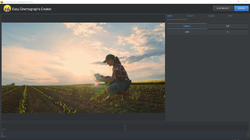
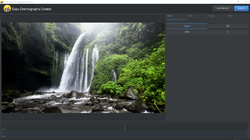
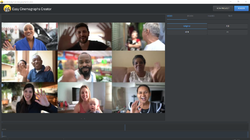

Installation and registration: no problem. Then I opened a small mp4 file (2,9 Mb) on my pretty good equipped graphic work station. That was 15 minutes ago. Since then, Easy Cinemagraphs Creator 1.00 says nothing but "processing".
Save | Cancel
Ich kann die exe-Datei zur Installation nicht öffnen. Keine Reaktion, auch ohne Blocker usw. Das Programm läßt sich einfach nicht installieren! Was mache ich falsch?
Save | Cancel