Täglich bieten wir KOSTENLOSE lizenzierte Software an, die ihr sonst bezahlen müsstet!

Giveaway of the day — DVDFab Video Enhancer AI 1.0.2.4
DVDFab Video Enhancer AI 1.0.2.4 war am 2. Februar 2022! als Giveaway verfügbar!
DVDFab Video Enhancer AI ist ein KI-basiertes Tool zur Verbesserung der Videoqualität und der Auflösung. Mit KI-Modellen, die von einem neuronalen Netzwerk trainiert wurden, und der Super-Resolution-Technologie optimiert ihr automatisch Videos oder Filme mit schlechter Bildqualität und niedriger Auflösung. Genießt ein verbessertes Seherlebnis dieser Videos, wenn sie auf einem großen Bildschirm abgespielt werden.
System-anforderungen:
Windows 10/ 11; RAM: Minimum 8GB
Herausgeber:
DVDFabHomepage:
https://www.dvdfab.cn/video-enhancer-ai.htmDateigröße:
1.73 GB
Licence details:
Jahreslizenz
Preis:
$109.99
Weitere interessante Titel
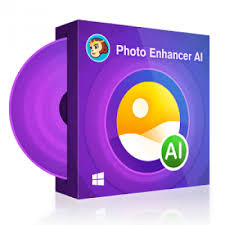
DVDFab Photo Enhancer AI ist das ultimative Tool, um Fotos besser aussehen zu lassen. Durch die Verwendung von tiefen neuronalen Netzen, die mit Millionen von professionell verbesserten Beispielen trainiert wurden, kann Photo Enhancer AI verpixelte Fotos ohne Qualitätsverlust hochskalieren. Es kann auch Cartoon-Effekte auf Fotos anwenden, Rauschen in Fotos reduzieren, ohne Details zu verlieren, Fotos schärfen, die unscharf sind, sowie Schwarz-Weiß-Fotos einfärben.

Die KI-gestützte Interpolation erhöht die Bildrate auf bis zu 60 FPS und macht Videos flüssiger. DVDFab Smoother AI unterscheidet zwischen Vordergrund- und Hintergrundelementen und erzeugt dann neue Frames und fügt sie zwischen die ursprünglichen Frames, wodurch die Framerate des Videos auf bis zu 60 fps erhöht wird, um eine flüssigere Anzeige zu erzielen.
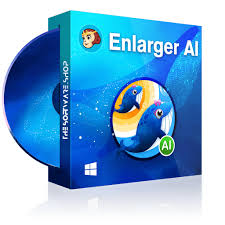
Mit der Super-Resolution-Technologie kann DVDFab Enlarger AI, die weltweit erste vollständige, Deep-Learning-fähige Video-Upscaling-Lösung, Videos von 480p (SD) auf 1080p (Full HD) oder von 1080p auf 4K verbessern. Es vergrößert die Videobilder um 300% und fügt in der Zwischenzeit große Details hinzu, um die Videoqualität exponentiell zu verbessern.
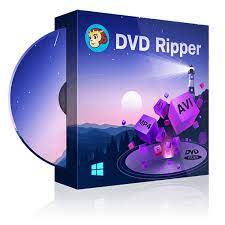
Eine vielseitige DVD-Ripper-Software, die jede DVD in jedes gängige Video- und Audioformat oder Gerät rippen kann, um die Videowiedergabe mit einer Vielzahl von Profilen zu unterstützen.

Anders als andere Blu-ray-Ripping-Software kann DVDFab Blu-ray Ripper Blu-rays in verlustfreies Video (MP4/MKV/M2TS.Passthrough) und Audio (DTS-HD, TrueHD, TrueHD Atmos, DTS:X) rippen, was zu einer hochwertigen Wiedergabe im Heimkino führt.
GIVEAWAY download basket
Kommentare zum DVDFab Video Enhancer AI 1.0.2.4
Please add a comment explaining the reason behind your vote.
With conventional software anything you do with video [or photos] is going to reduce the quality, if sometimes only slightly -- that's why pros shoot at a higher quality / resolution that what they'll use for final delivery. The original has a finite amount of data, and you'll lose some of that data editing. Using AI however you can add data, and not just through interpolation [software guessing] -- AI learns through processing vast amounts of images &/or video what stuff is supposed to look like, so it can basically add to the original data you feed it. The more data AI is fed, the better it gets, so things like DVDFab Video Enhancer work better the more they're used, e.g. some of Photoshop/s AI filters show dramatic improvement a year after introduction. A downside is that using AI isn't always fast -- DVDFab says: "... the time needed for the conversion differs a lot due to different PC hardware configurations and users’ output demands, ranging from 8 to 30 hours."
Because it takes so long you're probably not going to see reports of how well a newly installed copy of DVDFab Video Enhancer works. I am optimistic however after using the Denoise portion of DVDFab Photo Enhance AI, though there are 2 things concerning that earlier GOTD I want to warn about. One is relatively minor -- the software stores temp files in [My] Documents, and very frequent changes in those temp files can be a PITA if that's synced with OneDrive, so turn off syncing for the DVDFab folders. The 2nd problem is that on *some* photos / images there are small areas where the process actually distorts the original.
That said, I'm excited at the possibility of converting some of the Many DVDs we have to a higher resolution that's watchable on our 4k TV.
1.73GB Size?
The authorization process (using the info provided from the 'how to authorize...' email) fails with "User name or Password is incorrect, please check it"
I am an existing customer with a StreamFab lifetime license. Maybe that's the problem?
Helen,
I did use the information provided in the email. It failed with the error message "User name or Password is incorrect, please check it". I checked it and confirmed that I had entered the correct information.
I am still unable to complete the authorization process.
Dear GOTD users,
the registration is fixed now and you should have no problems registering the program.
Please try to register your copy again!
Sorry for the inconvenience!
GOTD team



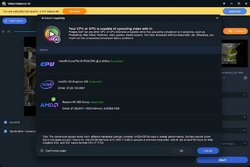

Worked after they fixed the registration issue for some days, then stopped working and asked for a username and password. At the end it was a shareware version (was able to convert only one video for testing lol)
Save | Cancel
After writing here it magically works again -.-
Save | Cancel