Täglich bieten wir KOSTENLOSE lizenzierte Software an, die ihr sonst bezahlen müsstet!
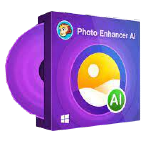
Giveaway of the day — DVDFab Photo Enhancer AI 1.0.2.0
DVDFab Photo Enhancer AI 1.0.2.0 war am 16. November 2021! als Giveaway verfügbar!
DVDFab Photo Enhancer AI ist das ultimative Tool, um eure Fotos besser aussehen zu lassen. Es nutzt tiefe neuronale Faltungsnetzwerke, die mit Millionen von professionell verbesserten Beispielen trainiert wurden, und kann pixelige Fotos ohne Qualitätsverlust hochskalieren. Darüber hinaus kann es auch Cartoon-Effekte auf Fotos anwenden, das Rauschen in Fotos reduzieren, ohne Details zu verlieren, unscharfe Fotos schärfen und Schwarz-Weiß-Fotos einfärben. Ab sofort müsst ihr nicht mehr Stunden damit verbringen, Fotos einzeln zu bearbeiten - verwendet Photo Enhancer AI und erlebt die Technologie der Zukunft!
System-anforderungen:
Windows 11/ 10/ 8.1/ 8/ 7 (x64)
Herausgeber:
DVDFabHomepage:
https://www.dvdfab.cn/photo-enhancer-ai.htm?trackid=headmenu2,gotdDateigröße:
2.22 MB
Licence details:
Jahreslizenz
Preis:
$84.99
Weitere interessante Titel
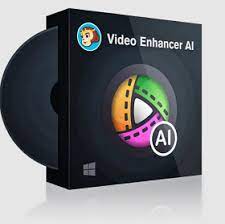
DVDFab Video Enhancer AI ist ein KI-basiertes Tool zur Verbesserung der Videoqualität und zur Vergrößerung der Auflösung. Mit KI-Modellen, die von einem neuronalen Netzwerk trainiert werden, und der Super-Resolution-Technologie verbessert es automatisch Videos oder Filme mit schlechter Bildqualität und niedriger Auflösung. Genießt das optimale visuelle Erlebnis, wenn eure Videos auf einem großen Bildschirm abgespielt werden.

Die KI-gestützte Interpolation erhöht die Bildrate auf bis zu 60 FPS und macht Videos flüssiger.
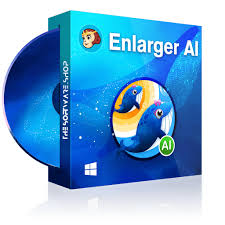
Mit der Super-Resolution-Technologie kann DVDFab Enlarger AI, die weltweit erste vollständige, Deep-Learning-fähige Video-Upscaling-Lösung, Videos von 480p (SD) auf 1080p (Full HD) oder von 1080p auf 4K verbessern. Es vergrößert die Videobilder um 300% und fügt in der Zwischenzeit große Details hinzu, um die Videoqualität exponentiell zu verbessern.
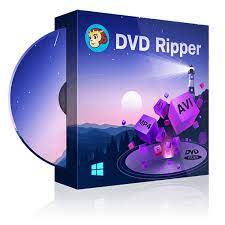
Eine vielseitige DVD-Ripper-Software, die jede DVD in jedes gängige Video- und Audioformat oder Gerät rippen kann, um die Videowiedergabe mit einer Vielzahl von Profilen zu unterstützen.

Anders als andere Blu-ray-Ripping-Software kann DVDFab Blu-ray Ripper Blu-rays in verlustfreies Video (MP4/MKV/M2TS.Passthrough) und Audio (DTS-HD, TrueHD, TrueHD Atmos, DTS:X) rippen, was zu einer hochwertigen Wiedergabe im Heimkino führt.
GIVEAWAY download basket
Kommentare zum DVDFab Photo Enhancer AI 1.0.2.0
Please add a comment explaining the reason behind your vote.
DVDFab Photo Enhancer AI is a large program -- the offline installer is available under downloads on the DVDFab site, at ~1.4GB, while the installed app takes up ~3.83GB. Installation isn't bad with one annoying quibble -- logs & temp files are by default in [My] Documents, which isn't the best choice if it's synced / backed up to One Drive. Every time you change a setting while working with an image in the app, until you turn it off, Win10 will display a message reminding you that files deleted in Documents will also be deleted in One Drive. The app's settings will let you change the location of log files, but that's it. OTOH Not requiring a somewhat confusing process to set up an account to register the app is Very welcome.
I did a quick test of the AI Noise Reduction on a scanned copy of an old grainy color photo [I *think* it was 400 ISO color film]. It did a great job, outperforming the one step, digital, & AI noise reduction options in PaintShop Pro 2022, & Franzis Denoise Pro -- Photoshop's Neural filters do not include noise reduction yet [it's on the wait list :( ].
I then tried the colorization -- I should have tried that 1st, since after the success of the noise removal option it was a huge disappointment. In all fairness, you can't compare the size & resources of DVDFab with Adobe, and Adobe's Colorize Neural Filter has only gotten really good after a year's + training on probably several billions of images. Still, the colorization module is one you'll want to skip.
PhotoPerfect **may** well help if the photo isn't too bad to start with, but if/when a photo needs more difficult editing, e.g. a color cast or say a faded photo with color cast, you'll need at least a good photo editing app. Likewise Sharpening can help, depending on the image -- the sharpening available in the denoise module will often likely be a better choice.
DVDFab Photo Enhancer AI's biggest limitation IMHO is that it won't open Photoshop [.psd] or RAW image files, though .tif import does mean P/shop import isn't critical. And a P/Shop compatible plugin would be ideal. All in all a definite keeper, if only for the denoise module, from a reliable company that's been around a long time.
What it does, it does well but I would not pay $50 for it
"1 year license"
So, what happens after the 1 year? Does it stop working altogether, or just stops updating?
I've downloaded this file, however it says it is a demo version, and I only have 5 of 5 images. How do I register / authorise this software please?
Jules, the instructions are in readme.txt which is in the zip file you downloaded.
It strips all the EXIF from the photos???


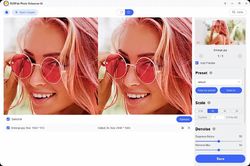
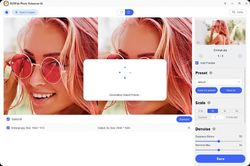

Nachdem die erste Mail trotz entsprechender Ankündigung nicht angekommen war, scheiterten alle weitere Versuche - auch mit abweichenden E-Mail-Adressen; die Rückmeldung lautete jeweils "Schon hinzugefügt.".
Zudem scheiterte der Software-Download nach unterschiedlichen Fortschritten mit der stets gleichen Fehlermeldung "Download fehlgeschlagen, bitte versuchen Sie es erneut und downloaden Sie den Offline-Installer aus www.dvdfab.cn.".
Dieser Link wird nach "https://dvdfab.at/" umgeleitet.
Save | Cancel
Braucht ewig für die Vorschaubilder, kolorieren von Graustufenbildern funktioniert überhaupt nicht!
Was wirklich gut ist, ist die Vergrößerung von Fotos/Grafiken (dauert aber auch seeeeehr lange) und auch die Erstellung von comicartigen Bildern...
Und nur bei der PhotoPerfect-Funktion -auch ganz OK- lassen sich verschiedene Einstellungen anpassen!
Im Großen und Ganzen ist das Programm nicht gerade der "Renner" - aber alleine die Vergrößerung (die bei der Installation anscheinend dabei ist - alle anderen Module werden nachgeladen!) wertet meine Ansicht etwas auf!
Und -wie von Horst schon erwähnt- braucht das Programm verdammt viel Festplattenplatz!
Und für die Bearbeitung von 10 Bildern/Fotos braucht man schon ´nen ganzen Nachmittag... :-(
Save | Cancel
Ganz schön umfangreich - 4,6 GB Installation.
Save | Cancel