Täglich bieten wir KOSTENLOSE lizenzierte Software an, die ihr sonst bezahlen müsstet!

Giveaway of the day — DupInOut Duplicate Finder 1.1.1.1
DupInOut Duplicate Finder 1.1.1.1 war am 8. November 2021! als Giveaway verfügbar!
DupInOut Duplicate Finder ist ein schnelles und zuverlässiges Programm zum Finden von Duplikaten unter Windows. Mit Hilfe leistungsstarker Algorithmen könnt ihr nach doppelten Dokumenten, Bildern, Videos, Musik und mehr suchen. Mit einer großen Auswahl an automatischen Dateimarkierungsmustern macht es die Beseitigung von Duplikaten einfach und unkompliziert. Ihr könnt doppelte Dateien löschen, in einen Ordner verschieben, mit einem bestimmten Text umbenennen oder durch eine Verknüpfung zu den Originalen ersetzen. Ihr könnt eure Dateien auch in der einzigartigen Ordnerstruktur organisieren, indem ihr die interne Dateiorganisationsfunktion verwendet.
System-anforderungen:
Windows 11/ 10/ 8.1/ 8 (x32/x64)
Herausgeber:
DupInOutHomepage:
https://www.dupinout.com/Dateigröße:
6.24 MB
Licence details:
3 Jahre (keine Updates; kostenloser Email-Support (nicht prioritär)
Preis:
$19.00

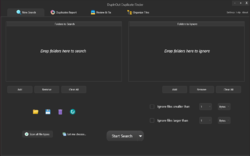
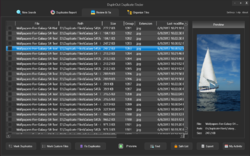
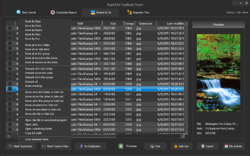

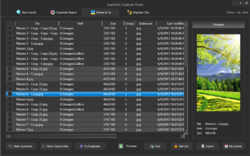
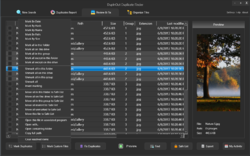

Kommentare zum DupInOut Duplicate Finder 1.1.1.1
Please add a comment explaining the reason behind your vote.
Very basic. Cannot choose any parameter like name, size, date, content ... Even the simple duplicater finder in the free CCleaner is better. Uninstalled.
Save | Cancel
Franky, we've deep respect for the makers of CCleaner. However, DupInOut Duplicate Finder is launched just a few months ago. We've taken note of the suggested features.
DupInOut Support
Save | Cancel
This is not a full version. It is limited to 60 duplicate removals, and there is no obvious way to find the largest duplicate files in the thousands of tiny duplicates found--sorting file sizes does an alpha sort so 1GB is near 1KB. It is difficult to imagine a situatiion in whiich this program as delivered here is useful.
Save | Cancel
Ephraim Cowan, You will need to wait 10-15 seconds for the activation status to update. If you're still seeing the Trial Mode with 60 duplicate groups limitation, closing and re-opening the program might help. If the problem continues to occur, drop a support email with your error log (About > Error Log).
The file size sorting issue has been noted.
DupInOut Support
Save | Cancel
Can you convert duplicate files to hard or symlinks of the first file? Sometimes I want to reference the same file in different directories but I don't want to take up the extra space.
Save | Cancel
Craig, yes, you can do that! Just click on Fix Duplicates > Replace with Shortcuts. A new dialog will open as in this screenshot ( https://ibb.co/v3WVv0c ). Select your preferred shortcut name pattern and proceed.
Save | Cancel
DupInOut Support, that is a symlink, what about a hard link? Sometimes I put a hard link into my Onedrive to be backed up the file to the cloud but the original file needs to remain in its current location for an application to run. The downside of hard links is that they only work locally on a single drive, for example, a file on drive C: can not have a hark link on drive D:
The problem with Symlinks is, if you delete the target of the links, all the link files are broken.
Save | Cancel
I've used a lot of duplicate finders out there but this is up there as one of the best. It's a small file size and comes pre-installed with a 3 years license. I have an i7 processor so I found it to be very fast with plenty of warnings from accidentally erasing including backup options. For me this is a keeper.
Save | Cancel