Täglich bieten wir KOSTENLOSE lizenzierte Software an, die ihr sonst bezahlen müsstet!
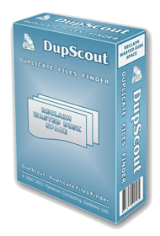
Giveaway of the day — Dup Scout Pro 10.4.16
Dup Scout Pro 10.4.16 war am 31. Januar 2018! als Giveaway verfügbar!
Dup Scout hilft euch beim Entdecken und Entfernen von doppelten Dateien auf Datenträgern, Verzeichnissen, Netzwerken und NAS-Datenträgern. Erstellt Berichte, ersetzt doppelte Dateien durch Shortcuts und Link, verschiebt Dateien in ein anderes Verzeichnis, komprimiert und verschiebt Duplikate bzw. entfernt alle doppelten Dateien.
Dup Scout ermöglicht das Speichern von HTML, PDF, Excel, Texten, CSV und XML-Berichten. Fortgeschrittene Benutzer bekommen die Möglichkeit, Berichte von mehreren Servern in eine zentralisierte SQL-Datenbank zu exportieren und Verlauf zu analysieren.
Benutzt den Code, um FD-470235735580 to Dup Scout Ultimate mit 50% Rabatt zu kaufen
System-anforderungen:
Windows XP or later
Herausgeber:
FlexenseHomepage:
http://www.dupscout.com/Dateigröße:
6.10 MB (x64); 5,63 MB (x32)
Preis:
$50
Kommentare zum Dup Scout Pro 10.4.16
Please add a comment explaining the reason behind your vote.
It would be good to see the contents of each duplicate file displayed side by side for line by line, word by word comparison, so as to prevent inadvertent deletion.
It doesn't tell you in the ReadMe but I found it didn't care about "Customer Name" when registering.
Here's a link to the manual: http://www.dupscout.com/dupscout_manual.pdf
I do like that it has an option to replace a duplicate with a link to the original file, rather than just deleting it.
I'm not a big fan of the ergonomics. You make a profile by adding source directories, which I found annoyingly slow and also follows the way the program generally behaves in having a dialog that starts small. I think they'd be better with allowing multiple selections via checkboxes (e.g. see https://www.2brightsparks.com/syncback/help/subdirectoriesandfiles.htm) and not having multiple routes and multiple levels to get there.
Also a few options (like max/min file sizes to consider, file types to look at) could be more up front rather than you having to make up rules about them, in a sub-menu, at length. Seems very enterprise-y level.
Doesn't seem to multi-task (so can't make the next profile while the current one is running).
Overall I think it's a bit of a fight to use, but with potential. They are clearly trying to deal with the usual duplicate finder issue of just burying people in files, but personally the ergonomics seem dated and it's slow to use.
P.S. I couldn't see a wizard to make profiles, IMHO they should add one if I didn't miss it. They could do worse than play with SyncBackPro (image linked above) and see how that works.
Worked well here when tried. I opted to move the dupes to an external disk rather than delete. I think that a great safety feature which makes those which delete a good deal less desirable. I know I can restore easily from backup, but it's still a lot more assuring to move the files from where they're dupes to storage to see if, in the long run, that they are truly dupes.
One function I have not found which would be enormously helpful is to be able to designate a list of priority folders that would be automatically picked (perhaps after date/time/size filtering) for the keeper item. e.g. If I have the same file in \production\graphics and a duplicate in \temp, I would always pick the former. Another way to do this is to set of a list of all folders and set priorities. When the dupes list is produced, it can then be sub-sorted this way within each group of likely dupe files.
rj sandy, Years back.....NoClone was the only software I found allowed you to select the file path / folders from which to delete duplicates... they have a trial version which you can test with


Key funktioniert,( win10 64bit).
vergleicht nur namen der datei ohne berücksichtigung der inhalte (:-(
Save | Cancel
jogi, da steht doch "doppelten Dateien auf Datenträgern, Verzeichnissen, Netzwerken und NAS-Datenträgern.", nichts von Inhalten. Ich bin mir nicht sicher ob die Zeit bis Ostern reicht, wenn Dein Rechner/das Tool auch Inhalte von Dateien vergleichen soll. Sorry aber irgendwie läufst Du neben der Schiene.
Save | Cancel
Key doesn´t work :(
Save | Cancel