Täglich bieten wir KOSTENLOSE lizenzierte Software an, die ihr sonst bezahlen müsstet!
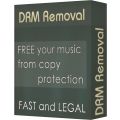
Giveaway of the day — DRM Removal
DRM Removal war am 22. Juli 2009! als Giveaway verfügbar!
Drm Removal wandelt jede Art von Medien-Dateien einschließlich Audio-und Video. Alle beliebten Output-Formate werden unterstüzt. Somit könnt ihr euch sicher sein, dass die konvertierten Dateien auf jedem PC/tragbarem Gerät abgespielt werden können.
Drm Removal untersützt iTunes, Napster, Yahoo, Rhapsody und viele weitere Formate. Das Programm ist extrem einfach zu benutzen und erfordert kein technisches Wissen.
System-anforderungen:
Windows XP, 2003, 2008 and Vista
Herausgeber:
drm-removal.comHomepage:
http://drm-removal.com/Dateigröße:
15.3 MB
Preis:
$19.99
Weitere interessante Titel
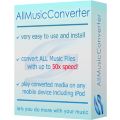
Konvertiert eure Musikdateien mit AllMusicConverter - schnell und ohne Qualitätsverlust. Genießt eure Lieblingssongs auf iPod, MP3- und CD-Playern, PC oder Handy - ohne jegliche Einschränkungen. Das Programm erlaubt euch, Komprimierungsgrad zu bestimmen und speichert ID3 Tags für Künstler, Alben, Titelnamen etc.

RipTiger ist ein leistungsstarkes Programm zum Aufnehmen von Web-Video und TV. Die letzte Version von RipTiger ermöglicht das Herunterladen von praktisch jeder Flash-Webseite. Filme, TV Shows, Musikvideos können anschließend konvertiert und auf tragbare Geräte übertragen werden. Eure Lieblingsvideos von YouTube auf eurem iPod? Nichts ist einfacher!
Kommentare zum DRM Removal
Please add a comment explaining the reason behind your vote.
Thanks! This DRM removal reminds me of the piece of software ( called TuneClone Audio Converter ) I got several months ago. They are both DRM removal tools, however, there are some differences I'd like to note:
1. TuneClone utilize the virtual CD burning technology. It generate a virtual CD drive to burn protected music files. DRM Removal uses the recording method to get the protected music converted to DRM free.
2. TuneClone can only convert protected music files such as iTunes M4P, M4B, protected WMA and other audio formats, while DRM Removal can convert both protected video and audio files.
3. By way of the virtual CD burning tech, TuneClone converts music files faster than DRM removal.
4. TuneClone supports burning music in media players which support burning audio CD's, such as iTunes, Windows Media Player, Rhapsody, Napster, Realplayer, etc.
5. TuneClone is incompatible with Windows Vista 64 bit.
Anyway, thanks for the offer.
This is a new piece of software that I see at GAOTD, it's not a rerun, but some other similar software have been offered before. For example, Wondershare Audio Converter can convert DRM protected files, and also remove the DRM. However, there are some differences between these two programs. Of course, DRM Removal cannot convert files, but there are some more PROS and CONs.
PROS
Quick removal speed.
Not a resource hog during removal.
Batch DRM removal suits large audio libraries.
Supports videoo and high speed.
Good and easy to use Interface.
CONS
Registration process requires geting automatic key. I like those GAOTDs that automatically register themselves.
Removal of WMV files DRM protection on Windows Vista x64 Business is not successful.
How about let's actually talk about the offering rather than the endless blather from people who don't know anything about the law (for US GOTD readers). Copyright law is complex, and there are clauses for legally circumventing the DMCA under certain circumstances. As long as you purchased (not rented) the media in question and you're not sharing it with anyone else, personally, I don't care what the law says, the copyright police aren't going to bust your door down.
First, the EULA says that they can send your life history out over the Internet. It amuses me how people get all bent out of shape over what the EULA says. People just don't get it, if you allow an application or an installer to have any kind of Internet access at all, ever, you have no idea what it has or does send out. If someone is going to screw you, they aren't going to tell you about it. Actually, the EULA just says it sends out information about your computing environment. TrendProtect lists the website, including the download page, as safe. It actually appears to send extremely minimal information for licensing purposes, the license code and a couple of hashes.
First, the GOTD offering is the top version, Video Unlimited, $40, not the $20 base version listed at the top of this page. Installation takes a long time, as it analyzes your hardware and software environment (it appears to compute a performance score). It installs a CD-ripper (I started it but didn't test it) and a YouTube ripper (downloader), which I couldn't get to work on Vista UAC IE8 Protected Mode (you can always disable it via IE's Manage Add-ons).
In theory, anything that actually plays on your Windows Media Player, QuickTime Player, or Real Player can be converted. As others have mentioned, it apparently plays the file (not to the user) and converts the player output. While not perfect, this is better than losing DRM'd content when you upgrade your computer, etc. You have various encoding options (more in the program than they list elsewhere). I haven't fully analyzed the installation, but it keeps its own codecs in its own folder. It adds its own audio and video drivers to System32.
I'm not real fond of the UI. Unusual layout, non-resizable. Configure the Settings before you add a file. By default, it will automatically convert added files. It can also check a specific folder and automatically convert the files in that folder. You have various options for where to put the output files. Of course, encoding settings are configurable. Video files can be converted to audio, if desired.
As for people running this on Windows 7 (unsupported), having uninstall problems, etc., set a System Restore Point first. If you don't want it, uninstall, then do a System Restore.
Although I currently don't have any DRM'd content, I've gotten screwed by Microsoft's DVR-MS DRM in the past, so I'm glad to have this. Copyright infringement is a crime against content producers and providers. DRM is a crime against consumers.
you have the legal right to back up copy's of media you own. if you have the original you have the right under the fair use act to back it up and archive the original for safe keeping. now you can with this app, just note it is recording a copy of the playback and not a disc image or the ts files, but the difference isn't noticeable unless you know what to look for.
Downloaded, installed, and auto-registered perfectly (follow the instructions in the readme.txt file as usual). Works great. Bit strange that it is initially setup to auto-convert as soon as tracks are added to the source input list, but I soon figured it out. I suggest you go into Setup before adding any tracks to the conversion list, and play around with the options before converting anything. It is also quite ugly I would say but that's not really of any concern. Now for the test - I converted some tracks which I bought from iTunes Store which were in m4p format (AAC Purchased) to standard mp3 - no problems. Now I can edit these tracks, copy them, use them in other mp3 players (not just iPod)along with my library of mp3 files. Thanks GAOTD.


@Löffelstiel
Auf klare Anfragen, nur Scheinantworten von Dir, ist wirklich hier das Allerletzte von Dir!
Save | Cancel
An alle bei denen es mit der Aktivierung wegen eines falschen Aktivierungs-Codes usw. noch nicht funktioniert hat: PROBIERT ES NOCHMAL, die GOTD-Zeit wurde verlängert!
"Dear Users!
The activation issue has been sorted out.
You can get you program activated up to 23:30 GMT today.
Sorry for the inconvenience.
Best regards,
GOTD project team"
Die Meldung stammt aus dem englischsprachigen Forum:
http://www.giveawayoftheday.com/forums/topic/5783
(wo sich übrigens seeehr viele User wegen des gleichen Problems gemeldet haben - mal an die, die immer alles besser wissen wollen, nach dem Motto einfach lesen und machen was im readme steht... geht halt nicht immer!!!)
Save | Cancel
@ Elke Matzek:
hast wohl nen Grundkurs in Englisch belegt und willst es jetzt allen mitteilen?!
Save | Cancel
dann besuche doch einfach mal OHNE den newsletter http://de.giveawayoftheday.com/ ..... kann doch nicht sooooo schwer sein.
Save | Cancel
@alpha
Hey hole Birne,
wir keine Ahnung? Wo der Virus nicht anschlägt z.B. AntiVir hat eine alte Engine drauf. Update machen komplett untersuchen und dann findet der die Scheissdatei!
Beim deinstallieren in der Reg alle einträge löschen.
An alle anderen netten Leute, die einem keine Unfähigkeit unterstellen seid vorsichtig mit der Installation von Software dieser Site !!!
Viva Vista Prof. schaffte es auch diesesmal den Rotz runterzubekommen.
Save | Cancel
Sehr gerne würde ich hier Kommentar(e) hinterlassen, aber die tägliche Mail von GOTD kommt i.d.R. jeweils um 9h (so wie heute auch) - ich klicke.. und siehe da:
"Dieses Giveaway is leider nicht mehr verfügbar. XYZ war am xxx, 2009 verfügbar." (also - jeweils - am Vortag)
Irgendwie erschließt sich mir somit der Sinn der ganzen Aktion nicht.
Save | Cancel
Schade, DL Verpasst und mit dem o.g. "Key" bekomme ich's net frei ... egal, kommt eh wieder :)
Save | Cancel
Und wieder wurde ich einen Tag zu spät benachrichtigt ...
Save | Cancel
DRM Removal verursacht unter XP eine Fehlermeldung:
"EAccessViolation" Realtek HD Audio Manager
Behebung nur durch Deinstallation von DRM Removal.
Save | Cancel
Ist toll in dem Moment wo man die Mail bekommt mit dem GAOTD steht ad auch schon drin: WAR verfügbar!!! Kein DL mehr möglich - geile show! grrrrrrrrrrr
Save | Cancel
@Developer
"Tja, wer unfähig ist eine simple Software zu installieren oder diese zu bedienen… selber schuld"
Solche dummen Kommentare kannst du dir verkneifen. Du hast es hier nicht nur mit DAUs zu tun.
Außerdem habe ich gerade die Lösung für das Problem gefunden. Es liegt offensichtlich an KASPERSKY Internet Security!!! Abschalten!!!
Save | Cancel
Downloaded the program - no problem. However, I'm trying to get a product key, but can't get it. Any suggestions?
Save | Cancel
Für Windows 7 Nutzer und Besitzer von aktuellen Intel Prozessoren sieht es wohl zukünftig schlecht aus, was DRM angeht. DRM ist angeblich unaushebelbar schon in die Software/Hardware integriert und es wird wohl Ewigkeiten dauern dieses auszuhebeln. Soviel zur neuen Technologie Euphorie. Unter XP Home funktioniert das Programm einwandfrei. Kein Grund für einen Umstieg!
Save | Cancel
Funktioniert super-auch kein Virus....Was macht ihr nur falsch????Vielleicht keine Ahnung von der Materie???
Save | Cancel
@SolarModul;Die Software von der Homepage läßt sich mit dieser Version freischalten.
Save | Cancel
Immer nur meckern !
Programm funktioniert und ist ohne Probleme zu installieren und zu aktivieren..... nur LESEN und das gelesene auch verstehen sollte man können !
README.TXT ist die Anleitung.
Save | Cancel
Benötige Freischaltlink.
Kommentar von SolarModul ; wie lange kommst du schon vorbei??? Anfänger
Save | Cancel
einfach das Letzte, wie alles hier.
Save | Cancel
Benötige Freischaltlink.
Save | Cancel
Auch bei mir Virusmeldung!
Save | Cancel
'HTML/Infected.WebPage.Gen' [virus] gefunden.
Installiert ohne Virusmeldung? Pech gehabt jetzt ist er auf der Platte Rudolf
Save | Cancel
Ohne Probleme installierbar (WinXP Pro) und funktioniert sehr gut.
Save | Cancel
Hat irgend jemand damit mal seine Napster-Musik vom DRM befreit? Funktioniert das und wie schnell? LG
Save | Cancel
läßt sich weder auf XP noch Vista installieren-Fehlermeldung:Der Schlüssel kann nicht dechiffriert werden!
Save | Cancel
Läßt sich problemlos installieren; Der Vollversions-Schlüssel wird abhängig von der vorgefundenen Hardware erzeugt - ist also nicht auf anderen PCs verwendbar aber ggf erneut eintragbar; er steht in:
[HKEY_CURRENT_USER\Software\DrmRemoval]
"ActivationCode"="(der 6 stellige Key"
Save | Cancel
Programm lässt sich Tip Top installieren und macht genau dass was es soll. Tja, wer unfähig ist eine simple Software zu installieren oder diese zu bedienen... selber schuld ;) Daumen hoch - endlich mal kein weiterer Konverter im eigentlichen Sinne. :)
Save | Cancel
Auch hier: lässt sich problemlos installieren (Windows Vista Home Premium SP2 x64)
Save | Cancel
Also geschützte WMV-Dateien kopiert das Programm nicht!!!
Save | Cancel
Prima Programm. Installation einwandfrei, läuft unter Windows XP x64, einfache Bedienung.
Save | Cancel
juhuuu ein converter ... :/ mal wieder
Save | Cancel
Ein Tunebite Klon in billig....
Save | Cancel
Da gleich wieder ein paar Deutsche herumheulen werden, dass das Umgehen eines Kopierschutzes verboten sei, lasst Euch gesagt sein:
Das mag bei Euch so sein (aber nur dumme Menschen unterwerfen sich dummen Gesetzen), aber Giveawayoftheday-Land liegt da wo der Stern ist:
http://upload.wikimedia.org/wikipedia/de/5/57/Britische_jungferninseln_map.png
Save | Cancel
Software läßt sich ohne weiteres installieren (WinXP Home/Pro) und funktioniert 1A!
Save | Cancel
File runtergeladen, entpackt, Readme.txt gelesen, Programm installiert und getan, was in der Readme.txt steht...
... und sie da! Das Programm startet ohne Probleme!!!
Keine Ahnung, welcher Art von Fehlbedienung die beiden da oben erlegen sind.
Save | Cancel
@Jack.London: dann musst du einfach den richtigen nehmen.
User = "GAOTD"
Key = "96A1FY-5754II-401PK6-WR069A-D0GAE9-HE7ZFJ"
Save | Cancel
frag mich,warum hier die Typen positiv bewerten,obwohl es sich garnicht erst installieren läßt,da der Schüssel überhaupt nicht dechiffriert werden kann!
Save | Cancel
Bitte mal den Link für die Freischaltung posten.
Save | Cancel
Was'n Muell!
Save | Cancel
Liegt wohl nicht an der Software, klappt doch wunderbar.
Save | Cancel
fehlerhaft,Schlüssel kann nicht dechiffriert werden!!
Was soll das wiedermal von Gaotd?Probiert ihr nüscht vorher aus,was ihr den Leuten hier andreht?
Save | Cancel
Hallo Leute,
die Software lässt sich mal wieder erst gar nicht installieren. Nach Start des Setups, kommt die Fehlermeldung "Der Schlüssel kann nicht dechiffriert werden."
Save | Cancel