Täglich bieten wir KOSTENLOSE lizenzierte Software an, die ihr sonst bezahlen müsstet!

Giveaway of the day — Driver Magician 4.0
Driver Magician 4.0 war am 11. Januar 2014! als Giveaway verfügbar!
Driver Magician bietet eine professionelle Lösung für Backup, Wiederherstellung, Aktualisierung und Entfernen von Gerätetreibern unter Windows. Es identifiziert die Hardware im System, extrahiert die entsprechenden Treiber von der Festplatte und speichert sie in einem Ordner eurer Wahl. Später, wenn ihr das System formatiert/upgradet, können alle „gespeicherten“ Treiber wiederhergestellt werden, als hättet ihr die originalen CDs/Disketten in der Hand. Nach einem Neustart ist eurer PC wieder mit allen nötigen Gerätetreibern ausgestattet.
Darüber hinaus bietet euch Driver Magician eine umfangreiche Datenbank der neusten Treiber, welche automatisch aktualisiert wird. Spart eure Zeit und verbessert die Leistungsfähigkeit eures Betriebssystems. Falls eine neue Hardware angeschlossen wird, hilft Driver Magician, diese direkt zu erkennen - mit Hilfe seiner Hardware-Datenbank.
System-anforderungen:
Windows 98/ ME/ 2000/ XP/ Server 2003/ Vista/ 7/ 8/ 8.1; 20 MB of available disk space for installation
Herausgeber:
GoldSolution SoftwareHomepage:
http://www.drivermagician.com/Dateigröße:
10.8 MB
Preis:
$29.95
Weitere interessante Titel
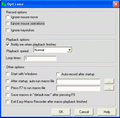
Easy Macro Recorder ist eine praktische Anwendung, die euren PC zu eurem Helfer macht. Das Programm registriert alle Mausbewegungen, sowie Tastatureingaben und speichert sie als Makros, die anschließend abgespielt werden können. Lasst eure Arbeit automatisieren! Neu dabei: Makros-Editor, der euch beim Erstellen neuer Makros, sowie Editieren bereits existierender hilft. Das Programm funktioniert mit allen Windows-Anwendungen. Easy Macro Recorder ist mehr als einfach zu benutzen! Nur zwei Schritte: aufnehmen und abspielen! Keine Programmierung-Erfahrung erforderlich.
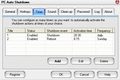
PC Auto Shutdown ist eine äußerst nützliche Software, mit der ihr automatisch euren Computer nach vorgegebenem Zeitplan abschalten, vom Stromnetz nehmen, neustarten, in Standby-Modus umschalten oder ausloggen könnt. Ihr könnt den Computer ausschalten, wenn kein Benutzer eingeloggt ist oder ihr den Energiesparmodus benutzen wollt. Darüberhinaus könnt ihr den Ausschaltmodus mithifle eines Terminrasters euren Bedürfnissen anpassen, zum Beispiel täglich, wöchentlich oder nur einmalig.
GIVEAWAY download basket
Kommentare zum Driver Magician 4.0
Please add a comment explaining the reason behind your vote.
Installed and registered without problems on a Win 8.1 64 bit system.
Driver update utilities are a good thing, if you know what to do. I started the program, updated the driver list and the window showed, that I have to update four drivers,
- the Intel Graphics Media accelerator driver
- the Intel INF update utility
- the Realtek high definition audio driver
- the Realtek Gigabit Ethernet NIC driver.
And here my problem starts...
I know, that I have the latest drivers. The update of Intel drivers should be done ONLY by this official Intel driver update site :
http://www.intel.com/p/en_US/support/detect
I am sure, that Intel knows best, which drivers should be updated. According to Intel, my drivers do not need an update. (Attention : may not work correctly with firefox)
I choosed the Realtek Gigabit NIC driver for updating. A good thing is, that the update is not done within the utility program, but you are led to external download site. In this case to a "http://www.driversbulk.com/DriversDownload"
I would prefer to be led to the original Realtek drivers site, but okay. Why not.
I downloaded the "new" driver program, datecode was 22.11.2013 and started the update program. I need not to say, that I have done a full system backup before...
The realtek program give me the choice to uninstall the existing driver or to repair. Not to update, because Realtek driver installation program says, that my driver is up-to-date (which I knew beforehand).
So... surely not a program for the newbie, but a helpful tool for the more experienced with the ability to backup and restore existing drivers.
In my case the information for updated drivers was misleading. But :
I have tested some driver update utilities, also paid in the free test phase. EVERY program tells me, that my drivers must be updated. And this IS a marketing gag. The buyer/user of a new update program should be happy, that the programs detects drivers to be updated. This is the simple goal of an update program, not the message, "All okay, you don't need to do anything"
Thanks GOATD and Driver Magician
Unisntalled via reboot. I'll prefer to use the official drivers, like the INTEL link above.
I've used this tool in the past and I came to conclusion that its driver update detection is just AVERAGE.
I don't have time today to test this new version comparing it with other FREE tools out there (DriverMax for instance), so if somebody could be so kind to do that I would be very grateful indeed.
Now I tell you what I usually do to keep my PC drivers updated (hey...psss this is just a secret between me and you...but remember that I'm a very dangerous Italian man...^_^).
First of all, everybody should use a superb FREE app called "Driver Fusion", which safely removes old, unused and conflicting system device drivers through a very advanced cloud driver database removal functionality. This is very important, because if you do that BEFORE installing the corresponding new drivers, you can be sure that your PC will reach its peak performance, kissing any possible conflict between different drivers goodbye for good.
http://treexy.com/products/driver-fusion#free-features
After that, the first thing to do, in order to keep your PC in perfect shape, is actually to update its INTEL drivers:
http://www.intel.com/p/en_US/support/detect
http://www.intel.com/support/oems.htm
Most important, besides Intel drivers, are also the VIDEO drivers:
http://www.geforce.com/drivers
And if you are a frantic PC GAMER:
http://www.razerzone.com/gamebooster
http://www.geforce.com/drivers/geforce-experience
Then, for the other remaining DRIVERS, best thing to do is to visit your PC manufacturer website and then download all of the right drivers there, according to the model and OS of your PC!!!
For instance, ACER users like me can go here to update the drivers of their machine:
http://us.acer.com/ac/en/US/content/drivers
But of course you may also use FREE driver updaters...
The most accurate one I found so far is DRIVERMAX, by Innovative Solutions: the only problem is that you need a PREMIUM (==> $$$) account to update ALL your outdated drivers in one go, otherwise you can update only 2 drivers a day, which is better than nothing of course!
http://www.drivermax.com/index2.htm
Other excellent 3 FREE tools are also these:
* Driver Easy
http://www.drivereasy.com
http://drivereasy.com/scannow
* MaConfig
http://www.ma-config.com/en/detectoffline
* Slim Drivers
https://www.slimwareutilities.com/slimdrivers.php
There's also an amazing FREE Russian app which automates the entire process of finding, installing and backing up the right updated drivers of your system with an unique and pretty infallible approach.
In fact, unlike other driver updaters out there, in order to keep your PC always updated, this tool uses its bundled drivers collection rather than searching the web for drivers.
The only problem is that it comes with an ISO file of 4GB in size.
http://drp.su
Finally to backup & restore all your updated DRIVERS, you can use DRIVERMAX, SLIMDRIVERS (see above) or the excellent freeware “DOUBLE DRIVER”:
http://www.boozet.org/dd.htm
Enjoy!!
Pros
*Can backup device drivers on your computer
*Can restore drivers that have been backed up
*Helps you search for and install updates for existing device drivers
*Can uninstall device drivers from your computer
*Can locate and detect unknown devices
*Provides detailed information about your drivers
*Allows you to create an auto-setup standalone package, which will allow you to restore all of your drivers without the need to install Driver Magician
Cons
*Depending on how many device drivers you are backing up, the process can be slow
Free Alternatives
DriverMax
Double Driver
Final Verdict
Click here for final verdict and full review
last time I got this from gaotd it told me my graphics driver needed a update so I let the prog do that for me.
It took a bootup in safe mode and restorepoint (created just before the download) to get my system to boot again.
Never let progs like this do the work for you if you don't know what it's doing and if you do..... do it yourself, you don't need it.
C.
Many drivers are home-brewed and come from hobby sites and not the manufacturer of the device or chipset. It's Driver Roulette.
Not for me, I have already tried this version (DM 4) but the drivers from "some dudes storage 'o drivers" simply isn't safe enough and has always made me avoid such products.
As far as backing up drivers, it works well, except for drivers that also install GUI's and software packages. They often are not backed up correctly and will only give you a partial restore of function, if at all..
I can't see the logic of inviting 3rd, 4th, unknown party versions OR malware drivers and .inf files and registry entries into my computer on purpose. (are you? That's why Manufacturers of devices make them available, free from THE trusted source. I've had too many bad version or hacked driver packages from Driver Magician before.


@SolarModul: die geringe DL-Rate wäre mir wohl kaum negativ aufgefallen, falls sie der Normalfall wäre.
@DESASTER_MASTER: Fassen Sie sich bitte an ihr eigenes Näschen!
@Cassandra: Die Gabe der Weissagung sollte Sie nicht davon abhalten, einen Kommentar zu lesen, bevor Sie ihn kritisieren! Ich wies auf die Diskrepanz zwischen der vom Programm angegebenen und der in der Registry notierten Version hin.
Save | Cancel
So langsam frage ich mich, ob jemand von GAOTD dafür bezahlt wird, derartigen Mist auch noch positiv zu bewerten und positive Kommentare wider besseren Wissens über derartigen Mist zu verfassen.
Bestes Beispiel: 15... 18....
Traurig aber leider wahr: Hier werden Leute durch sachlich falsche Kommentare dazu verführt, den Mist einschließlich der enthaltenen Schadsoftware herunter zu laden und sich damit das System zu verseuchen.
Schönen Gruß an die NSA
Save | Cancel
Selten so ein unbrauchbares Tool gesehen.
Dafür gibt es morgen "LinkCollector 4.6.70". Ein Programm für echte PC-Profis bis 6 Jahre...
Save | Cancel
@BerlinerOptimist
Solltest mal Dein Modem zum Mond schießen und Dir einen guten DSL-Anbieter suchen!
Einwenig aufgerundet, ist nicht schlimm. Da hat der Programmierer gepennt.
Interessant wird es, ob dieser gelieferte Key auch noch bis 4.9 paßt.
Ein sehr nützliches Programm.
Save | Cancel
Tipp:
Installieren. Aktivieren. Key und Username (GiveawayOftheDay)aus Registry kopieren.
Deinstallieren. Registryeintrag danach ebenfalls löschen.
Setup-Datei von der Herstellerseite (ist Version 4.0) downloaden. Installieren. Zum Registrierung Username GiveawayOftheDay sowie den zuvor erhaltenen Key aus der Registry zum Registrieren und freischalten nutzen. Funktioniert einwandfrei und Sie besitzen Version 4.0. Gerade erfolgreich getestet unter WIN7 64bit.
Angenehmes Wochenende und DANKE an das Team! :-)
Save | Cancel
Ja. In der Registry ist DAS die Version 3.9. Ansonsten alles ok.
Save | Cancel
Einer der wenigen Driverupdater die wirklich funktionieren.
Vorteilhaft auch, dass man auch für andere Betriebssysteme suchen kann.
Save | Cancel
gabs hier schon mal. hatte ich mein system mit zerschossen. liegt aber nicht am programm selber. statt version 1.400.444 eines treibers fand das programm die version 01.xxx besser ( ein beta-treiber )
aber das backup und zurückspulen sämtlicher treiber klappt wirklich prima !
Save | Cancel
@BerlinerOptimist: Lad dir die 4.0 Version von der Homepage runter, mit den Registrierungsdateien, die du ja somit gefunden hast, funktioniert die Version 4.0.
Save | Cancel
Super-Programm, nutze ich schon seit einigen Jahren. Daumen hoch!
Save | Cancel
Bis das Teil die Treiber endlich heruntergeladen hat, sind die vermutlich schon 3x veraltet, wer würde den für so einen Schrott auch noch Geld zahlen. (momentan ca. 2-12 kB/s) der Witz den DSL Zeitalters.
Save | Cancel
Gemeingefährlicher Sondermüll mit dem jeder in der Lage ist, jedes System gründlich und vollständig so zu zerstören, dass nichts mehr funktioniert !
Zudem ist im Download auch noch eine "nette" Beigabe versteckt.
Save | Cancel
@abdafür: Gut gebrüllt! Braucht kein Mensch! In Zeiten des Internets genügen einige Klicks um Driver zu laden/installieren - wozu also diese sichern? Völlig unnötiger Schrott...
Save | Cancel
@abdafür
@BerlinerOptimist
Das Programm tut was es soll und erspart Zeit bei den Treibersuchen
Es interessiert die Leute hier einen Scheißdreck, was ihr für einen Müll hier abgebt!!!
Geht arbeiten oder sucht Euch einen andere Beschäftigung wo ihr über alles und jeden abkotzen könnt
SCHWACHMACHTEN!!!
Save | Cancel
Hier geht der Daumen mal nach ganz unten. Übles Programm, das mehr Unheil bringt als Hilfe.
In einigen Testläufen hat dieses Programm veraltete Treiber gemeldet, obwohl es die neusten von der Herstellerseite waren. Driver Magician war dann auch nicht in der Lage, neuere Treiber zu installieren. Trotzdem bot es die Option, den "alten" Treiber zu löschen. Außerdem dauert es ewig, bis die Suchläufe abgeschlossen sind.
Unausgereifter Mist!
Save | Cancel
Wer so etwas benötigt sollte lieber nach Drivergrabber googlen, das ist kostenlos und funktioniert prima.
Save | Cancel
Unakzeptable Downloadraten der Treiber kann ich bestätigen. Wenn das so weiter geht, dauert das Tag.
Save | Cancel
BerlinerOptimist har recht - in der Registry steht Version 3.9
Save | Cancel
Bei mir hat der Download 19 Sekunden gedauert und es wurde die Version 4.0 installiert. Ich hatte schon eine Vorgängerversion und war immer zufrieden damit!
Save | Cancel
Und heute wieder einmal kein Spiel ! "Auch wenn es wieder Samstag ist. So viel zum Thema Give away of the Day?"
Und zur Angebotenen Software.... Nicht mal der Anbieter kennt die Adresse der Firma. Also kann ich auch gleich den Inhalt meiner Festplatte ins Internet stellen, damit jedes Arsch seinen Inhalt kennt. Sorry, Spyware brauch ich nicht. Und schon gar nicht geschenkt !
Save | Cancel
Nachtrag: (berlineroptimist ) nach der Registrierung und dem starten des Tools, bietet es ein Update an. Bei mir steht die Version 4.0, man sollte wirklich erst mal das Tool ausprobieren bevor man behauptet das es die Version 3.9 ist. ( abdafür )wenn du deine Treiber immer mühsam zusammensuchen willst, kann man sich das Tool sicher schenken. warum Einfach wenn es auch Schwierig geht. :-)
Save | Cancel
Schönes schnelles Tool. Download und Registrierung, Installation funktionierte einwandfrei. Das Tool ist auch in deutsch, als Hinweis für unsere Dauermeckerer die kein englisch können. Das Tool scannte das System nach vorhandenen Treibern und sicherte diese an einen Ort, den man selber auswählen kann. Bin überrascht wie schnell das alles vonstatten ging. Ich habe den Speicherordner kontrolliert und es waren alle von meinem System benötigte Treiber dort enthalten. Über das Tool kann man auch Treiber wieder herstellen lassen, falls mal einer nicht mehr richtig funktionieren sollte. Diesmal alle Daumen hoch und Danke GOTD.
Save | Cancel
Downloadraten von 10-20 KB/s (gute viertel Stunde für 10 MB) überzeugen ebenso wenig, wie die Tatsache, dass die Versionsnummer in der Registry noch auf 3.9 steht, statt auf 4.0 (wie im Menüpunkt "Über" angegeben).
Save | Cancel
Vielen Dank - brauche ich nicht!
Save | Cancel