Täglich bieten wir KOSTENLOSE lizenzierte Software an, die ihr sonst bezahlen müsstet!

Giveaway of the day — Driver Magician 3.45
Driver Magician 3.45 war am 29. September 2009! als Giveaway verfügbar!
Driver Magician bietet eine professionelle Lösung für das Backup, die Wiederherstellung sowie Aktualisierung von Gerätetreibern in Windows. Es identifiziert die Hardware im System, extrahiert die entsprechenden Treiber von der Festplatte und speichert sie in einem Ordner eurer Wahl. Später, wenn ihr das System formatiert/upgradet, können alle „gespeicherten“ Treiber wiederhergestellt werden, als hättet ihr die originalen CDs/Disketten in der Hand. Nach einem Neustart ist eurer PC wieder mit allen nötigen Gerätetreibern ausgestattet.
Zusätzlich bietet Driver Magician eine integrierte Datenbank mit den neusten Treibern und einer Update-Funktion. Spart Zeit bei der Suche nach passenden Treibern und verbessert die Leistung eures PCs, indem er eine richtige Treiber-Wahl trifft. Falls unbekannte Geräte an euren PC angeschlossen werden, hilft die Software bei deren Erkennung und Installation.
Features:
- Back-up eurer PC-Gerätetreiber: 4 verschiedene Modi.
- Gerätetreiber mit einem Mausklick wiederherstellen.
- Regelmäßige Updates von Gerätetreibern, um die Systemleistung und Stabilität zu verbessern.
- Deinstallation von Gerätetreiber.
- Live Update, Geräte-Identifier sowie Treiber-Update Datenbanken.
- Identifizieren unbekannter Geräte.
- Detallierte Infos zu Gerätetreibern.
- Kopieren aller Gerätetreiber in eine Auto-Setup-Einheit (.EXE), damit sie auch ohne Installation von Driver Magician wiederhergestellt werden können.
System-anforderungen:
Windows 98/ME/2000/XP/Server 2003/Vista/7/x64; Pentium 166MHz; 32 MB of available RAM (64 MB recommended) plus 10 MB of available disk space for installation
Herausgeber:
GoldSolution SoftwareHomepage:
http://www.drivermagician.com/Dateigröße:
4.49 MB
Preis:
$29.95
Weitere interessante Titel
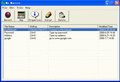
My Macros hilft dir, tägliche, sich wiederholdene Aufgaben zu automatisieren. Es speichert alle Eingaben von Maus und Keyboard und erstellt daraus einen Macro. Du kannst auch Macros manuell mit dem Macro-Editor erstellen. My Macros führt die gespeicherten Macros aus und automatisiert die gespeicherten Durchführungen beliebig oft. Das Programm ist sehr leicht zu bedienen und benötigt keinerlei Programmierkenntnisse.
GIVEAWAY download basket
Kommentare zum Driver Magician 3.45
Please add a comment explaining the reason behind your vote.
The Good
* Automatically detects the hardware on your computer.
* You can backup your drivers in multiple different ways including to a standalone executable.
* You have the ability to include or exclude Microsoft Windows drivers.
* You can restore your backed up drivers without installing Driver Magician.
* You can backup extra things such as your registry.
* Built in tool to help you maintain your computer by updating your drivers and detecting unknown devices.
* Pretty good compression rate.
The Bad
* You need registration code and registration name to restore drivers from the standalone executable if you don't have Driver Magician installed; problem is you don't get a registration code and registration name from GOTD to use with that standalone executable.
* You cant choose the name of your backup.
* If an old backup is of the same name in the same location as your new backup, older backup will be replaced without prompt.
Free Alternatives
Double Driver
For final verdict, full review, and recommendations, please click here.
Hi all!!
As I've just said on Ashraf's website there is something wrong in his review today.
I had already told him a few months ago that there are actually a couple of TOOLS capable of updating DRIVERS and in one case even all SW installed in our PC for FREE but he decided to DELETE my message for no reason (and to be honest the same thing occured both here and on the GAOTD forum a couple of days ago for another program).
In my humble view his review is today just for once incomplete and wrong because:
- DRIVERMAX is not 100% FREE since, after the trial period (30 days), if you want to update your DRIVERS you are asked to buy a PREMIUM ACCOUNT otherwise you can update just one DRIVER per day!!
- DOUBLE DRIVER cannot be considered a FREE ALTERNATIVE to this GAOTD since it lacks the ability to search for DRIVER UPDATE which is the main and probably the only reason why people decide to buy programs such as DRIVER MAGICIAN or DRIVER GENIUS PRO (DRIVERMAX and DRIVER BACKUP!2 can also BACKUP DRIVERS with ease for FREE exactly as DOUBLE DRIVER does).
Of course, you can update the DRIVERS from your vendor Driver CD or search for them in the manufacturer’s website, but what if you have lost the Driver CD or you have no idea who is the manufacturer of the hardware device?
After all not all DEVICE DRIVERS are available in the Windows database, are they??
So searching for the RIGHT DRIVERS, before backing them up in a folder, can be a tedious and time-consuming task, especially if in your PC are installed UNKNOWN DEVICES.
That's why programs such as this GAOTD are a must-have tool if you want to keep your (known and unknown) DRIVERS of you system always updated with a couple of clicks.
As simple as that!!
As for the real FREE ALTERNATIVES to this GAOTD I mentioned above, I suggest you taking a peep at the following article (in particular see the second and third tool):
http://mytechquest.com/windows/free-driver-update-software-that-keep-your-computer-hardware-device-drivers-up-to-date/
So my suggestion for today's product is to GRAB this GAOTD until the offer is ON because it's definitely an excellent program.
However, since the standalone executable is not accessible to GOTD users, I also suggest you saving a copy of it on a portable device otherwise you won't be able to track the GAOTD serial number, should your PC suffer a crash, unless you know a (geek) trick to track it down.
In fact if you do not have DRIVER MAGICIAN installed, whenever you try to run its self executable backup, you will be prompted with a window asking you to enter a registration name/code which is the serial number or registration code users get from GAOTD.
But the problem is that if you don't have this registration name/code (and GOTD users don't get it once they have installed DRIVER MAGICIAN on their PC) only the video and network adapters will be extracted, meaning that you can't restore your (backed-up) DRIVERS without installing DRIVER MAGICIAN
As (true) FREE ALTERNATIVES of this GAOTD I suggest this combination of TOOLS:
- RADARSYNC 2009 to UPDATE your DRIVERS as well as your SOFTWARE installed in your PC, since it scans your computer for out-dated hardware device drivers and software in a similar way followed by whatever else update checker application such as FILEHIPPO UPDATE CHECKER.
- DOUBLE DRIVER or DRIVERMAX or DRIVER BACKUP!2 to backup your HARDWARE DRIVERS after being previously updated with RADARSYNC.
Ok, having said that, I profit by occasion to inform you that this is my LAST MESSAGE for you both here and on the GAOTD forum because don't like to be CENSORED for NO REASON by anyone (Ashraf, Bubby included...LOL!!).
Actually it looks like both Ashraf and GAOTD ADMIN such as BUBBY are no longer happy to read my comments and suggestions about the GAOTD released on a daily basis, probably because they have received one or more email from some envious Italian "friends" of mine, who have mistaken the Italian forum of this website for a chat with silly comments released on a daily basis, in which they talked crap about me.
Never mind!!!
Good luck to everybody!!!!
Over & out!!!
Adios!!
Giovanni
DriverMagician does exactly what it says on the tin. It's a worthy addition to any software toolbox. A work colleague, who is blind, tried this on my recommendation a while back when it was previously offrered but found it wouldn't work with JAWS screenreader software. He emailed the developer to advise of this and within 48 hours it had been fixed and he was able to use the software. Kudos to the developer.
This seems to be a good program. It installed and activated very easily on Win Vista Ultimate 32 bit. It runs well and does as it states....mostly.
However, in the description it states:
**Clone all drivers to an auto-setup package (.EXE), so you can restore drivers without installing Driver Magician.**
GOTD users are NOT given the registration information to use that function. Yet they choose to include that function in their description anyhow.
A way to trick everyone into buying? Being truthful works better and creates valued customers!
My opinion is this: If it's NOT usable to those they are offering it to they should clearly state that it's not a fully functioning program they are offering, exactly what features can be used by those here at GOTD, and why it's limited.
While it's a good program without that feature being accessible to us, it's also NOT very HONORABLE of the company or developers. Not very "customer friendly" in that respect.
**Note to the company and developers: Word of mouth and customer satisfaction go a long way and can greatly impact a company.**
Thank you GOTD for today's offer. It's a good program.....for what it allows us here at GOTD to do.
I've never found this type of software to be useful, and I did test this version. About the only thing it's good for is reminding you about some rarely-updated drivers for your mainboard and some of its components.
Find the OEM driver-download websites for you devices and bookmark them if you can't remember them. Put your driver downloads in a folder, you can back them up any way you want (typically, they'll already be compressed). Driver Magician doesn't see a lot of devices, doesn't know about all of the latest drivers, doesn't tell you about beta drivers, doesn't tell you about associated utilities, and doesn't provide documentation related to the drivers. You should definitely handle researching and updating your drivers yourself. Some devices require firmware updates, which may or may not be handled by driver updates (optical drives typically only require firmware updates).


@james
Zitat:
"Leider muss ich die Leute bestätigen, welche das Programm als gefährlich einstufen. Das Programm funktioniert “vollautomatisch” , weshalb eine manuelle Fehlerkorrektur nicht möglich ist. Wenn man sich aber darauf verlässt kann man verlassen sein. Die Treiber Erkennung läuft nicht fehlerfrei und nach einer Nutzung kann das System defekt sein. Auch bei mir war eine Neuinstallation nach Gebrauch notwendig. Deshalb kann auch ich dieses Programm eher nicht empfehlen."
Was bei dem Programm läuft denn "Vollautomatisch" ab? Nichts!
Save | Cancel
Lite-Version als Freeware: http://www.pcwelt.de/downloads/tools_utilities/system-utilities/169661/driver_magician_lite/
Save | Cancel
Hallo,
das Programm funzt prima unter WindowsXP - tadellos.
Probleme gibts beim Laptop (Vista) - der Install hat funktioniert, aber das Programm läßt sich mitteils Klick auf das Desktop-Icon dort nicht öffnen. Mache ich da was falsch - muss ich etwas beachten. Gibts für Vista eine besondere Install-Vorgehensweise ? Wäre toll wenn mir jemand Unterstützung senden könnte. Danke im Voraus !
Save | Cancel
@ nebenbei: Du kannst mit der unregistrierten Version von Driver Genius deine vorhandenen Treiber auch sichern.
Das heutige Programm liefert mir bei der Suche nach neuen Treibern und den entsprechenden Downloadlinks einige tote Links, da ist Driver Genius besser, listet mehr Treiber auf und kostet etwa dasselbe.
Save | Cancel
also, mal an die meckerer: das programm is nich fehlerlos! (welches is des schon???)
aber wer sich auch nur ein wenig mit seiner hardware auskennt, wird schon merken, wann das proggie bullshit erzählt, und wann man die treiber laden sollte...
ich habs auch schon geschafft, durch falsche treiber mein system zu zerschiessen, aber jeder sollte n backup vom rechner haben... wers nich hat, is selber schuld...
Save | Cancel
@zaky: Danke für die Code-Angabe, funktioniert tadellos.
nicht in deutsch ?? Bei mir (beim Install deusch als Sprache bestätigt, Win XP Pro) läuft es von Anfang an in deutsch.
Wozu deswegen in die Registery? Im Menü "Werkzeuge" hat es zuunterst denn Eintrag Sprache wählen. Einfach deutsch auswählen, that's it.
Noch ein Tip an verschieden: Bevor man sich in ein voll funktionierendes System neue Treiber reinladen lässt, sollte man vielleicht mal die "Kernfunktion" des Programms verwenden und ein Backup der vorhandenen Treiber machen.
Auch wenn ich das Prog. noch nicht voll getestet habe, es macht einen guten Eindruck. Auch das das Deutsch scheint wirklich deutsch zu sein. (Kein von einem Chinesen mittel Babelfish + Co vergewaltigte "Übersetzung".
Save | Cancel
So ein Programm braucht man vermutlich tagtäglich.
Save | Cancel
@nur so nebenbei : lesen bildet.Das genannte Programm gibt es in vielen PC-Zeitschriften sein Monaten gratis,liegt als SD/DVD den Zeitschriften bei.Genauso wie das hier "angebotene" Programm in vielen PC-Zeitschriften gratis.
Save | Cancel
Hier eine 'ORDENTLICHE' Version:
http://www.boerse.bz/boerse/software-angebote/128747-goldsolution-driver-magician-v3-45-a.html
Save | Cancel
Gott, wieviel Mist hier mal wieder steht - unglaublich.
Erstens: Das Tool ist eine Vollversion und lässt sich auch problemlos aktivieren (Readme lesen, ihr Pfosten und ab Vista als Admin aktivieren/installieren).
Zweitens: Das Tool tut absolut garnichts "vollautomatisch". Man legt manuell die Treiberexporte an (entweder in einen Ordner, ein Zip-Archiv, ein selbstentpackendes Zip-Archiv oder ein Installationsarchiv, bei dem man aber bei der Wiederherstellung ebenfalls jeden einzelnen Treiber zur Installation auswählen kann). Beim Treiberupdate ist es exakt das Gleiche. Hier wird garnichts automatisch installiert, es wird nur gecheckt, ob eine neuere Treiberversion verfügbar ist und man läd diese dann, falls vorhanden, per Klick runter. Auch hier muss der Treiber selbst installiert werden und natürlich sollte man, bevor man das tut, nochmal kucken, ob selbiger überhaupt der Richtige ist.
Drittens: Die Sprache kann man auch im Programm selbst einfach auf Deutsch einstellen.
Save | Cancel
@ Mungo: Danke für den Tip, ich habs mir schon gezogen, aber wo sind die Vorteile? Es gibt für meinen PC keine aktuellen Treiber. Hast du die vieleicht?
@ Alle anderen Looser: Die Taugenichtse unter euch, die den PC auch zum Staubsaugen benutzen und nur negatives zu berichten haben, sollten dieser Seite fern bleiben und ihrer Oma auf dem Sack gehen :-)
Save | Cancel
Mungo sagt: "Zuschlagen solange der Vorrat reicht, Jungs, Mädels, Omas, Opas, Onkels, Tanten, Kinderchen und Konsorten des Gleichen.
Mungo sagt auch: "Backup eurer Treiber als erstes ausführen und dann nach neuen Treiber suchen sowie die Installation ausführen lassen, Ihr Nichtskönner".
Save | Cancel
Zur Registrierung: Nachdem ich alles installiert habe - habe ich wie im Readme den activate exe gestartet - ich bin registrierter User:)
Und es läuft auch bei mehreren Übungen jetzt seit sechs Stunden ohne Fehler.
Also, wenn ich mal was komplett updaten muss ist mir NICHT bange :)
Danke!
Save | Cancel
@Driver Genius Express Backup
Woher hast du deine Informationen? Wird überall als ShareWare ausgewiesen. Nur die Professional ist auffindbar und die lässt beim Test nur das Scannen nach neuen Treibern zu.
Save | Cancel
Also bei mir funktioniert das Programm fehlerfrei und ich finde Driver Magician 3.45 sehr nützlich, weil ich mich grade richtig für Windows 7 Upgrade vorbereite und da brauche ich alle Backups etc.
Heute mal Daumen hoch für GAOTD und für die GoldSolution Software!
http://www.wabentaler.de/?id=2cmgg
Save | Cancel
Funktioniert Problemlos
Findet auch Treiber von bereits deinstallierten Programmen uns kann diese auf Wunsch entfernen.
Save | Cancel
Hab mir eben das Programm heruntergeladen und installiert und bei mir ist die gesamte Benutzeroberfläche deutschsprachig!
Save | Cancel
...tolles und nützliches Programm.
Schade , dass es nur 15 Tage funktioniert.
Als Vollversion hätte ich volle Punktzahl vergeben.
Leider wurde vergessen den Registrierungsnamen und -code anzugeben.
Save | Cancel
Dafür gibt es doch kostenlos "Driver Genius Backup Express",ist deutsch und jederzeit installierbar!Wozu dann hier solch engl.Programm,welchen dann auch noch nach Installation und Nutzung Fehler im Windows herbeiführt.
Alle großen PC-Zeitschriften und Stiftung Warentest waren sogar vor solch "Programmen,da diese zu immer wieder neuen Problemen führen!
Save | Cancel
Achtung!!!!!!!!
Nach vorgeschlagenem Download eines neuen Audio-Treibers , Computerabsturz mit " Schwerem Systemfehler ". Nach mehreren Versuchen mit der Systemwiederherstellung ( Zeitpunkt immer weiter nach hinten verschoben !? )endlich wieder ein Ton . Programm kommt mir sicher für einen zweiten Versuch nicht mehr auf den Rechner . Alle beide Daumen nach unten !!!!!
Save | Cancel
Wirklich nützliche Software - funktioniert Problemlos
sogar in deutscher Sprache :D
Save | Cancel
Das ist mal ein nützliches Tool, denn das werde ich gebrauchen wenn ich auf Windows 7 upgrade! Danke an GAOTD !
http://www.wabentaler.de/?id=2cmgg
Save | Cancel
Tipp: nach der Aktivierung "HKCU\Software\Driver Magician" exportieren, darin sind die Aktivierungsdaten gespeichert.
Save | Cancel
Schön, schön - Aber die Treiber-Erkennung funzt nicht immer richtig.
Mein Mainboard-Treiber ist aktuell, trotzdem soll ich mir ne neue Version herunterladen.
Save | Cancel
Man, man, man! Tolles Programm. Wie oft nervte mich das, wenn ich mal Windows wieder neu aufspielen musste - oder den Laptop auf Stand bringen musste, dass dann irgendwelche Programme nicht liefen.
Dies Programm ließ sich sofort installieren und legte in Windeseile ein Treiber Backup an.
K L A S S E !
Danke
GAOTD
Save | Cancel
VORSICHT: Jubelt trotz meinem 'nein' & 'cancel' einen Software-Informer mit Floating Icon unter.
"Dieses ist eine Probierversion von Driver Magician, sie können das Programm nur 15 Tage lang testen. Nach Ablauf des Testzeitraums müssen sie dieses Programm entweder deinstallieren oder aber käuflich erwerben."
Keine Angaben zur Registrierung. Bereits beim letzten Angebot wurde Dienst plötzlich abgeschaltet und $$$ verlangt.
ÄRGERLICHES PROGRAMM !
Save | Cancel
Na das ist doch mal was Brauchbares!
Obwohl....sicher gibt es wieder ein paar Nörgler die was auszusetzen haben. Wetten!
Ich sag heute....Daumen hoch!
Save | Cancel
Name:Giveawayoftheday Serial:1AL0CdFf58-C878A
Sprache umstellen: Suche im regedit nach Driver Magician. Im Schlüssel
HKEY_USERS\S-1-5-21-73586283-1715567821-1417001333-1003\Software\Driver Magician\ einfach statt English - German eingeben.
Save | Cancel
hallo,
habe mir vor einiger Zeit das Programm aus einer PC Zeitschrift installiert.Habe es heute noch in Gebrauch und bin damit zufrieden.Kann ich weiterempfehlen.Deswegen heute DAUMEN HOCH.
mfG Uwe
Save | Cancel