Täglich bieten wir KOSTENLOSE lizenzierte Software an, die ihr sonst bezahlen müsstet!
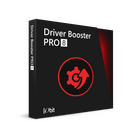
Giveaway of the day — Driver Booster 8.5 PRO
Driver Booster 8.5 PRO war am 7. Juli 2021! als Giveaway verfügbar!
Hinweis: Die PRO-Lizenz wird mit der Registrierung der Giveaway-Lizenz aktiviert.
Driver Booster 8 ist ein Treiber-Update-Tool und definitiv an der Spitze seines Metiers, um Treiber und Spielkomponenten auf dem neuesten Stand zu halten. Es ist einfach zu bedienen, super nützlich und perfekt für Windows-Benutzer. Mit der super großen Datenbank (4.500.000+) kann Driver Booster 8 alle veralteten/fehlerhaften/fehlenden Treiber mit nur einem Klick aktualisieren. Neben der riesigen Datenbank bietet es auch folgende herausragende Eigenschaften:
Hohe Präzision des Treiber-Matchings: garantiert durch kontinuierlich optimierte Scan-Logik und einzigartigen Matching-Algorithmus
Hohe Sicherheit bei der Treiberaktualisierung: Alle unterstützten Treiber haben die Microsoft WHQL-Tests bestanden und wurden streng nach den IObit-Überprüfungsregeln getestet
Automatische Treiberaktualisierung: Treiber werden heruntergeladen und installiert, während das System im Leerlauf ist, um Zeit zu sparen
Freie Auswahl der Treiberaktualisierungspriorität: die neuesten Treiber oder die stabilsten Treiber
Offline Driver Updater: Ermöglicht die Installation und Aktualisierung des Treibers ohne Internetzugang
Darüber hinaus kann die Boost-Funktion in Driver Booster 8 Benutzern ein besseres Spielerlebnis und eine bessere PC-Leistung bringen. Darüber hinaus werden mindestens 9 nützliche Tools angeboten, um die häufigsten Probleme wie kein Ton, Netzwerkfehler, schlechte Auflösung und Gerätefehler zu beheben. Mit einem Wort, Driver Booster 8 ist ein unverzichtbares Tool, um Treiber zu aktualisieren, Spiele zu optimieren und häufige PC-Probleme zu beheben.
System-anforderungen:
Windows XP/ Vista/ 7/ 8/ 8.1/ 10
Herausgeber:
iObitHomepage:
https://www.iobit.com/en/driver-booster-pro.phpDateigröße:
25.8 MB
Licence details:
6 Monate mit vollem Support
Preis:
$22.95
GIVEAWAY download basket
Kommentare zum Driver Booster 8.5 PRO
Please add a comment explaining the reason behind your vote.
Warning: Many people have caused themselves big problems by updating their devices with wrong drivers.
I would advice to let the operating system (Windows/Linux/OSX) decide when an update is necessary.
Remember these wise words: "if it ain't broken don't fix it".
In response to [ Harry ] who wrote "... Warning: Many people have caused themselves big problems by updating their devices with wrong drivers. I would advice to let the operating system (Windows/Linux/OSX) decide when an update is necessary.
Remember these wise words: "if it ain't broken don't fix it". ..."
So ... you have NOT used IObit Driver Booster then.
Ok, give IObit Driver Booster a try, and THEN let us know how IObit Driver Booster works for you.
- - - - - - - - - -
IObit Driver Booster has lots of tools, including a repair for Device Manager errors, that has eliminated sticky problems for me, and IObit Driver Booster has fixes for no sound, no network, and mis-resolution, plus the ability to find and off-load drivers for another computer that may not have a direct connection to the Internet yet.
Plus, I can compare IObit Driver Booster's recommended list of drivers to what I have and to what the vendor offers and make my own way-better-informed choices.
Plus IObit Driver Booster has a whole suite of software driver updates, such as Microsoft .NET, Visual C++, XNA Framework, Open AL, PhySX, DirectX, and so on, all in one place, easy to install and update.
So, folks, give IObit Driver Booster a try, and THEN let us know how IObit Driver Booster works for you.
Thanks.
.
Harry, driver from Windows Update also not foolproof. I was experiencing BSOD after Windows 10 RTM (back in 2015) automatically update and replace my Nvidia driver to bad one, even I have install official Nvidia driver before. Some driver also lagging behind the latest version from official vendor. Also, sometimes it didn't help to find machine vendor specifics driver like ACPI (rather than generic ACPI driver) which could improve performance and computer management, and didn't have drivers for certain obscure devices either!
I have used this in the past and have not had any problems. I know some advise not to update drivers manually and to leave it up to Windows to do it automatically. I've never been in a situation where an outdated driver was causing problems and waiting for Windows to, possibly, eventually get to it would have been an issue. Nor have I been in a situation where I updated a driver and it caused an issue. Point being, I don't think such a program is a must but nor do I think it is one to avoid. It just comes down to personal choice.
I'd say try it, it's free today. If for no other reason but to run a scan and see what it says about your drivers. The scan and update are separate steps so running the scan will not modify anything. Once you get the scan results you then have the option to select to update any driver individually, choose a few or all or none.
Also, just FYI if you are hesitant, there is a restore previous feature in the "Tools" section if the new driver poses problems. Additionally, before I do any driver update I create a Windows system restore point just in case. I hope that helps some.
" I know some advise not to update drivers manually and to leave it up to Windows to do it automatically."
Microsoft doesn't have access to many drivers, and many drivers that Microsoft does have in its database are Not full packages. The Only driver I've seen Windows Update install that wasn't in the optional download category was a minimal AMD graphics driver -- Not the full driver setup. Perhaps worse, in many cases those drivers listed under optional are older versions when/if they apply to the actual hardware in use -- they don't always.
"Also, just FYI if you are hesitant, there is a restore previous feature in the "Tools" section if the new driver poses problems. Additionally, before I do any driver update I create a Windows system restore point just in case."
If you only install one driver at a time, Windows has the option to boot to the Last Known Good configuration with the old driver -- it's on the same boot menu screen as Safe Mode. And many devices in Device Mgr. let you roll back to the previous driver, providing you haven't deleted the old drivers, e.g. using Disk Cleanup.

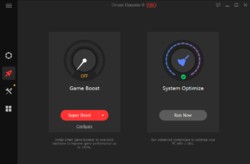
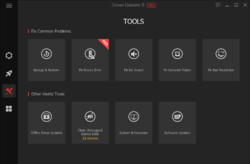
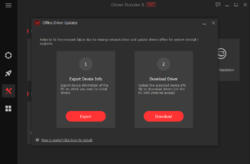

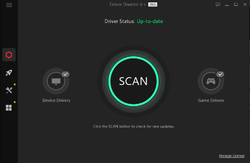

Top Programm
Save | Cancel
Einer der besten Treiberupdater auf dem Markt.
Seit vielen Jahren hat er alle meine Treiber ohne Schwierigkeiten auf dem neuesten Stand gehalten.
Ich persönlich kann ihn nur empfehlen und setze ihn auf die Nummer 1.
Save | Cancel