Täglich bieten wir KOSTENLOSE lizenzierte Software an, die ihr sonst bezahlen müsstet!
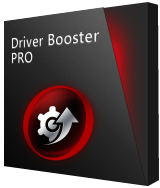
Giveaway of the day — Driver Booster Pro 6.2.1
Driver Booster Pro 6.2.1 war am 21. Februar 2019! als Giveaway verfügbar!
Driver Booster 6 kann alle veralteten / fehlerhaften / fehlenden Treiber mit nur einem Klick aktualisieren. In dieser Version wurde die Treiber- und Spielekomponenten-Datenbank erheblich von bisher 1.000.000 auf nun 3.000.000 erweitert, sodass nahezu alle veralteten Treiber und Spielkomponenten für alle Benutzer aktualisiert werden können. Durch die Bereitstellung von Treibern, die Microsoft WHQL-Tests bestehen und strikt den IObit-Überprüfungsregeln folgen, wird die Genauigkeit und Sicherheit der Treiberaktualisierung garantiert. Darüber hinaus bietet Driver Booster 6 auch einen Auto-Treiber-Update-Service, so dass das Herunterladen und die Installation von Treibern im Leerlauf des Systems durchgeführt werden können, was den Benutzern viel wertvolle Zeit spart.
Driver Booster 6 fügt das brandneue Feature Boost hinzu, um den Benutzern das beste Spielerlebnis zu bieten, indem das System mit einem Klick verstärkt wird. Darüber hinaus helfen die sieben nützlichen Tools in Driver Booster 6 Benutzern beim Wiederherstellen des Systems, Anzeigen von Systeminformationen und Beheben allgemeiner, aber lästiger Probleme, z. B. kein Ton, Netzwerkfehler, schlechte Auflösung und Gerätefehler. Zusammenfassend lässt sich sagen, dass Driver Booster 6 nicht nur Updates für Treiber- und Spielkomponenten enthält, sondern auch häufige, aber schwierige Probleme behebt, um die Systemkompatibilität und -stabilität zu erhöhen und das System für ein besseres Spielerlebnis zu verbessern.
Bitte beachtet: Die Lizenz ist 6 Monate gültig.
System-anforderungen:
Windows XP/ Vista/ 7/ 8/ 8.1/ 10; Minimum Memory: 300 MB of free disk space; Screen Resolution: 1024*768 screen resolution and above
Herausgeber:
iObitHomepage:
http://www.iobit.com/driver-booster-pro.phpDateigröße:
20.4 MB
Preis:
$11.47
GIVEAWAY download basket
Kommentare zum Driver Booster Pro 6.2.1
Please add a comment explaining the reason behind your vote.
You're better off not using a driver updating program. Two times I had faulty drivers installed by two different driver updating programs and wound up having to reinstall my Windows 10 operating system. The message I got that a device couldn't communicate with my computer and that I would have to use recovery procedures which I couldn't get to work. Another time my firmware became unusable because of a faulty driver so I had to roll it back. So I let Windows update my drivers. Better to go the Device Manager and update all your drivers there and save yourself a headache caused by faulty drivers.
No need to update anything if things run well.
I have used this program successfully several times. Even though you might not feel comfortable to actually perform the updates you can use it to identify which drivers might need updating and then use that info in Device Manager to actually update the drivers. Just my humble opinion.
Jim
The driver drivel is over rated. You think MSFT, Intel, AMD, nvidia and many many more do not know their hardware and you need to update to some unknown drivers?
There got to be reason for update, if you insert unknown driver, it will not make the system faster, it is all about synchronization, what is the point one driver to be fast, but needs to go through the system drivers to reach its destination.
I have never found a drive to be faster than the original manufacturer's drivers.
Buried under Tools->Rescue Center->Change Backup Folder->Cancel->Network you can find the setting for switching from automatic update of the product to "Notify me when updates are available"
As by default it is set to automatic update, you may want to change that to avoid losing your pro version.

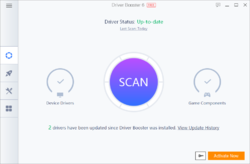

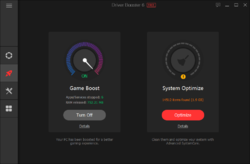
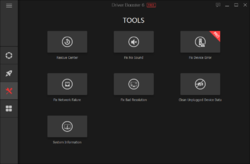

thanks
Save | Cancel