Täglich bieten wir KOSTENLOSE lizenzierte Software an, die ihr sonst bezahlen müsstet!

Giveaway of the day — Drive Copy 10 Personal Special Edition (English Version)
Drive Copy 10 Personal Special Edition (English Version) war am 16. September 2010! als Giveaway verfügbar!
Euer PC in der Hosentasche! Immer und überall einsatzbereit! Erstellt einen virtuellen Klon eures PCs und speichert ihn auf einem USB-Stick. So habt ihr euren Computer immer dabei und könnt ihn auf jedem anderen Computer verwenden - mitsamt Betriebssystem, Treibern, Einstellungen, Anwendungen und Dateien. Natürlich ermöglicht Drive Copy 10 Personal auch das unkomplizierte Kopieren von Festplatten - sogar auf abweichende Hardware und ganz ohne Neuinstallation des Betriebssystems. Ihr könnt eure Festplatte außerdem sichern, einfache Partitionierungsoperationen durchführen u.v.m.
So macht ihr euren PC mobil - mit Drive Copy 10:
- Erstellt einen virtuellen Klon eures PCs - inklusive Betriebssystem, Treiber, Einstellungen, Anwendungen und Dateien.
- Wählt das Format der gewünschten virtuellen Umgebung: VMWARE oder MS Virtual PC. Neue Benutzer können virtuelle Maschinen kostenlos von der ofiziellen Seite des gewünschten Herstellers herunterladen.
- Speichert den virtuellen Klon eures PCs auf einem USB-Laufwerk. Falls ihr die virtuelle Maschine auf demselben Datenträger speichert, kann euer PC nun überall eingesetzt werden.
- Euer ganze PC passt ab sofort in eure Hosentasche! Nun könnt ihr den USB-Laufwerk an andere Computer anschließen, dort eine virtuelle Maschine installieren und euren PC überall, jederzeit benutzen.
Features:
- Kompatibel mit Windows 7 (32/64-bit) Nutzt das volle Potenzial des Programms auch unter Windows 7.
- Verbesserte BenutzeroberflächeJe nach Anspruch könnt ihr die einfache oder die erweiterte Benutzeroberfläche verwenden.
- Unterstützt die Virtualisierungssoftware aller namhaften Hersteller. MS Virtual PC, VMware Workstation, VMware Fusion.
- Zahlreiche Migrationsoptionen Migriert euer System auf eine andere Festplatte, auf abweichende Hardware, auf eine virtuelle Maschine oder auf eine Apple-Festplatte.
- P2V Copy Migriert ein physisches windows-basiertes System (ab Windows 2000) auf ein virtuelles Laufwerk.
- P2P KorrekturStellt Sie die Startroutine nach einer fehlgeschlagenen Systemmigration mit der Software eines Drittherstellers wieder her.
- Smart Driver InjectorNeue Treiber werden spielend leicht eingebunden.
- Assistenten zum Sichern und WiederherstellenNeue Treiber lassen sich einfach einbinden, von Festplatte oder Partition komprimierte Images erstellen.
Einschränkungen: Dieses Download beinhaltet kein WinPE.
Detaillierte Produktinformation findet ihr auf der offziellen Paragon Drive Copy 10 Personal Edition Webseite
Technischer Support:
Während der Giveaway-Phase bietet euch Paragon Software technischen Support auf http://twitter.com/paragonsoftware. Ihr habt die Möglichkeit, eure Fragen zum Download, Registrieren und Benutzen der Software dort zu stellen. Paragon Software Support Team bemüht sich um eine möglichst schnelle Antwort!
x64 Benutzer, bitte folgt diesem Link (Dateigröße: 101 MB)
System-anforderungen:
Windows XP Home Edition, XP Professional SP1/SP2 (x32/x64), 2000 Professional SP4, Vista (x32/x64), 7 (x32/x64); CPU Intel Pentium or compatible/ 300MHz or higher processor; RAM 128 MB; Disk space 40 MB; Limitations: No WinPE included in this download
Herausgeber:
Paragon SoftwareHomepage:
http://www.paragon-software.com/home/dc-personal/index.htmlDateigröße:
101 MB
Preis:
$29.95
Weitere interessante Titel

Partitionieren ist kein Kinderspiel – Stabilität und Technologie sind dabei gefragt! Seit mehr als 15 Jahren entwicklen wir Lösungen zum Verwalten von Festplatten und haben das zuverlässigste Partitionierungstool auf den Markt gebracht! Mit dieser kostenlosen Express Version könnt ihr nun eure Festplatte optimal organisieren!

NEW 2010 Advanced Edition - Total PC Protection for Serious Users! Neue Version 10.1 – totaler PC Schutz für ernsthafte Benutzer. Einfach die beste KOSTENLOSE Backup-Lösung auf dem Markt! Ab sofort habt ihr die Kontrolle über die Sicherheit eures PCs. Basiert auf kommerzieller Backup- und Wiederherstellungssoftware der Firma, bietet euch das neue Backup & Recovery 10 Free Edition eine Mehrzahl an nützlichen Funktionen. Schlaue Leute machen Sicherungskopien, Backup & Recovery auch.

Wartet nicht auf eine Katastrophe – beugt ihr vor! Diese Wiederherstellungssoftware bietet professionelle Lösung der Boot Probleme und rettet eure Daten im Falle eines Absturzes. Sogar gelöschte Partitionen haben nun eine zweite Chance! Komplette Kontrolle über Katastrophen – mit Rescue Kit 9.0!
Kommentare zum Drive Copy 10 Personal Special Edition (English Version)
Please add a comment explaining the reason behind your vote.
I think MANY GAOTDers will want to know the difference between
Paragon Drive Copy 10 PERSONAL SPECIAL EDITION
and Paragon Drive Copy 9.5 PERSONAL EDITION
since we have the latter and are presently being offered the former....Usually the site gives comparisons between different apps and different version numbers, but not between regular and Special editions....
The issue of not wanting to uninstall our present version of a Paragon app in case the new one doesn't install is a constantly reoccurring question....I have always had trouble with installing over an already-installed Paragon app but have also lost a good P program as a result of having gotten rid ao the ols one and then being unable to install the new one....:-(....
This is another peace of Paragon's great virtualization technology. Long story short, their VM [Virtual Machine] creation apps make a copy of the drive partition with a working/running version of Windows & puts it onto a virtual hard drive -- then it works its magic removing most of the critical hardware drivers from that copy of Windows, inserting those drivers used by whatever brand of VM Host you've chosen [the now virtualized copy of Windows is called the Client]. AND it works the other way too -- the reason you can't, or at least shouldn't just copy Windows from one PC/laptop to another is those critical drivers will usually be different so Windows won't work... now those can be changed, the same way Paragon's software replaced those drivers for the VM, plus you can supply drivers that don't come with Windows. AFAIK the only competition is a free tool by SysInternals [a part of Microsoft] that doesn't work nearly so well, having some rather serious limitations. Looking at the Paragon site, Drive Copy 10 PSE brings some significant improvements -- the biggest/best IMHO is: "... and resize a partition while copying ...". Here's why I think that's so significant...
Windows 7 has the new Windows Virtual PC -- not all versions get the XP Mode VM from Microsoft, but all versions of 7 do get Windows VPC... you just need to download/install. The main advantage is an extremely high level of integration with 7, though to achieve that you need to install an update or two -- 1 allows it to work if you don't have a CPU with VM tech built-in, 1 allows the VM to Auto Publish, 1 comes with Windows VPC to enable Integration etc... Auto Publish means [from the help file]: "If you are running certain versions of Windows as a guest operating system, you can run an application installed in a virtual machine directly from the Start menu of the host operating system." BUT, Windows VPC has a serious limitation -- your Virtual Hard Drive can only be so big or it won't work, and most all Windows installations are on partitions that are way too big. In the past this meant getting the Windows install on a smaller disc/partition 1st by either restoring a backup to a virtual drive & sizing the partition, or creating another type of VM [e.g. Virtual Box] & resizing the partition, then whichever route you took using Paragon software to create a new Windows VPC VM. Resizing the partition during Copy means Drive Copy 10 PSE can save roughly an hour -- the extra time I've usually spent making the partition small. [Getting a VM up & running this way saves a tremendous amount of time -- the alternative is installing Windows plus every app you've got -- but it's still not a quick operation... I won't be able to comment on how well the resize during copy works today.]
Hoping those running Macs will forgive me for skipping over their VM hosts, the big 3 virtual hosts are Microsoft's Windows VPC [and just VPC before that], Oracle's Virtual Box, & VMWare's line of products. While it has it fans, VPC was in 3rd place until the Windows 7 version, Virtual Box is the open source darling that works extremely well [And has an unofficial Portable Version], while the VMWare line is used by biz worldwide. Drive Copy 10 PSE works with all 3. VMWare has a few free hosting apps or environs -- the most popular is their Player which handles VMs created in their *Other* apps... I've been unsuccessful in trying to create a VMWare VM with Paragon software that will just boot up in the Player. VBox & Windows VPC have had no problems, with a few, Windows-based caveats...
One problem will hopefully be solved by Drive Copy 10 PSE: "Fix most system boot problems...". If you dual boot into Vista/7 you probably use their BCD loader, which in turn triggers XP's boot loader for example. If/when you have that sort of setup & create a VM from an earlier version like XP, the BCD part is not included so XP won't boot until you boot the VM into Recovery Console & run Windows' Fix Boot from the command line. The hard part [assuming you know where your XP install disc is ;-) ] is booting to the CD -- it's not *really* hard, & there are plenty of directions on-line, but it throws you at first. :-)
One problem Paragon can't solve means that if you want to create a Vista Home Premium VM you likely want to skip Windows VPC... it relies on Remote Desktop etc to give you all that integration, & Remote Desktop is severely restricted by design in Vista HP [you were supposed to buy a different version of Vista if you wanted that :-( ]. The hacks don't seem to work [I tried all 3]. Another problem is hardware-based software, like ATI's Catalyst Control Center, or the Creative apps for their Soundblaster line -- these will still be set to run when you 1st fire up your new VM, & without the required hardware, they can behave unpredictably. Antivirus software can also be a problem -- turn off realtime scanning *before* you create your VM... I uninstall McAfee from VMs & found MCPR.exe from their site works very well to remove all traces. Remember that until you get things running smoothly, get the add-ons or integration installed etc [all 3 VMs have such things that you install after the VM's running], you might not be able to get any files in or out of your VM unless they're in an ISO image or on a CD/DVD... thinking ahead and having whatever in a folder on the partition you're going to virtualize can prove to be invaluable.
Finally, running AMD-based PCs I've had enormous problems if/when any AMD/ATI drivers survive the conversion to VM, *especially* their PCI Express system driver [update that driver to plain PCI in Device Mgr] -- they can make the installation of drivers & integration you need in any of the VMs impossible.
HINT for users with other mother tongue:
the registered DLLs (which differ from those of the trial-versions) are just these two files:
a) hdm.dll
b) backuplib.dll
e.g., using GERMAN language:
- Download the german trial version from Paragon
- install it
- download the GODT-version
- extract as usual
- from the now created(extracted) file .msi extract the both mentioned dll´s (u can use the tool "UniExtract"!)
- copy the two dll´s into the program´s folder (overwrite the versions of the trial package)
thats all!
I spoke too soon..
Downloaded and tried to install, but Program required reboot before pop up Registration Window appeared.. Entered the product Code etc and it then commenced to install. Shortly thereafter my System Crashed..Big Time.. Windows 7 "Startup Repair" failed and then also the "System Restore" .. Tried an earlier Restore point and it only just recovered..
Rather disappointing..
It's recommended to uninstall previous version of the program prior to installing new download. Other products (like Partition Manager) may stay in the system.
This new 10 Specila Edition version has new P2V tools which were not present in version 9.5.
To Al:
Here is further proof….Installation file name: DC10_Pers_x32.msi — 32 bit install
If you read through product description carefully, you will see a separate link to 64-bit version of Drive Copy: http://files.giveawayoftheday.com/ParagonDC10_x64.zip
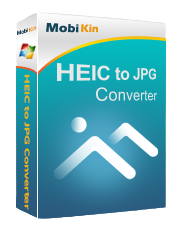

Sehr Gut!
Save | Cancel
@ wodi
deutsche Demo Version ist hier verfügbar:
http://www.paragon-software.com/de/home/dc-personal/download.html
Save | Cancel
@ lala
Entsprechend Microsoft Lizenzvereinbarung kann Paragon mit kostenlosen Versionen WinPE nicht liefern. Download enthält beide 32bit und 64bit msi Dateien, daher ist Installation Paket so groß.
Save | Cancel
@ WS
Dein Typ ist auch sehr gut!!!!
Ich habe die Umstellung in deutsche Sprache ändlich gemacht.
Habe dann eine Beschreibung in "Hinweis Giveaway of the Day- kosten.."
geschreiben. Die Beschreibung wurde gelöscht(nicht von mir)mit den Worten, dass sei ILLEGAL. Da bin ich anderer Meinung und darf ich auch verantworten. Die beiden Dateien, welche man tauscht ist ja auch von Paragon. Nur funktioniert der Registrierung für die deutsche Version nicht. Es haben welche geschrieben: Warum nicht auf DEUTSCH Scheisse!!!!!!!!!!!!!!!!!!!!!
Dehnen wollten wir beide helfen und jetzt kommt der Aufruf ILLEGAL !!!
und wurde gelöscht. Dann ist es auch illegal: Die "we****.temp" umbenennen in "Programmname-setup.exe" und auch die Registrierungs-Daten im "Regedit" abzuspeichern, für ein spätere Neuinstallation.
Also keine Datenänderung von Fremden, ist ja alles von RARAGON.
Und wenn es soweit kommen könnte endscheidet der Richter und nicht PC-Menschen, welche alles besser Wissen !!!!!!!!
Gruss und ein schönes Wochenende
Save | Cancel
@wodi
Hast du schon DC10_Pers_x32.msi ausgeführt?
Dort wird bei Get Free Serial wird folgender Link aufgerufen:
http://www.paragon-software.com/registration/dc10pers-se.html
Save | Cancel
wie bereits des öfteren: der download von pcw- bzw. giveaway-software gestaltet sich umständlich (x-mal klicken) und tlw. erfolglos.
nach download bzw. während der installation von paragondc10 erscheint kein von der readme-datei angekündigter button "get free serial" und trotz der die installation abschließenden mitteilung "succesfull activated" ist das programm auf dem pc nicht existent.
das programm hätte mich schon interessiert. aber so, mal ganz abgesehen von der frage, warum deutschen usern eine englische version angeboten wird, ist das ganze ziemlich frustrierend - eben nur noch zum abgewöhnen.
Save | Cancel
@ OpaSeinLukas
Wieder nix für Win98!
Aber warte doch ein paar Tage, dann kommt wieder was von CAD-KAS.
Dann bist Du auf der sicheren Seite: denn das läuft unter Win 1.0.
(auch nicht).
Save | Cancel
@ User 5:
Netter Insider Tipp ;)
Falls du dich mit so was auskennst
würde ich gern mit dir paar Infos
über solche Sachen austauschen
Schreib mir ne e-mail an
harvard@ro.ru
Bis bald vielleicht
Save | Cancel
@ lala Wer lesen kann ist klar im Vorteil. Wozu steht dann hier extra: "Einschränkungen: Dieses Download beinhaltet kein WinPE."?
Von mir Daumen hoch!
Save | Cancel
Danke WS, ein Goldtipp
Save | Cancel
Hallo GAOTD-Team, bei der Registrierung kommt nur: The page you are looking for is temporarily unavailable.
Please try again later.
Save | Cancel
Riesengroß, englisch beinhaltet kein WinPE - super.Alle Däumchen runter!
Save | Cancel
Danke und ein TIPP:
Heute ist endlich mal wieder die Programmversion der GODT-Version und der deutschen Trial-Version EXAKT gleich... - Dadurch läßt sich heutiges Tool problemlos auf deutsch installieren!:
1) Die deutsche Trial herunterladen und installieren (je nach Bedarf die 32- oder 64-Bit Version)
2.) Die GODT-Version herunterladen, entpacken, starten und aus der dann ENTPACKTEN .msi-Datei (z.B. mit "UniExtract") folgende Dateien entpacken:
a) hdm.dll
b) backuplib.dll
und in den Programmordner kopieren (Die Originale jeweils überschreiben!)
Das wars
Notfalls sonst die englische Vers. installieren, diese beiden Dateien herauskopieren und aufbewahren, das Prg DEinstallieren, und nun die deutsch Trial installieren (Rest siehe oben).
Diese beiden erwähnten Dateien sind die registrierten DLLs und sind im übrigen IDENTISCH für die 64- und die 32-bit-Version.
EIN WEITERER VORTEIL: nicht mal die Registrierung bei Paragon mit (D)einer eMail-Adresse ist bei diesem Vorgehen nötig!
Save | Cancel
Fine aber umständlich,alte version fordert Lizens nr.von installierte
betriebsystem
Save | Cancel
Prima!Eine englische Spezial Edition von Paragon.Warum nicht gleich eine Top-Betaversion von der deutschen Traumschmiede CAD-KAS?Da schauen wir doch erst morgen wieder rein.Super Idee - echt!
Save | Cancel
Super Programm! Vielen Dank!
Save | Cancel
Paragon in englischer Sprache.Daumen klar runter.Danke auch GAOTD!
Save | Cancel