Täglich bieten wir KOSTENLOSE lizenzierte Software an, die ihr sonst bezahlen müsstet!
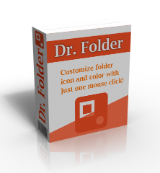
Giveaway of the day — Dr. Folder 2.3.0
Dr. Folder 2.3.0 war am 29. Dezember 2016! als Giveaway verfügbar!
Dr. Folder ersetzt langweilige Ordner-Symbole in nur wenigen Klicks - schnell und effizient! Das Tool verfügt über ein intuitives Interface und ihr braucht nur wenige Klicks, um Andere auf eure neuen, einzigartigen Symbole neidisch zu machen!
Bitte beachtet: Der Aktivierungsschlüssel für das Produkt ist sehr lang. Bitte stellt sicher, dass ihr den kompletten Schlüssel (inklusive Leerstellen) ohne zusätzliche Symbole kopiert.
System-anforderungen:
Windows Vista/ 7/ 8/ 8.1/ 10
Herausgeber:
YL ComputingHomepage:
http://hi.ylcomputing.com/products/dr-folderDateigröße:
12.3 MB
Preis:
$19.00
Weitere interessante Titel
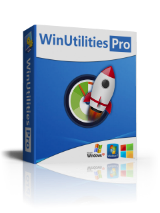
WinUtilities ist eine hervorragende Sammlung von Tools, die der Optimierung und Beschleunigung eures Betriebssystems dient. Sie beinhaltet Werkzeuge zum Bereinigen der Registry, temp. Dateien, Browser- und Anwendungs-Verlauf sowie Cache und Cookies. Sie unterstützt außerdem das Defragmentieren der Festplatten und verbessert die Leistung und Stabilität eures Computers. Der integrierte StartUp Cleaner ermöglicht es euch, automatisch von Windows geladene Startup-Programme zu kontrollieren, doppelte Dateien zu finden, defekte Kurzlinks zu reparieren und nicht benötigte Software zu deinstallieren. Weitere Features: Sichere Dateientfernung, Leeren des Papierkorbs, planbare Systemüberwachung und Wiederherstellung gelöschter Dateien.
GIVEAWAY download basket
Kommentare zum Dr. Folder 2.3.0
Please add a comment explaining the reason behind your vote.
it might be because English is not my native language but the first line in the description makes no sense to me.
"Dr. Folder is a software that search and replace the standard icon of a folder on any other icon"
shouldn't that be "Dr. Folder is a software that searches and replaces the standard icon of a folder with any other icon" or something like that?
onto the software itself:
Installation and registration went without problems. After the initial start, a pop-up appeared telling about a new version. While downloading this version I registered the software and then installed the update. The registration stuck so for this update at least it is ok to get it, this does not guarantee future updates will react in a similar way though.
Changing an icon for a folder on my desktop went fine. If you want to keep the custom folder icon make sure the option to enable distribution is selected, this way you can move your folder to another disc, usb stick or dvd and it will retain the custom icon
Own images:
You can add your own images to the folder C:\Program Files\Dr. Folder\icons\ico007_UserIcons but this has to be with the file format .ico. To get them you can search the internet off curse if they are available or you can convert your own images to said file type. I use the freeware XnView to do this http://www.xnview.com/en/
In the import tab add your images or folder with images than in the export tab select the Folder in the dropdown (should be selected by default), select the folder check and fill in (copy/paste) the path to the UserIcons folder as listed above. in filetype select ICO as filetype. You can leave the rest of the options as is. Now hit convert, start up the DrFolder program and you custom icons should be selectable in the UserIcon section
"... using Dr. Folder can save you lots of time".
That is, without counting the time it takes to colorize hundreds of folders.
I wonder how does it search and replace, if you have to choose a folder or folders yourself, that is, you're searching for folders yourself, or am i missing something?
Very fishy. Getting sponsored by GTD and not having the latest version of the program downloading. Especially when you are not supposed to get any upgrades while using the free download. It did upgrade but now it wants me to restart my computer. Not gonna happen! Uninstalled!
No, it said for changes to take effect, 'restart the program' Impatient much?
Download link does not work on the latest versions of Chrome, Firefox or IE after inserting email address.


@erdi - Danke für den Hinweis. Es hat prima funktioniert.
Trotzdem - irgendetwas stimmt mit dem Downloadlink nicht. Erst nach etlichen Versuchen zu unterschiedlichen Zeiten hat es dann geklappt.
Save | Cancel
Wollte eigentlich Dr.Folder2.3.0, aber was soll ich denn mit einem Backupdownloader? :-(
Save | Cancel
Die Downloaddatei ist defekt.
Save | Cancel