Täglich bieten wir KOSTENLOSE lizenzierte Software an, die ihr sonst bezahlen müsstet!
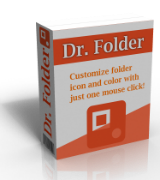
Giveaway of the day — Dr. Folder 2.5
Dr. Folder 2.5 war am 8. April 2018! als Giveaway verfügbar!
Dr. Folder ersetzt langweilige Ordner-Symbole in nur wenigen Klicks - schnell und effizient! Das Tool verfügt über ein intuitives Interface und ihr braucht nur wenige Klicks, um Andere auf eure neuen, einzigartigen Symbole neidisch zu machen!
Bitte beachtet: Der Aktivierungsschlüssel für das Produkt ist sehr lang. Bitte stellt sicher, dass ihr den kompletten Schlüssel (inklusive Leerstellen) ohne zusätzliche Symbole kopiert.
System-anforderungen:
Windows Vista/ 7/ 8/ 8.1/ 10
Herausgeber:
YL ComputingHomepage:
http://www.pcclean.io/dr-folder/Dateigröße:
7.75 MB
Preis:
$19.00
Weitere interessante Titel
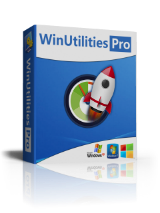
WinUtilities ist eine hervorragende Sammlung von Tools, die der Optimierung und Beschleunigung eures Betriebssystems dient. Sie beinhaltet Werkzeuge zum Bereinigen der Registry, temp. Dateien, Browser- und Anwendungs-Verlauf sowie Cache und Cookies. Sie unterstützt außerdem das Defragmentieren der Festplatten und verbessert die Leistung und Stabilität eures Computers. Der integrierte StartUp Cleaner ermöglicht es euch, automatisch von Windows geladene Startup-Programme zu kontrollieren, doppelte Dateien zu finden, defekte Kurzlinks zu reparieren und nicht benötigte Software zu deinstallieren. Weitere Features: Sichere Dateientfernung, Leeren des Papierkorbs, planbare Systemüberwachung und Wiederherstellung gelöschter Dateien.
GIVEAWAY download basket
Kommentare zum Dr. Folder 2.5
Please add a comment explaining the reason behind your vote.
Install and registration was fine, program also runs ok and is easy to work with.
Like with all other customization tools, this one makes no exception for being completely optional.
In the manual, they show you how to add your own icons but they don't show you how to add whole new groups.
To do this, you need to make a new folder in the \icons subfolder and simply increase the number, the last folder in here is ico011_Folders (it's also missing the localization in the language files, hence i use a different one below because you wouldn't find it in there), so what you do is increase the number and add a proper name to it, we'll do country flags in this example, like ico012_CountryFlags and copy all the *.ico files into this folder. In theory you would be done but if you run the program now, it will show ico012_CountryFlags as a folder name, instead of just Flags or Country Flags, so you need to edit your language file aswell and add that group to it with a proper label. Now open the \lang subfolder, then your language *.xml file, search for ico010_Zodiac to see how they added it and what the code looks like, just copy the scheme in that line including the brackets and paste it in a new line and replace the info with your own data, replace ico010_Zodiac with ico012_CountryFlags and Zodiac as label with Flags and save the file. ( https://i.imgur.com/9Mka0lx.png ) Run the program and it should be displayed properly with all icons in place.
This is what it looks like for me: https://i.imgur.com/GwirhdP.png
A simple button for this would be nice to have, for creating new groups, in general, i think all this is too hardcoded for my taste, it needs to be more user-friendly and tweakable. Add, remove, rename, sort groups, drag&drop icon management (drop new icon folders, drop new icons onto a folder in the group list to add a icon or drag it out to remove it and a simple option to disable drag&drop so you can't change it anymore this way).
The program has a converter included that allows for converting pictures (PNG, JPG, BMP, GIF) into ICO (16x16-256x256) and the option to keep the aspect ratio while doing so. That's something.
So what it does is basically the same thing Windows can do on it's own, except for multiple folders at the same time and you have all icons sorted in groups and there is context menu integration, so you could change icons with a right click in Explorer.
As mentioned, completely optional.
Some free alternatives: FolderIco (free personal), IconTweaker
kui_, Thanks for coming up in such a detailed review.
Nice little program that does exactly what it was intended to do. Easy install.
THIS IS THE BEST folder icon program i have ever used, there is more than enough icons for everyone's files and makes each most easily identifiable even in the most cluttered and most active and crowded desktop.
MOST HIGHLY RECCOMENDED


Prima, ist auf Deutsch. Keine Probleme mit den Registriernamen und der Serial aus der Readmedatei. Endlich mal ein Giveaway ohne "Umwege".
Danke.
Save | Cancel
FolderIco - mehr braucht man nicht! YL Computing kann kein deutsch - ooohhh!
Save | Cancel
H2O, ist doch auf deutsch. Schon in der Installationsroutine automatisch erkannt und gewählt.
Save | Cancel