Täglich bieten wir KOSTENLOSE lizenzierte Software an, die ihr sonst bezahlen müsstet!

Giveaway of the day — DoYourData Uninstaller Pro 5.0
DoYourData Uninstaller Pro 5.0 war am 24. Januar 2020! als Giveaway verfügbar!
DoYourData Uninstaller Pro bietet Windows-Benutzern eine umfangreiche Lösung zum Deinstallieren von Programmen, Windows Apps und Plugins. Es kümmert sich darüber hinaus um die Spuren, welche ein Programm auf eurem PC normalerweise hinterlässt, nämlich Mülldateien, Registry-Einträge, Logs, Cache usw.
NB: Die Registrierunginformationen sind in der Readme-Datei.
License: Lifetime with no updates; free tech support.
System-anforderungen:
Windows 10/ 8.1 /8 /7 /Vista /XP /2000
Herausgeber:
DoYourDataHomepage:
https://www.doyourdata.com/utilities/pc-uninstaller.htmlDateigröße:
11.9 MB
Licence details:
Lebenslange Lizenz
Preis:
$14.99
Weitere interessante Titel

Smart Mac Uninstaller hilft euch beim einfachen Deinstallieren von Anwendungen und Plugins und entfernt ihre Spuren unter macOS oder OS X.

DoYourData Super Eraser bietet Windows-Benutzern sicheres permanentes Löschen von Daten: Dateien/Ordner, ganze Festplatten oder Datenträger. Darüber hinaus werden alle Spuren von unerwünschten Dateien beseitigt.

Zuverlässige Software zum einfachen Wiederherstellen von gelöschten, formatierten oder nicht verfügbaren Dateien auf Festplatten oder Datenträgern.

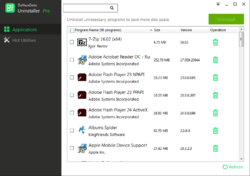

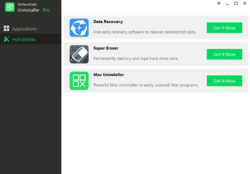
Kommentare zum DoYourData Uninstaller Pro 5.0
Please add a comment explaining the reason behind your vote.
Installed, activated, opens no problems - Windows 10 Home
It's a basic uninstaller. It lists all my installed programs with the option to uninstall them etc.
It doesn't have the feature that some of the other uninstallers offered here has - which is to trace a program when you install it and keep a log file of it.
If you've gotten one of the other uninstallers as a give away - there's no need for this one - it adds nothing extra.
Save | Cancel
Downloaded and installed (WIN10/64) with no problems at all. As said, reg is in the readme.
Let the program install on your computer, then open first time... there is an "UPGRADE TO PRO" box in lower right of screen. DON'T use the upgrade on the sales page, that's a purchase link. Only the box on the program page will produce the desired result.
I d/l this to try to get rid of SPARTAN STANDARD, a GOTD note-taker and (I dunno what-all) from December which is a pain in my... well, I don't like it. It slows my older computer down something fierce. Hoped DYDUP5.0 would find that program and delete it as it simply won't go away with the usual Windows delete method from SETTINGS>APPS>, but, in fact, DYDUP5.0 can't even see the Spartan proggie. Restarted to see if it would show up, but no joy.
I'll keep it as it seems to be easily understood and runnable, but sorry, NO SuperApp Cape for this one.
Save | Cancel
Vince B, did you try Revo uninstaller?
Save | Cancel
Just me, : Bang. Revo did it.
Save | Cancel
Free Version
NO License
Use full features for: 1 year
Uninstall unlimited program, Windows apps, plug-ins etc and clean up all
leftovers.
Pro Version
Single License
Use full features for: Lifetime
Uninstall unlimited program, Windows apps, plug-ins etc and clean up all leftovers.
Free lifetime upgrades.
Free lifetime technical support.
Lifetime Single License
So your pro version is the same as the company's free version
and with there free version you would just have to uninstall and install a new version Every time it was updated.
Save | Cancel