Täglich bieten wir KOSTENLOSE lizenzierte Software an, die ihr sonst bezahlen müsstet!

Giveaway of the day — DoYourData Uninstaller Pro 4.5
DoYourData Uninstaller Pro 4.5 war am 26. März 2019! als Giveaway verfügbar!
DoYourData Uninstaller Pro bietet Windows-Benutzern eine umfangreiche Lösung zum Deinstallieren von Programmen, Windows Apps und Plugins. Es kümmert sich darüber hinaus um die Spuren, welche ein Programm auf eurem PC normalerweise hinterlässt, nämlich Mülldateien, Registryeinträge, Logs, Cache usw.
NB: Die Registrierunginformationen sind in der Readme-Datei.
License: Lifetime with no updates; free tech support.
System-anforderungen:
Windows 10/ 8.1 /8 /7 /Vista /XP /2000
Herausgeber:
DoYourDataHomepage:
https://www.doyourdata.com/utilities/pc-uninstaller.htmlDateigröße:
12 MB
Preis:
$14.99
Weitere interessante Titel

Smart Mac Uninstaller hilft euch beim einfachen Deinstallieren von Anwendungen und Plugins und entfernt ihre Spuren unter macOS oder OS X.

DoYourData Super Eraser bietet Windows-Benutzern sicheres permanentes Löschen von Daten: Dateien/Ordner, ganze Festplatten oder Datenträger. Darüber hinaus werden alle Spuren von unerwünschten Dateien beseitigt.

Zuverlässige Software zum einfachen Wiederherstellen von gelöschten, formatierten oder nicht verfügbaren Dateien auf Festplatten oder Datenträgern.

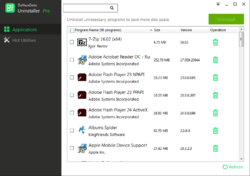

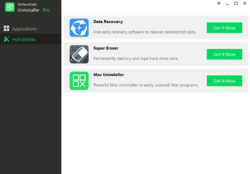
Kommentare zum DoYourData Uninstaller Pro 4.5
Please add a comment explaining the reason behind your vote.
I have used this Uninstaller for a good few years now and prefer it to the IObit Uninstaller. Just remember, if you have a previous version of this software then remove it BEFORE installing this version. The reason being, if you try and install this version over the previous older version, then the UPGRADE link won't appear if you leave the older version on. The UPGRADE link is "orange" in colour and is located on the top-right, next to the drop down menu of "About + + + ".
Save | Cancel
After installation message says the license is good for only one year.
Yet the email says Lifetime license with no updates; free tech support.
Can you please tell us which is correct?
I don't ever install limited time license - free or for pay.
Thank you, Michael
Save | Cancel
Nice.... but would like to see app-list be sortable by date of installation.
Save | Cancel
Hi,
If you have activated old version or previous version of DoYourData Uninstaller, you don't need to activate it again. Just download and install the 4.5 version on your computer, it will be automatically activated.
Save | Cancel
Same happened (windows appears and vanishes) whether installing in C: instead of D: or with a version directly downloaded from DoYourData web site. I use Windows 10 personal.
Save | Cancel
Exploro, the point is that this should not be required. The website claims that the "[software] is fully compatible with Windows 2000, XP, Vista, 7, 8/8.1 and Windows 10." If you have to run the troubleshoot comparability wizard to even get it to run on Windows 10, then the above statement is clearly a lie, and the software needs to be revamped.
Honestly, if I have to run the compatibility wizard, then I don't even want it installed on my system. Clearly it was not written with Windows 10 in mind, and based on that knowledge, I don't want it going through my registry and files, because who knows what it might delete that it should not as it is clearly not Windows 10 aware.
Just my opinion...
Save | Cancel