Täglich bieten wir KOSTENLOSE lizenzierte Software an, die ihr sonst bezahlen müsstet!
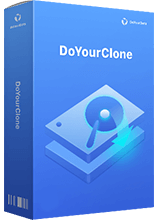
Giveaway of the day — DoYourClone for Windows 2.6
DoYourClone for Windows 2.6 war am 20. September 2021! als Giveaway verfügbar!
DoYourClone für Windows ist eins der besten Programme zum Klonen von Festplatten. Es ist sicher, leistungsstark und einfach zu bedienen!
Aktualisiert die Festplatte eures Computers auf eine Hochleistungs-SSD oder ein größeres Festplattenlaufwerk.
Klont Festplatten, Dateien, Anwendungen oder euer Betriebssystem auf eine andere Festplatte, SSD oder ein externes Speichergerät.
Erstellt eine vollständige Sicherung eurer wichtigen Dateien wie Fotos, Dokumente, Videos, Emails usw.
Migriert eure Datenbank schnell und ohne Datenverlust von einem Computer auf ein anderes Gerät.
System-anforderungen:
Windows XP/ Vista/ 7/ 8/ 8.1/ 10
Herausgeber:
DoYourDataHomepage:
https://www.doyourdata.com/disk-clone/doyourclone-for-windows.htmlDateigröße:
22 MB
Licence details:
Lebenslange Lizenz, keine Updates
Preis:
$25.00
Weitere interessante Titel
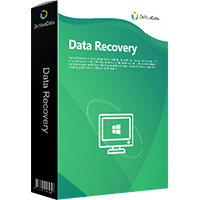
Kostenlose Datenwiederherstellungssoftware, mit der ihr gelöschte und verlorene Dateien einfach und vollständig wiederherstellen könnt.

Kostenlose Datenwiederherstellungssoftware, mit der ihr gelöschte und verlorene Dateien einfach und vollständig wiederherstellen könnt.

Löscht eure Daten dauerhaft, bevor ihr euren Computer verkauft oder spendet, und verhindert dabei die Datenwiederherstellung.
GIVEAWAY download basket
Kommentare zum DoYourClone for Windows 2.6
Please add a comment explaining the reason behind your vote.
Downloaded and installed fine, registration was easy. I too ran into the message "Failed to open partition or disk" at program startup. I then went into the program proper, clicked on selecting a source disk. It pops up a grayed out window. So I can't select a drive to clone. I tried selecting a destination drive and that was a no go either. I did get to test out successfully that my OS still allows me to uninstall programs properly.
This program does not work.
See comments here:
https://www.giveawayoftheday.com/doyourclone-for-windows-2-6
I have the same problem. "Failed to open partition or disk" error message.
No old version to uninstall, it's not the firewall or antivirus or anything else stopping it from working.
Uninstalled.
P.S. Make sure you set a system restore point before running this program if by some miracle it actually works for you.
Thanks any way to the GAOTD team.
gurutj,
I installed this a few months ago and got a BSoD.
Thank goodness the restore point got me back on track, so good advice!
Aside from the BSoD, what was really upsetting was the total lack of support from DoYourData. They did not even reply to my request for assistance!
DB
"DoYourClone for Windows is one of the best disk cloning software" is stated yet doing a search for 'the best' never found this product listed. This is free, and I appreciate that, but the self grandiosing found in many of the giveaways should be less. Good products never need to say they are good and allow others to say it.
When I open the program a sign comes up "Failed to open partition or disk". What is the solution to this problem?


WINDOWS XP:
This Program requieres Windows NT version 5.1 Service Pack 4 or later..
Cant install..
Save | Cancel
Funktioniert nicht!
Man kann keine Quelle wählen!
Nach dem Ausschalten des PC s lässt sich dieser nicht wieder einschalten!
Windows 10 Neueste Version.
PC muss zur Reparatur!
Save | Cancel
Udo Rose, bei MIR funktioniert die Software genau so wie dieses soll. Ich gehe deshalb davon aus dass dir beim bedienen der eine oder andere Fehler unterlaufen ist. Außerdem wie soll eine Software das reine Einschalten des PCs verhindern können? Wenn der PC einfach nicht mehr bootet so hast du wohl deine System-Partition überschrieben, was aber nicht so einfach ist da dich die Software warnt wenn du eine Start fähige Partition überschreiben willst.
Save | Cancel
Udo Rose,
ja , ich hatte das gleiche Problem (auch bei früheren Versionen dieses Programms), aber Windows lässt sich mit dem eigenen Reparaturprogramm (beim Start esc gedrückt halten) unter den erweiterten Optionen wieder herstellen. Wenn der PC wieder startet wirst Du feststellen, dass der PC das Programm von selbst gelöscht hat.
Save | Cancel