Täglich bieten wir KOSTENLOSE lizenzierte Software an, die ihr sonst bezahlen müsstet!

Giveaway of the day — DoubleSafety 4.5
DoubleSafety 4.5 war am 6. April 2011! als Giveaway verfügbar!
DoubleSafety ist ein Programm zum automatischen Backup von Dateien. Das einfach zu benutzende Interface hilft euch beim Speichern der Backups auf der Festplatte oder im lokalen Netzwerk, Schicken auf einen FTP-Server oder Brennen auf eine CD/DVD. Außerdem können Datein mithilfe eines 256-bit AES Algorithmus automatisch verschlüsselt werden.
Weitere Vorteile des Programms:
- Kompimieren der Datein im ZIP-Format;
- Möglichkeit, Backups auf CD/DVD zu brennen oder auf einen FTP-Server hochzuladen;
- Verschlüsselung nach dem AES-Standard;
- Inkrementelles Backup (nur Dateien, die nach dem letzten Backup erstellt wurden, werden gesichert);
- Leistungsstarker, flexibel anpassbarer Scheduler.
- Durchdachtes Interface
- Verfügbar in folgenden Sprachen: Englisch, Czechisch, Holländisch, Französisch, Deutsch, Italienisch, Polnisch, Portugiesisch, Russisch
System-anforderungen:
Windows 98/ ME /2000/ XP/ 2003/ Vista/ 7; Approximately 4MB of free disk space
Herausgeber:
Power LabsHomepage:
http://www.doublesafety.com/Dateigröße:
3.57 MB
Preis:
$29.95
GIVEAWAY download basket
Kommentare zum DoubleSafety 4.5
Please add a comment explaining the reason behind your vote.
Under the "Awards" page I see they list Tucows giving a "4" cow rating, the trouble is that when doing a Tucows search, nothing comes up searching for DoubleSafety.
So I went on to the next "Award" -- TopShareWare.
The latest under that location was a "SPONSORED" mention - no "Award", and no customer comments could be found. The latest version listed there was 4.3 on October 04, 2005.
This search became interesting and I went to the next "award" site listing BrotherSoft.com. Here was found the listing had occurred on 2010-06-16, with a total download history of 118 but none last week.
So, I am wondering what a "Award" means with this company. Is it special recognition, or is it a simple listing? Certainly, it must mean that such a designation doesn't have to mean much for Power Labs. In fact, listing as done on their webpage makes me question the abilities of the program just on the integrity factor itself. It may be a good program, but I will not use it because of that factor.
Today's same as last year's:
Today,April 6, 2011: DoubleSafety 4.5
Then, June 10, 2010: DoubleSafety 4.5
http://www.giveawayoftheday.com/2010/06/10/
NO, but thanks for offering again!!
According to the history.txt file, DoubleSafety v. 4.5 is dated 4/21/2010, so some may already have & use this version. DoubleSafety is a nice, lightweight file backup app that's for the most part free of the excess features that can make this sort of software harder to learn & use... I don't use file backup apps that often, but tried Nero BackItUp the other day for the 1st time -- I wanted to backup the portable version of The Cleaner I'd set up, nothing fancy, & BackItUp tried so hard to be helpful it wound up being fairly confusing. While for inactive files it might still be easier/faster to just right-click a folder & select 7-Zip, DoubleSafety avoids that [Nero] trap, letting you very quickly setup a backup job you can manually execute &/or schedule. And importantly, DoubleSafety works with active files too [7-Zip won't], using Windows VSS [the Shadow Copy that let's you perform System &/or File Restore]. Some will like that DoubleSafety archives can be quickly un-zipped using something like 7-Zip, giving you a copy of your backed up files/folders complete with the original folder structure. Today's GOTD comes packaged with a decent enough help file that mentions that the app's priority is lowered when minimized, & that it uses the file's Archive attribute to determine if a file is newer or changed from a copy already stored in a backup archive. While adjustable, default compression resulted in an archive that took up just over half the original disk space, which is on a par with the results I get from Paragon backup apps [though those are raw data, not files]. DoubleSafety lets you use other apps to schedule backup jobs, as well as having it's own internal scheduler -- to use that scheduler it has to be running, so by default it'll set itself to start with Windows... it won't however monitor files/folders & backup to synchronize whenever changes are made. Writing to CD/DVD/BD is handled by StarBurn, or archives can be written to disk or uploaded via ftp -- on-line features include e-mail notification BTW.
Installing DoubleSafety should be both trouble free & painless, with the app's folder holding 17 files, 1 folder, taking up ~5 MB [deleting *extra* files brings that down to 3 files, 1 folder, ~4 MB -- if that matters to you]. DoubleSafety adds itself to the registry's HKCU Run key by default [to start with Windows], & setup adds an uninstall key plus [depending on Windows version] a couple of entries under ASProtect. Registration data is stored in the User section of the registry, so you'd probably want to run the GOTD Activate.exe in all Windows Profiles where you want to use the app. Logs, options, & jobs are stored in text files in a new folder under User App/Application Data.
I don't think there's a completely painless way to backup your stuff -- it either takes time or $ or both. If dollars are less a problem than time, mirror your files on one or more added drives with a RAID setup -- every file written/altered is backed up instantly to the additional drive(s). External setups with eSATA, multiple drives, & RAID can be had for <$100. If accessing one or more individual archived files is most or very important, use File backups, but be aware they won't give you a cloned & bootable drive if you should need one. OTOH Paragon's backup apps can access individual files in their backup archives, & can mount the archive as another drive, though testing archives is more time consuming & iffy [7-Zip can verify a DoubleSafety archived zip file is good], & I have had extracting individual files fail. Personally I tend to do both, but I'll almost always rely on 7-Zip rather than taking the time to fire up a file backup app. And if it helps those using VMs [Virtual Machines] at all, in my experience they compress very well but take a long time to zip/un-zip or otherwise archive, so I tend to just store full copies as is, taking the hit when it comes to used disk space -- most apps can be set to not include .vhd, .vdi etc. in backups.
Not for me:
Backup to FTP Server failed with errors, but no way to find out WHAT error. Have to start from scratch. (I had killed all programs first.) Then I got "backup saved but with errors". Now what???
Does not save login information so you have to retype all the information every time. One letter error in the password and you have to start from scratch!
Could not find how to do incremental backup.
Wasted over 1.5 hours trying to get uploaded to FTP.
If you try this only use a very small backup set first until you figure out if it will work. For me it won't.
Bit disappointed that it makes one great zip file, unlike Vice Versa which re-creates the tree structure and is so much easier to get one file instead of messing around with what could be a massive ZIP file.
Also can't see any incremental options. Might be wrong because I've uninstalled it now, but would need this if I was going to use it.
Will stick with Vice Versa which has done me proud and saved my life several times over the last 10 years of using it.

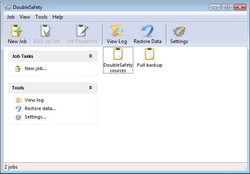
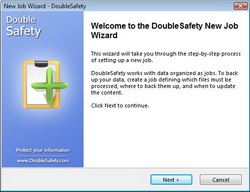
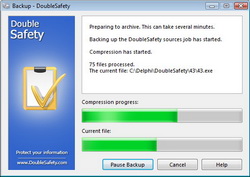

Das ist genau das was ich suche. Bequeme Grafikoberfläche und ich kann genau einzeln ankreuzen was ich gesichert haben will, von der Festplatte über Ordner bis hin zur einzenen Datei. Zeitsteuerung und viele Einstelloptionen stehen ebenfalls zur Verfügung. Sollte das Programm nicht mehr funktionieren, kann ich die Zip-Datei mit jedem ZipProgramm öffen um diese wieder herzustellen. Alle Daumen hoch.
Save | Cancel
Schönes Teil für alle die ein wenig mehr wagen wollen. Backups kann man nie genug haben.
Save | Cancel
Mal eine Frage surft ihr alle als Admins durch die Gegend? Als Admin kann ich dieses Programm als Vollversion nutzen, nicht als normaler USER, dort steht "Der Testzeitraum endet in 30 Tagen". Aktivieren als normaler W7 User nicht möglich. Ein Programm welches sich ohne Adminrechte nicht registrieren lässt ist für mich schon durchgefallen!
An GOATD --> ein bisschen mehr nachdenken!
Save | Cancel
Ich benutze Cobian Backup und das ist Freeware. Ich habe noch kein Kaufprogramm gefunden, das besser ist.
Save | Cancel
Bin immer wieder erstaunt, wie gewisse Softwareklitschen mit "Programmen", die es längst als Freeware gibt, noch Geld machen wollen/können
Save | Cancel
@ Freddy
Dies ist auch kostenlos.
Save | Cancel
Ich kenne leider die Version vom 21.4.2010 nicht, aber die angebotene Version bringt das Einrichten eines Jobs mit, was relativ einfach geht.
Die GUI läßt sich intuitiv bedienen und das Programm tut was soll.
Ich kann Backups erstellen lassen und das sogar Verschlüsselt.
True Crypt bzw. FREE CompuSec verschlüsselt Partitionen, ... , hier wird ein Backup verschlüsselt, ist also nicht vergleichbar.
Den AES Algorithmus benutzen alle drei Progs.
Save | Cancel
Das ist ein tolles Programm! Endlich in Deutsch anzuwenden. Meine Daten (wie zum Beispiel Videos und Musik)können als zip-Datei abgespeichert werden! Weiter so, GOATD!
Save | Cancel
für diejenigen die ftp nutzen eine schöne Lösung um regelmäsig sich ändernde OrdnerInhalte oder Dateien per ftp zu sichern. Registry Sicherung erübrigt sich wenn ein image des os angelegt wurde
Es gibt garantiert auch batch Dateien welche das selbe können.
Save | Cancel
@Jubelperser: Seit Jahren mein Favorit - Personal Backup von J. Rathlev (Tante Gurgel weiss, wo es das gibt).
Deutsch, kostenlos, perfekt!
Save | Cancel
Unabhänging vom Programm selbst finde ich die "multilinguale" Sprachauswahl etwas ausgefallen: Unter Anderem: Tschechisch, Polnisch, und Russisch. Spanisch als 3. Weltsprache ist nicht bei...
Save | Cancel
hey klasse teil heut
macht wenigstens automatisch die backups
@simone hab das teil damals nicht laden können weil ich zu schnell war
danke gotd für das heutige geschenk
Save | Cancel
Releasedatum : 21.4.2010, seitdem keinerlei Verbesserungen, Fixes trotz eklatanter Mängel.
Das Programm lässt sich weder als Dienst noch ohne Useranmeldung (z.B. über eine Batch/cmd, die über den Zeitplaner aufgerufen wird) starten, da das Programnm auf seine Grafische Benutzteroberfläche angewiesen ist. Ich bin überzeugt davon, daß es ein leichtes wäre eine Option nachzuprogrammieren, der das Programm ohne GUI startet.
Das Programm kann also nur mit Adminstratoranmeldung wirklich Ordnungsgemäss arbeiten, da bei eingeschränktem User nicht alle Daten gesichert werden können.
setzen, 6 - da robocopy mehr!
Eine Kontaktaufnahme mit dem Programmierer verlief Ergebnislos im Sande, da offenbar kein Interesse an einer Verbesserung des Programmes besteht!
Save | Cancel
Läuft gut auf XP. Macht das, was es soll. Besten Dank!
Save | Cancel
reden (in diesem falle: schreiben) ist silber ...! hallo, ihr profis und kommentar-geber, deren nutzbarer inhalt eurer kommentare gegen null
tendiert. urteilt ueber die qualitaet der angeboten software anhand von parametern (falls ihr ueberhaupt wisst, was die bedeutung solcher worte angeht?!) die den wert des produkts eindeutig positiv oder negativ beschreiben koennen. ansonsten setzt euch schoen in's eckchen und seid "goldig"!
bis auf ein neues
euer jeder mann
Save | Cancel
Schön schön wer es gut findet und sich damit zufrieden gibt, ist doch super . . .
Ich nehme Lieber "FREE CompuSec" von http://www.ce-infosys.com/.
Es kann sogar etwas mehr als wie TrueCrypt.
Aber auch egal, ist jedem seine Sache am Ende der Welt . . .
Save | Cancel
Leider schon am 10. Juni 2010 hier bei GAOTD durchgefallen, warum soll die identische Version jetzt besser sein?
Küsschen Eure Simone.
Save | Cancel
Na endlich mal ein ein super backup-tool. Bis heute konnte ich meine Daten nicht sichern, weil es dafür so gut wie keine Software gegeben hat. Seit diesem traumhaften tool ist dies anders.Man muss einfach warten können, bis GAOTD eine Weltfirma findet, die selbstlos ihre hochwertigen tools zu Verfügung stellt. Eine großartige Abgabe heute, weiter so und besten Dank! Alle Daumen hoch und hundert Punkte.
Save | Cancel