Täglich bieten wir KOSTENLOSE lizenzierte Software an, die ihr sonst bezahlen müsstet!
DMclone 1.4 (Win&Mac) war am 30. September 2022! als Giveaway verfügbar!
Effiziente Software zum Klonen von Festplatten
DMclone für Windows ist eines der besten Programme zum Klonen von Festplatten. Es hilft euch, HDD, SSD, Speicherkarten, USB-Flash-Laufwerke usw. sicher und einfach von einem Ort zum anderen zu übertragen. Es kann weiterhin verwendet werden, um die alte Festplatte auf eine neue zu aktualisieren, ohne das Windows-Betriebssystem neu zu installieren.
Partitionsklonmodus
Der Festplatten-Klonmodus auf Partitionsebene. Klonen Sie eine Festplattenpartition auf eine neue Festplattenpartition oder ein neues Gerät oder klonen Sie Daten von einem externen Gerät auf Ihre Festplattenpartition.
Festplattenklonmodus
Der Modus zum Klonen von Festplatten auf Festplattenebene. Dieser Modus kann euch dabei helfen, ganz einfach eine ganze Festplatte auf ein externes Gerät zu klonen oder Daten von einem externen Gerät auf eure Festplatte zu übertragen.
Warum braucht ihr DMclone für Windows?
DMclone für Windows ist eine 100 % sichere Software zum Klonen von Festplatten. Es unterstützt das Klonen jeder Art von Festplatte oder Wechseldatenträger.
System-anforderungen:
Windows 11/ 10/ 8/ 8.1/ 7/ Vista; macOS 10.7 or later
Herausgeber:
DonemaxHomepage:
https://www.donemax.com/disk-clone/dmclone-for-windows.htmlDateigröße:
74.1 MB
Licence details:
Lebenslange Lizenz, keine Updates, keine Neuinstallation.
Preis:
$29.95
Weitere interessante Titel

Zuverlässige Datenwiederherstellungssoftware, die eure gelöschten, formatierten und verlorenen Dateien ganz einfach zurückbringt.
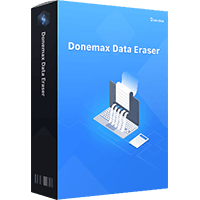
Löscht eure Daten dauerhaft, bevor ihr alte Computer oder digitale Geräte verkauft, spendet oder entsorgt.
GIVEAWAY download basket
Kommentare zum DMclone 1.4 (Win&Mac)
Please add a comment explaining the reason behind your vote.
Like many others (Easeus, DoYourClone, AweClone, this program does is excellent for cloning disks or partitions. However, I miss the "System Clone" functionality (like in Aomei Backupper) where the system related partitions and files are selectable, allowing to easily clone the OS only from one disk to another.
Does it have a portable option in order to clone bypassing o.s.?
Does it make bit by bit copies including all hidden sectors, MBR, I mean really everything?
I want to add a larger SSD to my laptop (It has two bays). Will this clone the smaller drive to the larger, so I can reboot to the new larger image with increased capacity?
Rufus V Smith,
Yes, but it can be that your partition on your larger drive, can be as small as you have cloned. You can stretch that partition with a Partition-tool though. For example 250GB -> 1TB, can become 250GB = 250GB, with empty space after cloning. That empty 750GB, you can stretch to the fullest.




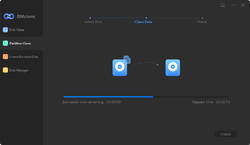
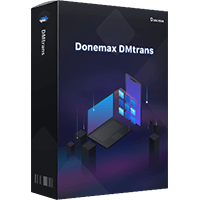

Kann ich damit nun ein komplettes Betriebssystem clonen und sofort nutzbar auf eine andere Platte übertragen und nutzen ? Muß die dann genau die gleiche Größe haben ?
Save | Cancel
Laut englischen Kommentar schon.
Save | Cancel
Vor der Installation unbedingt ein Backup des Betriebssystems machen. Solche Software hat mir schon 2 mal das Betriebssystem zerstört. Es kam nur noch Bluescreen.
Save | Cancel