Täglich bieten wir KOSTENLOSE lizenzierte Software an, die ihr sonst bezahlen müsstet!

Giveaway of the day — Disk Space Fan Pro
Disk Space Fan Pro war am 30. Dezember 2009! als Giveaway verfügbar!
Disk Space Fan Pro ist ein Tool, das euch beim Entdecken doppelter Dateien sowie bei der Speicheranalyse unterstüzt. Große, nutzlose Dateien werden entfernt und wertvoller Festplattenplatz steht euch wieder zur Verfügung. Die Festplattenauslastung wird in Form eines Blumendiagramms dargestellt.
Features
- Scannt Verzeichnisse und ganze Laufwerke auf doppelte Dateien.
- Anpassbare Vergleichkriterien (Dateiname, Größe, Erstellungsdatum und Inhalt)
- Suchergebnisse werden in Form einer Liste angezeigt
- Löscht, verschiebt oder ersetzt doppelte Dateien mithilfe von Shortcuts
- Freier Festplattenplatz wird in Form einer Blumendiagramms angezeigt
- Kann direkt aus Explorer gestartet werden
- Unicode-Dateinname werden unterstüzt
System-anforderungen:
Windows XP Service Pack 2, or above, Vista, Windows 7
Herausgeber:
Disk Space Fan TeamHomepage:
http://www.diskspacefan.com/pro.htmlDateigröße:
2.61 MB
Preis:
$19.95
GIVEAWAY download basket
Kommentare zum Disk Space Fan Pro
Please add a comment explaining the reason behind your vote.
1.#23 FUBAR. I appreciate and respect the time you take to analyze the GOTD programs and then give informed opinion about them to help others. As it happens, I have only once had a problem activating a GOTD program. But please dont criticize others for sticking with older operating systems; I am presently on XP and this suits ME and probably millions of others, and after all its what suits YOU that counts. Having seen the disaster that was Vista, I’m pleased I didn’t upgrade. You say that you have to know how the VISTA operating system works – WHY?? I thought those days were long past.(as it happens I do know as I took the trouble to go back to college and learn). You don’t have to be an engineer to drive a car, and in the same way anyone should be able to sit down at a computer and use it almost immediately.
I know this is off topic, and will probably be marked down, but please allow me to express my opinion in answer to Fubars opinion.
I had a look at their website, the look of it does not win my trust for sure, unprofessional sentences like 'Blow away useless files with fun' and total lack of detailed information, it just look like a cheap sales website and for that reason I will pass this one. Though the function looks very useful for me, but I need more supporting information before I deside to download and risk trying it !
Will come back after few hours to read the more professional users experiences and deside then, but a hint for them to change their website.
Installation OK (Windows XP SP3), registration OK.
Application looked just fine with this eye-catching little pie chart statistics. Scanning was also OK.
The problem was the duplicate file list. You can't adjust the size of the frame, so you can only have partial view of the files (path, date, etc.)
And there are some problem deleting the files; you get this annoying "File can not be deleted when viewing history." message whenever you try to delete the duplicates.
Free (best) alternative: SpaceSniffer (SpaceSniffer is a freeWare (donations are welcome) and portable tool application that lets you understand how folders and files are structured on your disks. )
http://www.uderzo.it/main_products/space_sniffer/index.html
Enjoy
Vista and higher users will need to right-click Activate and Run as Administrator. This is decent in most respects for what it does, although hardly unique. Raxco PerfectDisk also has interactive radial charts, duplicate file finder, space reports, space reclamation (temporary files and recycle bin), etc. There are various differences. PerfectDisk has much higher-resolution charts, but lacks the filtering. One major issue with Disk Space Fan Pro is that it keeps a database of your file data, which is about 250 MB on my PC, which partly defeats the purpose of such a product. Minor issues with Disk Space Fan Pro include spelling errors. Native speakers of other languages don't get a pass, because there are spelling checkers for each localization. There's so much freeware in this category that I personally wouldn't pay for such a product. I've given my opinion about duplicate file finders before, there are numerous issues, and I haven't found one which has all the safety and features which I would want. Sorry, but I'm not going to repeat comments and recommendations which have appeared here a zillion times already, and GOTD has eliminated useful searching of their site.
#13, Jeeem, you're just like the guy who sticks with Windows 3.1. Users of Vista and higher don't run into multiple problems with everything. You have to know how the OS works, and Microsoft is largely responsible for much of the incompetence of application programmers because their OS, development tools and supported programming languages permit all sorts of bad coding. Decent tools can't eliminate incompetence, but they can greatly reduce bad coding by simply not permitting it (i.e., a lot of bad coding won't make it past the compiler). Similarly, a real OS wouldn't allow installation software to do whatever it wanted, nor would it allow executed code to do whatever it wanted. Nor would a highly secure OS involve a bunch of user prompts. You have no idea how many features and improvements you're missing out on by clinging to the past.
#11, JonathansToolBar&Grill, although for the most part GOTD's current gateway problems aren't impacting display in IE8 and Firefox, when I do run into problems, on my system Firefox is more likely to display GOTD correctly. The fact is, none of the browsers are great. Firefox just tied with Adobe for buggiest software, and earlier this year, Safari, IE8, and Firefox were all successfully breached on Windows 7 at a hacking contest (other browsers weren't included in the contest).

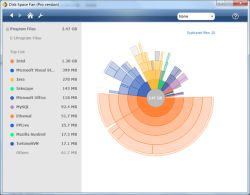

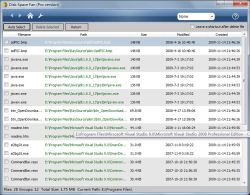

hate jemand auch probleme bei der registrierung oder habe ich es vergeigt den richtigen key einzugeben?
bei mir steht immer noch das es eine testversion ist und das dass programm in 14 tagen abläuft.
s***
Save | Cancel
So ein schnelles Datei-Scan-Programm habe ich noch nie gesehen !!!
Und ich habe selber eines programmiert in C ( ohne ++ und ohne # ).
Ich nehme dieses Programm als Entschuldigung für das andere an !
Save | Cancel
Wer meint das zu brauchen, ist mit TreeSizeFree und SequoiaView (beide gratis) gut bedient. Um irgendwelche aufgeblähten Verzeichnisse zu finden, die man evtl. loswerden will, ist sowas praktisch. Auch um zu gucken, ob das gut auf DVD passen würde.
Save | Cancel
läuft nicht unter meinem vista64. vielleicht sollte ich einen vhs-kurs besuchen, damit es läuft. wobei ich nicht denke, dass man dort mehr tut als ne exe zu klicken. manchmal würd ich gern die profis hier haben, die mit geheimen tricks alles zum laufen bringen: alltagstauglich ist das irgendwie nicht.
Save | Cancel
Mir persönlich gefällt WinDirStat von der Anschaulichkeit besser (Nein, nicht wegen der Pacman-Animation). Hat zwar keinen Duplikatfinder aber dafür gibt es genug andere Tools. Und was für manche ein Grund wäre: es gibt es auch auf Deutsch.
Save | Cancel
@Nemesis :
Es ist nicht die Aufgabe der User herumzufummeln bis es unter 64-Bit klappt, sondern sollte schon von vornherein ohne Probleme laufen. Nicht jeder kann sich so auskennen.
By the way : Mit ein paar Handgriffen funktioniert es tatsächlich unter 64-Bit.
Zum Programm : Nett als Freeware oder GAOTD. Geld dafür auszugeben ist allerding unnütz, da wie schon erwähnt SequoiaView das alles ähnlich kann und auch genügen Freeware-Duplikate-Find-Programm existieren. Aber wie gesagt ansonsten ganz nett
Save | Cancel
Das Programm ist gar nicht so übel. Besonders die selbst einstellbaren Filter (auch neu definierbare, z. B. für iso-Dateien o. ä.)lassen sich erstellen. Hat schon jemand herausgefunden, wo die neu angelegten Filter(optionen) gespeichert werden? In den ini-files im Prog-Verzeichnis gibt es zwar die Vorgaben, aber Änderungen werden nicht dort gespeichert. Auch in der Registry ist das nicht abgelegt.
Falls jemand weiß, wo das zu finden ist, bitte hier posten... Danke
Save | Cancel
Ist der Übersetzer für die Beschreibungen im Urlaub?
Save | Cancel
Das Programm kann unter Windows 7 Ultimate 64Bit absolut NICHT laufen, weil für dias Betriebssystem falsche File-Versionen verwendet wurden.
Wer etwas anderes behauptet ist ein Schwätzer der nichts begriffen hat.
Teil der Fehler-Information - System.BadImageFormatException: Die Datei oder Assembly "System.Data.SQLite, Version=1.0.63.0, Culture=neutral, PublicKeyToken=db937bc2d44ff139" oder eine Abhängigkeit davon wurde nicht gefunden. Es wurde versucht, eine Datei mit einem falschen Format zu laden.
Dateiname: "System.Data.SQLite, Version=1.0.63.0, Culture=neutral, PublicKeyToken=db937bc2d44ff139"
bei DSR.Core.Scan..ctor()
bei DSR.Form1.(Object , EventArgs )
bei System.Windows.Forms.Form.OnLoad(EventArgs e)
bei System.Windows.Forms.Control.CreateControl(Boolean fIgnoreVisible)
bei System.Windows.Forms.Control.CreateControl()
bei System.Windows.Forms.Control.WmShowWindow(Message& m)
bei System.Windows.Forms.Control.WndProc(Message& m)
bei System.Windows.Forms.Control.ControlNativeWindow.WndProc(Message& m)
bei System.Windows.Forms.NativeWindow.Callback(IntPtr hWnd, Int32 msg, IntPt
Freundlichen Gruss noch
WRC
Save | Cancel
Läuft problemlos unter Windows 7 Ultimate 64Bit. Keine Ahnung, warum manche sich unbedingt ein OS zulegen müssen, das zu kompliziert für sie ist, und dann nicht einmal einen Volkshochschulkurs belegen wollen, sondern in Foren andere mit ihrer Unfähigkeit belästigen.
Mit den Flower-Charts des Programms kann ich nicht viel anfangen. Der Mensch denkt nun einmal nicht kreisförmig. SequoiaView (Freeware) finde ich in Sachen Darstellung deutlich besser, auch wenn das keine Duplikatsuche hat, aber wer die benötigt, findet viele brauchbare Freeware-Tools für diese Aufgabe.
Save | Cancel
giveawayoftheday@giveawayoftheday.com
F208D A1AC7 271A6
Save | Cancel
Funktioniert problemlos unter Windows 7 32 Bit. Einzig die Aktivierung geht nicht - da steht immer noch 15 Tage Trail...
Save | Cancel
Getestet @WIN7 32 Bite und läuft 1a!
Daumen hoch!
Weiss ja nicht was die anderen wie "Rene" etc. anstellen aber wenn man Erst setup, dann activate und dann das programm als admin startet funktioniert alles Prima.
Danke GAOTD!
Save | Cancel
Funktioniert scheinbar auch nicht unter Windows 7 32bit
Save | Cancel
@JulGer: denkst du nicht es liegt viel eher an deiner inkompetenz? bei mir läuft das nämlich ohne probleme unter win 7 64bit. hast du dir schon mal gedanken gemacht, deine zeit einem anderen hobby zu widmen? vielleicht häuser aus streichhölzern basteln oder pfandflaschen sammeln.
Save | Cancel
bei meinem vista 32bit läuft es. programm sehr benutzerfreundlich.
unkomplizirtes tool. daumen hoch.
oben steht bei mir wieder etwas mit 15 trival.
ich hoffe nicht das trotz aktivierung, es sich wieder nur um eine testversion handelt. will nicht immer dem supoort hinter her rennen.
na dann, schau ma mal ;)
Save | Cancel
Funktioniert scheinbar nicht unter Windows 7 64bit...
Save | Cancel
Funktioniert leider nicht unter Windows 7 64bit.
System.BadImageFormatException: Die Datei oder Assembly "System.Data.SQLite, Version=1.0.63.0, Culture=neutral, PublicKeyToken=db937bc2d44ff139" oder eine Abhängigkeit davon wurde nicht gefunden. Es wurde versucht, eine Datei mit einem falschen Format zu laden.
auch nicht mit SQLite-1.0.63.0-setup.exe nach installiert geht es dennoch nicht
Save | Cancel