Täglich bieten wir KOSTENLOSE lizenzierte Software an, die ihr sonst bezahlen müsstet!
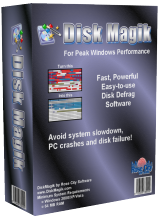
Giveaway of the day — Disc Magik 3.6.0
Disc Magik 3.6.0 war am 6. März 2016! als Giveaway verfügbar!
DiskMagik ist ein intelligentes Tool zum Defragmentieren von Festplatten auf Windows PC. Es bietet euch einige Funktionen, über die Windows nicht verfügt, z.B. die Möglichkeit, Dateien auf dem Arbeitstisch neu zu arrangieren oder schnelleren Zugang zu euren Dateien. Darüber hinaus verfügt das Tool über die einzigartige "Proaktive Defragmentierung"-Technologie. So habt ihr die Möglichkeit, DiskMagik im Hintergrund laufen zu lassen. Ein MUSS für alle Benutzer, die an einer exzellenten Leistung ihres Betriebssystems interessiert sind.
Wichtig! Dieser Download beinhaltet zwei Installationsdateien: für x32 und x64 Windows. Bitte wählt die entsprechende Datei vor dem Herunterladen aus.
System-anforderungen:
Windows 2000/ XP/ Vista/ 7/ 8
Herausgeber:
Rose City SoftwareHomepage:
http://www.rosecitysoftware.com/DiskMagik/Dateigröße:
4.5 MB
Preis:
$29.95
Kommentare zum Disc Magik 3.6.0
Please add a comment explaining the reason behind your vote.
30 bucks for a defragger?
One of my (very rare) complaints about GAOTD is often that a few screen shots would be welcome. In fact, should be obligatory. Helpfully, this defragger (30 bucks) has provided screen shots. So that's a positive point.
The screen shots aren't very impressive. Windows comes with a defragger. So do most distros of linux. (No idea about Apple, and don't care).
Wisecare365 (amazing little piece of kit that tends to pop up as a GAOTD every few months) has a hard drive defragger AND a registry defragger.
I know I'm gonna get a lot a tonne of thumbs down for this comment.... but why would anyone even bother?
Keya23
I agree.
Auslogics.com developed and sells a defragmenter for (about) 30$, but they also offer a free version compatible with Win10 (and also a standalone version).
The same for piriform.com Defraggler: they sell it for 20$, but they also offer a free version compatible with Win10 (and also a portable version).
A bit dated software. I have Windows 10 so won't test it myself.
A piece of info since I just looked deeper into defrag software a few days ago. The thing is, I decided not to bother with 3rd party defrag software any more. More and more experts say that on newer windows, built in defrag is enough. But then my built in defrag said that one of my drives is 24% fragmented and should optimize. I ran optimize several times, but it got stuck on that 24%.
So after looking at reviews and benchmarks opted for O&O defrag. But it seems it's discontinued and last updated at about the same time as this offered software. Next 2 were Auslogics defrag and Piriform Defraggler. Bot have similar features and got similar praise. Installed both, and Auslogics gave my drive in question 26% fragmentation while Defraggler said 5%. I ran Auslogics because it was closer to what Windows biult in defrag said. After the job, all 3 defrags (including Defraggler) said 0% fragmentation.
Ran analysis on other drive and Windows built in and Auslogics said 1% fragmentation and Defraggler said 19%!? So decided to stick with Auslogics since it reports similar values to Windows built in defrag. Also, Auslogics free version can be used for both private and commercial use, while Defraggler only for private. Also, Auslogics free includes boot-time defrag and optimization based on file size and usage even if on their own website it says that those features aren't included in free version of their defrag. Latest free version was released in late February, so maybe this wasn't updated yet. And i'm not saying that Defraggler isn't good either.
Sorry if this isn't the place for this. As I said I just looked into defrags, so maybe someone finds this useful.
Program were issued in 2008... Last update: 07.10.2009. This antediluvian software.
How I registered this program? When I click on Help-About DiskMagik -then there is already shown registration information in the name of SDK Lizenz but there is no field where I inserted the license given by Giveawayofthe day?




Kann man nicht aktivieren !
Save | Cancel
Wenn man die deutschen und englischen Kommentare zu dieser und auch zu vielen anderen Abgaben liest, muss man sich fragen, wo die vielen Likes täglich wohl herkommen? Facebook ist schon ein autoritäres System. Also Vorsicht!
Save | Cancel
Hmmm. Kann mir einer sagen, wie sich dieses Tool von MyDefrag unterscheidet? (also außer, dass es Geld kostet...)
Ich meine, irgendeinen Mehrwert muss dieses Tool ja schon bieten...
Save | Cancel
DiskMagik ist ein intelligentes Tool - oder schnelleren Zugang zu euren Dateien - mit solchen überheblichen Sprüchen macht sich Rosecity wieder zum Affen. Ein Defrag-tool ist in Windows integriert - mehr braucht man nicht! Die $30 könnt ihr für sinnvollere Software ausgeben. Heute keine Sterne und einen schönen TAG!
Save | Cancel