Täglich bieten wir KOSTENLOSE lizenzierte Software an, die ihr sonst bezahlen müsstet!
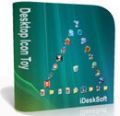
Giveaway of the day — Desktop Icon Toy 3.3
Desktop Icon Toy 3.3 war am 12. April 2009! als Giveaway verfügbar!
Seid ihr auch den langweiligen, immer gleich aussehenden Desktop leid? Würdet ihr ihn gerne individuell gestalten und ihm mehr Pepp geben? Dann ist Desktop Icon Toy, das Tool zum Aufmöbeln von Desktop-Icons, genau das richtige für euch! Mit Desktop Icon Toy könnt ihr eure Icons mit vielen lustigen und nützlichen Pattern verbessern. Mit nur wenigen Maus-Klicks ändert ihr das Layout oder gestaltet es komplett neu!
Features:
- Esrtellt Desktop Icons
- Sichert die Position der Desktop Icons
- Animiert Desktop Icons
- Entfernt Texte von Desktop Icons
- Zeigt oder versteckt Desktop Icons nach Bedarf
- Lockt Desktop Icons
- Ändert die Größe von Desktop Icons
- Platziert Desktop-Nachrichten
- Ändert die Textfarbe von Desktop Icons
System-anforderungen:
Windows NT4/2000/XP/2003/Vista (32/64 bits) operating system
Herausgeber:
iDeskSoftHomepage:
http://www.idesksoft.com/Dateigröße:
537 KB
Preis:
$19.95
GIVEAWAY download basket
Kommentare zum Desktop Icon Toy 3.3
Please add a comment explaining the reason behind your vote.
Great Fun, as well as having practical uses.
I downloaded on the prior occasion when Desktop Icon Toy was a giveaway here. It continues to run sweetly, and I've grown to like the program more and more. For example, as a creature of habit with poor eyesight as well, at first I had a real aversion to the option to hide icon text - but now I greatly prefer textless icons (which I've set-up to display text on mouse-over for rare cases of ambiguity). My old preference now appears ugly! To other creatures of habit like myself, I'd suggest giving this software a fair chance - you just might like it!
But there's one thing worthy of comment, which did prove very annoying until I found the (simple) solution....
What was annoying me, was that (all too often) when I re-started my pc, windows (xp) would insist upon relocating my desktop icons, thus negating my DIT layout. Sure, it was easy enough to restore the layout with DIT...but it might then last only a few minutes, before there was a 'flicker' on my screen whilst windows was insisting upon it's own ideas again.
The first tip I'll offer to those who are unaware, is that there's a registry key which windows uses to determine whether the 'My Documents' or 'My Computer' icon appears first on your desktop. If you've experienced related problems, then I'd recommend (for xp users) downloading microsoft's Tweak UI power toy. Tweak UI provides an option (in the desktop settings) to select the icon you wish to appear first.
...however, you'll probably still encounter random occasions when windows begins to insist upon its own ideas again (you can check if windows and DIT are in harmony, by clicking on your desktop and pressing F5). I seem to lose harmony when I've maybe added a lot of (usually temporary) new stuff to my desktop, without resaving my default layouts. Also, if using DIT it's advisable not to keep your desktop icons permanently 'Auto Arranged'. It isn't necessary, and can be detrimental to DIT, as well as supplying a trigger for losing harmony with xp again.
Simply restoring your DIT layout, is not sufficient to get the message through to windows (xp) UNLESS you first manually relocate at least one of your desktop icons, by dragging it elsewhere on the desktop. When you then 'snap' the icons back into place with DIT, it serves to give windows the bang on the head that is sorely needed! Simple when you know how! But I confess to many days (even weeks) of frustration before I finally realised what was necessary. Hope this heps others :)
(not sure yet, what improvements will be in this new offering, but I suspect that my comments will still be relevant - as I'm addressing an xp issue, rather than a problem with DIT)
Installed fine on Windows Vista home premium. Little bit confusing at parts, but a decent download for creative people (not much use if you like how your desktop looks right now) Unfortunately, based on my experience, desktop buddies and toys have proven to slow down your system somewhat. None the less, I have noticed no major change on my system's performance after download. Keeps for now, I guess.
3/5
Pros: Good when you're bored or if you're just a creative person.
Cons: Not very important, practically useless to most people.
This is amazing! i have been looking for a free version of this every where! Thank you so much! I know its not even out yet and I'm still thanking you! This is the best! just as my trial runs out, you give us this! Thanks a whole lot GAOTD!
Verry usefull program, and alot of fun 2. You can set your icons to run in clock mode, and every time your ACTUAL time changes, so do your icons on your desktop! pluss, you can set the icons to bounce when you put your cursor over them, and you can set it to have all your icons disappear if you move your cursor off the page (once back on they reappear), and much more! this is the BEST desktop tool I have ever used!
=samous
@ #10 & #11
It doesn't open into a desktop window. Just right click on the program's icon in the task bar next to where your volume control is and a menu will open there.
I had this the version 3.1 last time it was given and never had a problem with it. I just installed the new one 3.3 after taken the older version out and this runs great.
In case anyone is wondering the difference of the last 2 version and this one.
# Oct 12, 2008, Release version 3.3
* Added - Option to export configurations
* Added - New layouts shape4, shape5 and shape6
# Apr 26, 2008, Release version 3.2
* Added - Show/hide icon text on demand, the similar to icon hiding
* Added - Swap secondary monitor icons in primary monitor
* Added - Option to lock Desktop Icon Toy tray icon
* Added - Option to disable Windows arrange icon menu items
* Removed - Blink, shake and show/hide icon text hover effects
* Fixed - Tooltip will be displayed correctly in multiple monitors
* Fixed - Background color work well in Vista
# Jan 11, 2008, Release version 3.1
* Added - Support 64-bit OS
* Added - New clock layout, any icons could be arranged to a clock now
* Added - Options to set hot keys for save/restore layout
* Added - All menu items assigned a mnemonic key
* Improved - User Interface improved to use native look and feel
* Improved - If the option dialog already shown, click the tray icon will bring it to front
Thank GAOTD and Idesksoft. I have a lot of fun with this.
I downloaded the previous build of this one, it's pretty nifty and I love it personally, some may not find it useful, but it's fun, and it's always good to have fun




Hi also ich muss hier noch einmal her!
Mein DesktopIcon meldet dass ich nur noch 5 Tage zum Registrieren zeit habe, es wurde aber registriert.
Die Nummer steht auch unter
HKEY_CURRENT_USER\Software\IDeskSoft\DesktopIconToy\Settings
Key: 8268894216
Kann mir jemand sagen was hier los ist ??????
Save | Cancel
Getestet und für gut befunden.
Danke!
Save | Cancel
Eindeutig wieder Thumbs Up!
Save | Cancel
hey, mit dem tool kann ich ja nur meine desktop icons anordnen oder? kennt wer nen gutes gratistool, mit dem man das aussehen von den icons verändern kann?
Save | Cancel
Einfach GUT!
heisse Empfehlung!
Save | Cancel
Wie immer wurde ich auch heute nicht enttäuscht:
Absolutes Super Teil!
Hoch lebe Giveaway of the Day und ein Frohes Osterfest
Save | Cancel
mein Windows wird dank Freeware und dieser tollen Seite immer besser und leichter zu bedienen
D A N K E !
Save | Cancel
sehr vernünftiges Tool für Windows das einen deutlichen Mehrwert bringt
Dankeschön ! ! !
Save | Cancel
+problemlose Installation
++gute Integration
+übersichtliche Bedienung
ein Must Have für jedes Windows!
Save | Cancel
so ein Tool suchte ich schon lange, endlich Ordnung auf dem Desktop
ich kann diese Seite nur weiterempfehlen!
danke!!!
Save | Cancel
bei mir sind keine Geschweindigkeitseinbussen zu bemerken (XP, 3GHz, Core2)
das Programm macht echt Sinn
weiter so, ich bleibe dieser Seite treu
Save | Cancel
Ich nutze Freeware, Shareware, kaufe viele Programme und lade auch bei GOATD.
DANKE FÜR DIESE SUPER SEITE!
Save | Cancel
endlich mal wieder eine frische Idee für den Desktop - Super
Save | Cancel
sehr schönes Programm,
Besten Dank!
Save | Cancel
Danke, GAOTD, das Programm ist klasse und verschönert den Desktop. Ist zwar nicht funktionell, aber es macht Spaß, das ist ja auch schon was. Und an die Kinder, die sich hier immer austoben - könnt ihr nicht rausgehen und Ostereier suchen?
Save | Cancel
Was für eine Auswirkung hat das proggi auf die systemperformance?
Save | Cancel
die Daten finden sich in der Systemregistrierung unter
HKEY_CURRENT_USER\Software\IDeskSoft\DesktopIconToy\Settings
Frohe Ostern
Save | Cancel
Hi an alle!
Hat jemand den Key!
Bei mir heist es 14 Tage Probeversion.
Frohe Ostern
Save | Cancel
Die Seite ist gut. Die Kommentatoren scheinen bisweilen gehirnlos. Hier findet an sich jeder irgend wann mal etwas für sich Brauchbares. So wie immer im täglichen Leben, hat doch jeder so seine Vorlieben. Lasst doch den anderen Leuten ihren Geschmack. Über Geschmack kann man nicht streiten. Es würde dieser Seite gut tun, wenn einige Kommentatoren ihre Kommentare sein liessen. Die stören nur und bieten keinerlei Hinweise zu den Programmen. Was soll das also ? Damit ist niemandem gedient.
Save | Cancel
Installation: ++++ / +++++ (4/5)
Nutzen: +++ / +++++ (3/5)
Handhabung: ++++ / +++++ (4/5)
Gesamt GAOTD Wert: +++++ / +++++ (5/5 als kostenloses Tool immer wieder gern)
Mal wieder etwas spassiges und hilfreiches um sein Desktop zu verschönern, wenn man solche Tools mag (daher nur 3 Punkte beim Nutzen da nicht für alle Besucher sinnvoll).
Wurde bei Softpedia in der Version 2.7 getetest und mit 3/5 Sternen bewertet und als frei von Spyware, Adware und Viren befunden.
Damals wurde das Fehlen der Möglichkeit verschiedene Layouts zu speichern und eine mangelhafte Vista Kompatibilitätwurde bemängelt. Die heutige Vesion von GAOTD ist die 3.3 und hat diese "Fehler" nicht mehr, sondern hat sogar neue Möglichkeiten hinzugefügt bekommen . . . ein echt tolles Tool.
Save | Cancel
Gutes Desktop-Design ist für mich eine wichtige Sache. Mein Arbeitsplatz muß nicht nur funktionell, sondern auch schön sein. Wer geht schon gern Morgen für Morgen in ein häßliches Büro? Ich jedenfalls nicht.
Icons sind nur ein kleiner Teil des Desktop-Designs. Wer Desktop Icon Toy mag, wird den Screensaver- & Wallpaper-Manager PhotoJoy lieben, auch weil es ihn als Freeware kostenlos gibt:
http://blogorama.eisbrecher.net/2008/11/20/photojoy-screensaver-wallpaper
Frohe Ostern!
Save | Cancel