Täglich bieten wir KOSTENLOSE lizenzierte Software an, die ihr sonst bezahlen müsstet!

Giveaway of the day — DENOISE projects Standard (Win&Mac)
DENOISE projects Standard (Win&Mac) war am 25. Juni 2020! als Giveaway verfügbar!
DENOISE Projects ist derzeit die einzige verfügbare Software, die alle sieben Formen von Bildrauschen entfernt: Luminanzrauschen, Farbrauschen, Streifenbildung, Farbwolken, heiße Pixel, Salz und Pfeffer sowie Löcher. Die komplett neu entwickelte Smart Pattern Matching-Rauschtechnologie entfernt präzise Rauschen aus euren Bildern und behält dabei die Farben, die Schärfe und die feinsten Details bei.
DENOISE-Projekte analysieren euer Bild automatisch und wählen den Rauschunterdrückungsalgorithmus, der perfekt zu eurem Foto passt. Öffnet das Bild, das ihr korrigieren möchtet, und seht zu, wie die Magie geschieht - es dauert nur ein paar Sekunden!
Bitte beachtet: Das Programmarchiv enthält auch eine Mac-Version!
System-anforderungen:
Min. System Requirements: Windows 10/ 8/ 7, 32 Bit; Prozessor Core Duo, 2 GB HDD, 1.280 x 1024 Pixels Screen Resolution, Graphic: DirectX-8-compatible, 128 MB, 32 bit colour depth; Mac OS X ab 10.7, 64 Bit, Prozessor Intel/G5, 2 GB HDD, 1.280 x 1024 Pixels Screen Resolution
Herausgeber:
FRANZIS Verlag GmbHHomepage:
https://www.projects-software.com/denoise/denoise-projectsDateigröße:
112 MB
Preis:
$29.00
GIVEAWAY download basket
Kommentare zum DENOISE projects Standard (Win&Mac)
Please add a comment explaining the reason behind your vote.
Downloaded and installed with no problems. Registration isn't as straight forward as many, but ok. Signed up for the newsletters which I will later unsubscribe. The email with the codes came quickly and I just copied and pasted the codes where indicated on the registration form.
This is a later version than my previous DOTD, but I didn't detect changes while casually clicking around. It still doesn't support drag and drop which ought to be part of any graphic program.
I didn't work with the image I tested - accepted Denoise suggestion. I know that there are a great many ways of cleaning an image in the program, but I was just lazy. In the past when an image is beyond my usual noise cleaner I've found an acceptable method in Denoise. In other words, I'm an occasional user.
I loaded a picture of the Virginia mountains with a bridge in the foreground. The suggested cleaning resulted in an image that looked like a Thomas Hart Benton painting. The sharp leaves were softened into smooth patches of greens and the rolling mountains looked like they were covered in green cotton balls. The steel of the bridge became smooth and the rust became spreading pools reminiscent of a watercolor painting.
Now, I know that I could have gotten a much more acceptable image by using the copious adjustments that Denoise offers. But I accepted what the program suggested for the sake of this comment. The resulting photo actually is my current desktop wallpaper. It serves that purpose very well, but the image would not be acceptable for a document illustrating the summer foliage on the Appalachians near Walton's mountain.
I have the paid version of Franzis Denoise projects 2 and many other of their programs. They all work great, but a little pricey. I recommend this program to at least try it, while it's FREE. Thank you GAOTD.
Hi All, after doing a small research I have found solution which works (in my case at least). It seems to work also with other programs from FRANZIS (HDR#4, PhotoBUZZER).
Solution: your file or folder names should not contain some special/specific signs/letters which cannot be recognized by the software.
EXAMPLE: After renaming folder ZDJĘCIA to ZDJECIA all pictures located in this folder can be seen and opened. In this specific case replacing "Ę" with "E" did the trick.
I hope this advise will help.
Is the licence lifetime?
If you don't have Denoise projects yet, assuming you edit images, this is probably worth getting.
I bought Denoise projects Pro 2 -- I'm still undecided about their new Pro 3 -- and use it quite a bit via P/Shop. Using it that way is a little bit slow, waiting for the app to open and analyze the photo, but keep the results on a layer I can modify or discard. While it works [or obviously I wouldn't use it], at default settings the results are not nearly as dramatic as the images on their product pages suggest. While I can amp up the settings, doing so usually has side effects elsewhere.
To describe the results I get, I need to start with the basics... Camera sensors, & the pattern [grain] of chemicals deposited on film negatives & prints, vary in sharpness. As you zoom in on a photo in an image editor, the less sharp the image the more you can see blobs of colored pixels. With some cameras the colors of those blobs is far from uniform, achieving colors by blending rather than showing the true colors more naturally -- same as how a printer works to print green by blending blue and yellow. At any rate, using Denoise projects doesn't eliminate those blobs -- doing so would make the photo even less sharp -- but it does consolidate them, making the tiniest blobs & stray pixels match their larger neighbors.
It does help the overall appearance of many photos -- it helps most all of our old prints I'm scanning -- but Franzis' advertising exaggerates to put it politely. You are not going to get the same results as a mid to high range Canon or Nikon or Sony camera unless you use one of those Canon or Nikon or Sony cameras. You can't unblend pixels any more than you can unblend a drink. ;)



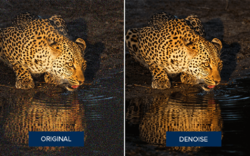


If nothing else is written there, it can be assumed.
Save | Cancel