Täglich bieten wir KOSTENLOSE lizenzierte Software an, die ihr sonst bezahlen müsstet!

Giveaway of the day — DENOISE projects Standard 1.17 (Win&Mac)
DENOISE projects Standard 1.17 (Win&Mac) war am 12. April 2022! als Giveaway verfügbar!
DENOISE projects ist derzeit die einzige verfügbare Software, die alle sieben Formen von Bildrauschen entfernt: Luminanzrauschen, Farbrauschen, Banding, Farbwolken, Hotpixel, Salz & Pfeffer sowie Löcher. Die völlig neu entwickelte Smart Pattern Matching-Rauschtechnologie entfernt perfekt Rauschen aus euren Bildern, während Farben, Schärfe und feinste Details erhalten bleiben. DENOISE projects analysiert euere Bilder automatisch und wählt den Rauschunterdrückungsalgorithmus, der perfekt zu eurem Foto passt. Öffnet das Bild, das ihr korrigieren möchtet und seht, wie die Magie geschieht – es dauert nur ein paar Sekunden!
Bitte beachtet: Das Programmarchiv enthält auch die Mac-Version und Photoshop-Plug-Ins!
System-anforderungen:
Min. System Requirements: Windows 10/ 8/ 7, 32 Bit, Processor Core Duo, 2 GB HDD, 1.280 x 1024 Pixels Screen Resolution, Graphic: DirectX-8-compatible, 128 MB, 32-bit color depth; Mac OS X from 10.7, 64 Bit, Processor Intel/G5, 2 GB HDD, 1.280 x 1024 Pixels Screen Resolution! The plug-in functionality is currently not supported by macOS 10.15 (Catalina).!
Herausgeber:
FRANZIS Verlag GmbHHomepage:
https://www.projects-software.com/deal/denoise-projectsDateigröße:
112 MB
Licence details:
Lebenslange Lizenz ohne kostenlose Updates und Support
Preis:
$69.00
GIVEAWAY download basket
Kommentare zum DENOISE projects Standard 1.17 (Win&Mac)
Please add a comment explaining the reason behind your vote.
Sadly, after jumping through all the hoops required to download and install any Franzis program, I realized this is the exact same version offered right here in June of 2020. Hoping for at least an updated version, it was not to be.
FRANZIS programs are on a nother level. This is professional and good. No comparison to some wannabe programs offered here in the past time.
The software is asking me for a serial number to activate. Where do I find that?
George Opper,
Read the ReadMe file.
As always with titles from Franzis Verlag, I'm very grateful to receive such effective/well-functioning (though older version) offers with generous "lifetime" licences.
HMarx,
(forgot to mention, as always!)
As with most other titles offered by Franzis Verlag on GOTD (likely due to being older versions), this title is apparently not high-DPI aware such that initially all menu text may appear very tiny on a high-res display, requiring changes to the "Properties" settings of any one of the launch icons/shortcuts:
using/choosing any one of the app's launch icons on either the Desktop or in the Start Menu folder, right-click on it then choose "Properties" from the drop-down context menu;
click on the "Compatibility" tab;
"Change high DPI settings" (or "Change settings for all users" and then "Change high DPI settings");
check the box "High DPI scaling override/Override high DPI scaling behavior/Scaling performed by";
choose "System" (more stable) or "System (Enhanced)" (sharper appearance, when it works);
click OK and/or Apply then OK until you exit all dialog boxes;
then relaunch the title and see if that helped restore a "normal" look.
It won't install on my mac "you do not have permission to open the application" I'm an administrator. It's an APP file which is not usual for a mac install file. I have v11.6.5 of Osx.



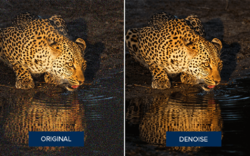




Der gewohnte FRANZIS-Standard: für die komplizierte Anmeldung wird man mit einer variantenreichen Profi-Software entschädigt.
Save | Cancel
@ Loop: rightklick on the App. Then choose open.
Save | Cancel