Täglich bieten wir KOSTENLOSE lizenzierte Software an, die ihr sonst bezahlen müsstet!
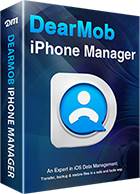
Giveaway of the day — DearMob iPhone Manager 3.5
DearMob iPhone Manager 3.5 war am 12. September 2019! als Giveaway verfügbar!
Mit DearMob iPhone Manager könnt ihr iPhone-Dateien ganz einfach übertragen, sichern, wiederherstellen und bearbeiten, ohne dass iTunes installiert ist. Wenn ihr iTunes- und iCloud-Beschränkungen ablehnt, könnt ihr iOS-Dateien flexibler importieren, exportieren und verwalten. Unabhängig davon, ob es sich bei euren Zieldateien um Fotos, Musik, Videos, Kontakte, SMS, Podcasts, E-Books, Kalender, Sprachnachrichten, Lesezeichen, Klingeltöne, Apps oder nicht bei iTunes gekaufte Dateien handelt, hilft DearMob bei allen Verwaltungsaufgaben, ganz ohne Datenverlust.
Ihr werdet auch von der benutzerfreundlichen Benutzeroberfläche, dem schnellen Laden von Dateien und der Übertragungsgeschwindigkeit beeindruckt sein. Ein Test zeigt, dass DearMob 1000 4K-Fotos in weniger als zwei Minuten exportiert.
Highlights von DearMob iPhone Manager:
- Aktiviert die bidirektionale Dateiübertragung zwischen iPhone und Computer. Vollständige Sicherung oder Wiederherstellung der iPhone-Datei.
- Verwalten von Musik / Wiedergabelisten, Fotos / Alben, Kontakten: Exportieren, Hinzufügen, Erstellen, Ändern, Löschen, Neuerstellen, Bearbeiten usw.
- Batch-Export von Dateien eurer Wahl, nach Tag, Woche, Monat, Jahr, Künstler, Album, Musikliste, Suche und Ordner.
- Videos, Musik und E-Books können importiert und automatisch konvertiert werden, um mit iGeräten kompatibel zu sein; Videos werden automatisch gedreht, um diese an den iOS-Vollbildmodus anzupassen.
- Option zum Konvertieren von HEIC in JPG, Live-Foto in ein Video und Standbild. Außerdem könnt ihr Kontakte als VCF / PDF / TXT / HTML exportieren.
- Entfernt DRM-Schutz von Musik, Filmen und Büchern. Macht eure iTunes-Einkäufe auf Geräten anderer Hersteller abspielbar.
- Kennwortverschlüsselung für Fotos, Videos, Kontakte und iOS-Backups. So könnt ihr euer iPhone als USB-Flash-Laufwerk verwenden und eigene Klingeltöne erstellen.
Bonus: Digiarty bietet euch die einmalige Chance, eine lebenslange Volllizenz mit 55% Rabatt zu erhalten. Nur 48 Stunden lang gültig!
System-anforderungen:
Windows Vista/ 7/ 8/ 10 (x32/x64); Mac OS X Snow Leopard, Lion, Mountain Lion, Mavericks, Yosemite, El Capitan, macOS Sierra, macOS High Sierra, macOS Mojave (10.14), macOS Catalina (10.15)
Herausgeber:
DearMob, Inc.Homepage:
https://www.5kplayer.com/iphone-manager/Dateigröße:
111 MB
Preis:
$59.95
Weitere interessante Titel
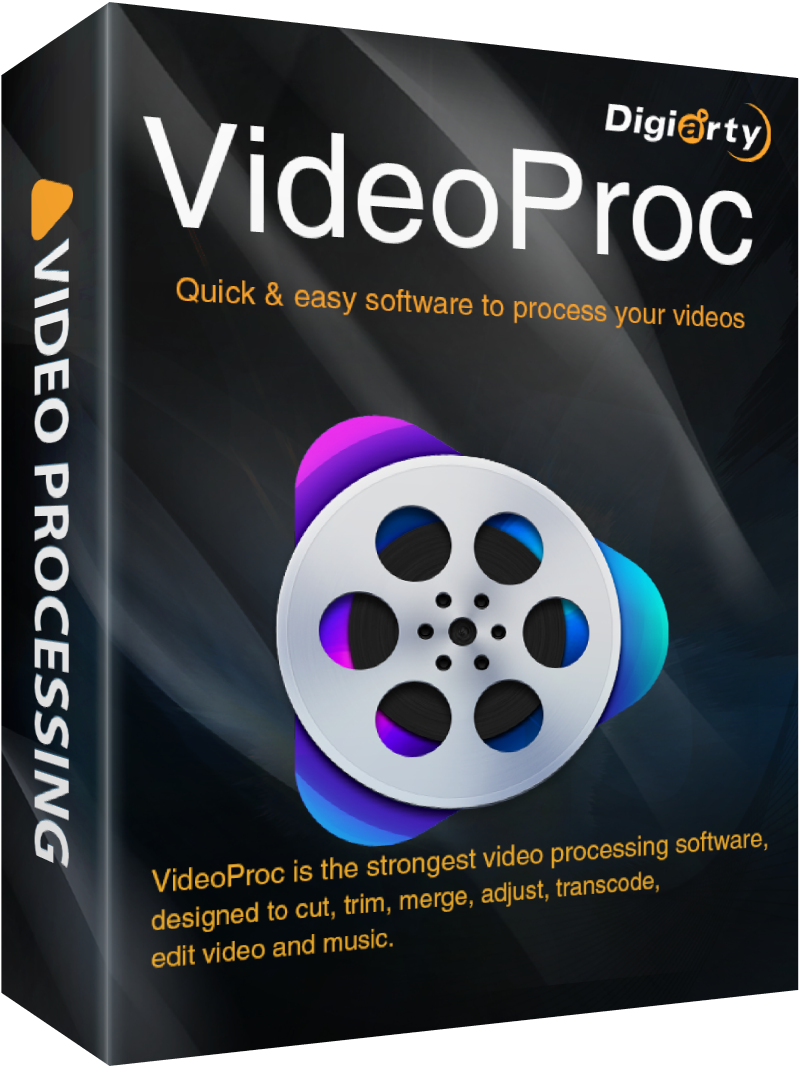
Als 4-in-1-Kombination aus Video-Editor, Video- / Audio- / DVD-Konverter, Video-Downloader und -Recorder bietet es genügend Optionen zum Bearbeiten, Ändern der Größe, Drehen, Schneiden von Videos sowie Beheben von Verwacklungen, Fischaugen und weiteren Problemen. Außerdem könnt ihr Video- und Audiodateien von über 1000 Webseiten herunterladen, Wiedergabelisten und Kanäle erstellen und den Bildschirm (als gewöhnliche oder Bild-in-Bild-Videos) aufnehmen.

Kommentare zum DearMob iPhone Manager 3.5
Please add a comment explaining the reason behind your vote.
I have more than 7000 photos and I would like to choose photos which taken last April and May (around 2000 photos). Can I choose quickly?
Save | Cancel
Thuan Ha,
Yes, you can batch transfer your photos.
Please run DearMob iPhone Manger and enter "Photo Transfer" UI -> Find "Group" menu and select by Month -> Choose the photo in last April and May
Feel free to contact our support team (support@5kplayer.com) if you have more questions.
Sincerely,
Digiarty Support Team
Official Website: https://www.5kplayer.com/
Save | Cancel
Dear GOTD fans,
Thank you for participating in DearMob iPhone Manager giveaway.
To Get Giveaway Code, Please:
1. Download this program from GOTD, unzip and install it. If failed, just re-download the setup at DearMob official site.
2. Go to Digiarty official giveaway page.
3. Click "Get Free for PC" button or "Get Free for Mac", you will get a text file with license key and activate guide.
To guarantee that you can use the full functions of V3.5, please activate giveaway license ASAP and input your valid email as Licensed Email . Click here to check the activation guide . A “Upgrade to Lifetime License ” offer will pop up after activate this program, just click "x" to close it if you want to continue to use Giveaway version that does not support free upgrade.
Bonus Offer on Lifetime License:
Here is also an exclusive flash sale for GOTD users to purchase Lifetime License at 55% off discount . It comes with the privilege of free update to any future version.
Feel free to contact support@5kplayer.com, if you have any problems on this program.
Sincerely,
Digiarty Support Team
Official Website: https://www.5kplayer.com/
Save | Cancel
What kind of Chinese talk was that all about. Simplified dude ! We're not all techies. Thx
Save | Cancel
Please allow user select folder where they want to put photos. DO NOT put it in Settings.
Save | Cancel