Täglich bieten wir KOSTENLOSE lizenzierte Software an, die ihr sonst bezahlen müsstet!
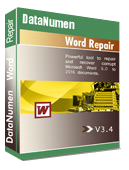
Giveaway of the day — DataNumen Word Repair 3.4
DataNumen Word Repair 3.4 war am 8. Dezember 2019! als Giveaway verfügbar!
DataNumen Word Repair ist ein leistungsstarkes Tool zur Wiederherstellung von Word-Dokumenten. Es kann beschädigte Dateien scannen und eure darin enthaltenen Daten so gut wie möglich wiederherstellen, um Verluste zu minimieren. Derzeit unterstützt DataNumen Word Repair die Wiederherstellung von MS Word 6.0 bis 2019 und Word für Office 365-Dokumente. Darüber hinaus ist es in Windows Explorer integriert und ermöglicht somit Drag & Drop-Vorgänge, um Dokumente einfach und schnell reparieren zu können.
System-anforderungen:
Windows 95/ 98/ ME/ NT/ 2000/ XP/ Vista7/ 8/ 8.1/ 10; Windows Server 2003/ 2008/ 2012/ 2016/ 2019
Herausgeber:
DataNumenHomepage:
https://www.datanumen.com/word-repair/Dateigröße:
4.1 MB
Preis:
$89.95
Weitere interessante Titel

DataNumen Access Repair ist ein leistungsstarkes Access-Wiederherstellungstool. Es scannt die beschädigten Access-Datenbanken und stellt eure darin enthaltenen Daten so gut wie möglich wieder her, um Verluste zu minimieren. Derzeit unterstützt DataNumen Access Repair die Wiederherstellung von Access 95 - 2019- und Access für Office 365-Datenbanken. Darüber hinaus ist es in Windows Explorer integriert und ermöglicht euch zeitsparende Drag & Drop-Vorgänge.
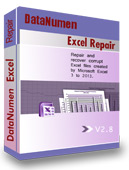
DataNumen Excel Repair ist ein leistungsstarkes Tool zum Reparieren beschädigter Excel xls- und xlsx-Dateien. Es kann die beschädigten Dateien scannen und eure Daten so gut wie möglich wiederherstellen, um Verluste zu minimieren. DataNumen Excel Repair unterstützt die Wiederherstellung von Dateien in den Formaten Excel 3.0 bis 2019 und Excel für Office 365. Darüber hinaus ist es in Windows Explorer integriert und ermöglicht euch zeitsparende Drag & Drop-Vorgänge.
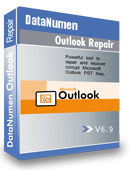
DataNumen Outlook Repair (ehemals Advanced Outlook Repair) ist das beste Microsoft Outlook-Wiederherstellungstool für Outlook 97 bis 2019 und Outlook für Office 365. Es kann beschädigte persönliche Ordner-Dateien (.pst) scannen und eure Emails, Ordner und Beiträge sowie Termine, Besprechungsanfragen, Kontakte, Verteilerlisten, Aufgaben, Tagebücher und Notizen, die darin enthalten sind, wiederherstellen. Darüber hinaus können gelöschte Elemente zurückgebracht und übergroße PST-Dateien aufgeteilt werden.
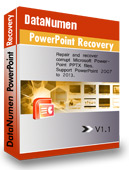
DataNumen PowerPoint Recovery ist ein leistungsstarkes Tool zum Reparieren und Wiederherstellen beschädigter Microsoft PowerPoint PPTX-Dateien. Es verwendet fortschrittliche Technologien, um beschädigte PowerPoint PPTX-Dateien zu scannen und eure darin enthaltenen Daten so gut wie möglich wiederherzustellen, um Verluste zu minimieren.

DataNumen Office Repair ist eine MS Office-Suite zur Datenwiederherstellung. Es enthält Wiederherstellungstools für beschädigte Access-Datenbanken (Access 95 - 2019 und Access für Office 365), Excel-Tabellen (Excel 3.0 - 2019 und Excel für Office 365), Outlook-Datendateien (Outlook 97 - 2019 und Outlook für Office 365). , PowerPoint pptx-Dateien (PowerPoint 2007 - 2019 und PowerPoint für Office 365) sowie Word-Dokumente (Word 6.0 - 2019 und Word für Office 365).
GIVEAWAY download basket
Kommentare zum DataNumen Word Repair 3.4
Please add a comment explaining the reason behind your vote.
I'd say, about this software, Don't bother.
Installed fine, "recovered" a non-corrupted .DOC file but removed all formatting and appended the images at the end instead of placing them inline. Failed to "recover" a non-corrupted .DOCX file with an error message stating that I needed to have Word installed in order for it to work. I have Word 2019.
Not useful, buggy. Uninstalled.
Registration successful.
I test it with a normal Word file.
Result: Fail to unzip docx file!
It's a normal docx file, not zipped!
After turning off virus detection and attempting 5 times, I get a message that unwise.exe could not be opened, disk may be full, may not have access to destination directory. Does not install on Win 7 on my system.
In my case, registration was successful first time, without any problems.
I suggest paying attention when copying and pasting activation keys not to inadvertently include an extra space.





Concerning the actual registration problem mentioned above:
I failed using the name "WordRepair" :-/ ,
but succeeded with "giveawayoftheday" :-) .
Save | Cancel
When I read: "DataNumen Word Repair", "Scan Corrupted Files" and "Restoring MS Word 6.0",
I ask myself: Mind you, nobody reads the word "options"?
It describes how often (1 - 60 minutes) a current document is backed up and where the document backups should be saved / saved. You can determine the location. Why repair? Why repair?
When saved to a bug-free Word document, it's very easy to get the original document back. What repair? Why "DataNumen Word Repair 3.4"?
Save | Cancel
Uninstallable in win 10 1903
Save | Cancel
"Registration Key is invalid" Tried3x. Why?
Save | Cancel
Nike, see my comment (# 4).
Save | Cancel