Täglich bieten wir KOSTENLOSE lizenzierte Software an, die ihr sonst bezahlen müsstet!
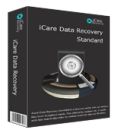
Giveaway of the day — iCare Data Recovery Standard 5.3
iCare Data Recovery Standard 5.3 war am 9. Dezember 2013! als Giveaway verfügbar!
iCare Data Recovery Software Standard ist ein umfangreiches Datenrettungstool, das Formatierungen und Löschungen rückgängig machen kann. Es hilft dem Benutzer dabei, Dateien von formatierten Laufwerken wie internen und externen Festplatten, SD-Karten, Handys, Speicherkarten und Flash-Speichern zurückzugewinnen. Es bietet euch vier bequeme Wiederherstellungsmodi!
Features:
- Wiederherstellen von Office-Dokumenten, Fotos, Bildern, Video, Musik, Email usw.;
- Bringt eure Daten, die sich auf RAW-Datenträgern befanden, zurück
- Wiedeherstellung auch nach versehentlichem Formatieren, sogar nach einer Windows-Neuinstallation;
- FAT12, FAT16, FAT32, EXFAT, NTFS/NTFS5, Mac HFS, HFS+ -Support;
- Wiedeherstellen von RAID-Dateien auch wenn Raid beschädigt ist;
- 3TB Festplatten werden unterstützt;
- Wierderherstellen von Festplatten nach einem Absturz, auch wenn Neustarten nicht klappt;
- Alle Datenträgertypen: interne und externe Festplatten, USB-Datenträger, Memory-Karten/Sticks, Disketten, cf/xd-Karten, SanDisk SD Karten, MicroSD Karten, Mini Karten usw. werden unterstützt.
System-anforderungen:
Windows 8.1, 8, 7, Vista, XP, 2000; Server 2008, 2003, 2000; RAM: at least 128 MB; Disk space: the minimum of the space is 32 MB; internet connection is required for free code validating
Herausgeber:
iCare RecoveryHomepage:
http://www.icare-recovery.com/data-recovery-software.htmlDateigröße:
12.6 MB
Preis:
$69.95
Weitere interessante Titel

Zusätzlich zu all den Grundfunktionen der Standard Edition bietet euch iCare Data Recovery Pro die Möglichkeit, Daten auf dynamischen Datenträgern wiederherzustellen sowie kostenlose Upgrades für zukünftige Versionen.

iCare Format Recovery hilft euch beim Wiederherstellen von Dateien von formatierten Partitionen, externen Festplatten, Speicherkarten, USB-Sticks usw. Auch wenn der Fehler nicht formatierungsbedingt ist, kann dieses Programm möglicherweise helfen! Kompatibel mit Windows 7.
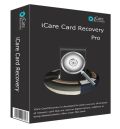
Ob Fotos, Lieder, Filme auf einer SD(Secure Digital) Karte, cf(Compact Flash) Karte, MMC (Multi Media card), XD, MiniSD, SDHC, Smart Media Card, MicroSD Card, die häufig in Handys, Digitalcameras und weiteren Geräten verwendet werden, alles kann problemlos wiederhergestellt werden.
GIVEAWAY download basket
Kommentare zum iCare Data Recovery Standard 5.3
Please add a comment explaining the reason behind your vote.
I used this tool a few weeks ago in the attempt to recover files from a RAW USB stick!
LOL...it didn't even recognized that stick once plugged in my system...so its claim to support RAW DRIVES is probably just a JOKE!
Overall this GAOTD is just an average data recovery software which can be rated as GOOD only as freeware or as GAOTD.
Charging 70 bucks for an ordinary app like this is sheer MADNESS!
BEST and BETTER FREE ALTERNATIVES
- Puran File Recovery (==> My Personal First Choice)
Superb FREE app which helps you recover deleted or lost partitions and files from formatted and even from RAW drives.
Supports pretty much any kind of storage medium detected by Windows as a drive (Hard Disks, Pen Drives, Memory Cards, Mobile Phones, CDs, DVD etc...). As part of the award-winning FREE Puran Suite "Puran Utilities", it turned out to be the only tested FREEWARE out there capable of recovering almost any files previously stored in an USB drive of mine, suddenly turning into RAW format due to a technical hardware failure.
http://www.puransoftware.com/File-Recovery.html
To recover deleted, formatted and lost files (digital photos, images, MP3 files, video clips, documents etc...) from FLASH CARDS and any other type of media cards and portable storage devices, see also:
http://www.fast-flash-recovery.com
http://www.easy-flash-recovery.com/flash_recovery.html
- PhotoRec & TestDisk (==> Softpedia Editor Pick)
http://www.cgsecurity.org/wiki/PhotoRec
http://www.cgsecurity.org/wiki/Create_a_TestDisk_FreeDos_LiveCD
- Bplan Data Recovery Software (==> Giovanni's brand new cool entry)
Excellent brand new FREE app, which enables you to recover any kind of files with unlimited size you may have lost after a mistake, virus or Hardware failure.
With this magic FREE tool you can easily recover data from a formatted drive even after deleting an entire system volume.
Supports both internal and external Hard Drive, SmartPhone Card, Memory Card Camera Card, SD card and all kinds of USB drives (8gb, 16gb, 32gb, 128gb, 256gb)
http://bplandatarecovery.com
- (Portable) Recuva
http://www.piriform.com/recuva/builds
To restore a system back, even on a machine without OS or with its Hard Drives completely erased by a virus (==> BARE-METAL restore):
http://redobackup.org
==> FREEEEEEEEEEEEEEEEEEE <== Enjoy ^_^ !!!!!!!!!
Pros
*Finds and restores deleted and lost files
*Has four different recovery modes users can use
*Allows users to preview files
*Supports internal hard drives, external hard drives, USB/flash drives, SD cards, etc.
*Supports FAT12, FAT16, FAT32, EXFAT, NTFS/NTFS5, HFS, and HFS+ file systems
Cons
*Shows existing files in the scan results
*Can only preview a limited types of files
*Requires Microsoft Office to be installed in order to preview DOC/PPT/XLS files
*Doesn’t explicitly tell the “recoverability” of a file
*Doesn’t have any sort of CD/DVD/USB bootable media to run iCare Data Recovery from outside Windows
Free Alternatives
Review of best free data recovery software for Windows
Final Verdict
Click here for final verdict and full review
I only did a short test, because I just very recently REALLY testes tiCare Data Recovery 5.1:
The real test based on a real crash where a 900 GB(!) partition got heavily damaged.
Back to Icare: Seemed to have found almost all...; BUT REALLY MANY files were not reliable.
In my case all in all unusable!!!
What I MUST state as well is:
1. there seems to be NO tool which is best under all conditions
2. even small differences produced other results! (when I "added" a the fault of deleting the still seemingly existing damaged partition Easus failed, too, while Auslogics´results did NOT change...!)
3. For just finding lost files on existing, visible and almost not damaged partitions, there are many good tools around; existing test proved this several times).
Taking all this into account, even than I found: Most well known and expensive programs did fail in my case:
- many (as e.g. Ontrakck) just offered "Known" file types without original tree structure and as well without original file name... that is too bad.
- some found almost all of the structure tree and file names... BUT: the resulting files were not reliable
- only Auslogics and EaseUs delivered both, the files with tree AND reliable results; EseUs delivered some more files and in all found cases did not shorten filenames - which was in some cases not true for Auslogics, which, on the other hand, produced in some cases the correct filesize (Easeus had some files with appended trash).
- as stated above: reaults changed with the small variation of adding just the deletion of the partition.
So Easeus was in my REAL case the king closely followed by Auslogics - but Auslogics became winner afterward; Easeus fell far behind!
My advice: get 2 or three undeleters (one e.g. could be recuva),
try to get the next giveaway of Easeus , and keep your eyes open for a promotional version or giveaway of Auslogics.
ALL other formerly here offered giveaways of complex undeleters are not safe enough for complex desasters; I deleted them after my test.
#3 Ami - I have repaired computers for many years, and used the freezer tip a number of times on hard drives that won't spin up, but be careful, it's not for every drive that has bad data, and can make a drive worse or even cause it to fail! And I never use it unless I know the drive can't read properly because it won't spin up to speed, which means I have to diagnose it first.
How it works: if a drive can't spin up to speed for some reason, you can remove it and seal it in a plastic zip-lock bag (to protect against moisture - which is very bad for drives!) and leave in a freezer for an hour or so, then quickly install and see if it will spin up, and try to read the data again; if so, copy the data you need to another drive immediately! On large drives you may have to do it several times, freezing each read/copy cycle.
But there are many other reasons for bad data, including power loss during writes, bad blocks, head skid, and others, that won't be helped at all by freezing. IMHO freezing is a last choice, only used when all else fails.
My best suggestion-get a free program like HD Tune, HD Tach, Crystal Disk Info, or HDD Scan, and run them on the bad drive to try and identify (if possible) the reason for the bad data. If you know why the data read has gone bad, you can try and recover data more easily: for example, if it's corrupted files, some recovery programs may be able to save at least some of them, but if a drive won't spin up, no program will be able to read and recover.
Hope this helps
John
Installed on a 8.1 64bit Windows System without problems.
Tested on a small partition. Run successfully and retrieved a lot of deleted files. I liked the clear interface and and the preview function for different file types found during the recovery session. Easy to use!
Claimed, that it would need 3 hrs for a 350 GB Partition, which i did not test. All in all a good impression.
Did not show and could not work an virtual drives, e.g. TrueCrypt container. Since most of my drives are encrypted containers, this has no use for me. For others a good choice. (I am aware of the problems with encrypted data within containers)
Didn't mention the offline recovery function via boot disk. Not existing.
Uninstalled via reboot with SystemDefender (May2013)



Es soll user geben, die sich die hier angebotenen tools nur ansehen brauchen, um Daumen runter zu klicken. Es muss doch nicht jeder Mist hier herunter geladen und ausprobiert werden! Aber bitte, für uns Profis wird dieses Portal auch nicht bereit gestellt. Holt euch alles herunter und rauf auf die Kiste - für euch reicht's!
Save | Cancel
Hi peti,
es soll leute geben die (auch) die amerikanische gotd seite aboniert haben ;) die haben das giveaway immer schon etwas früher im postfach und können das dann auch schon mal antesten. ...
Save | Cancel
Ok, erst dachte ich die Daumen runter sind unbegründet. Gleich nach dem ersten Start das erste Minus in der Wertung. 3 Terabyte Festplatten werden nicht erkannt. Der Datenträger (in meinem Fall Seagate Baracuda ST3000DM)wird als Unknown angezeigt. Der verfügbare Speicherplatz wird angezigt mit 764,44GB statt der 3 TB. es gibt auch diverse Schreibfehler im Programm (zB. Retrun statt Return). Der Bereich "Advanced Files Recovery" sieht auch etwas durcheinander gewürfelt aus. Die Scanzeiten sind auch eindeutig zu lang! Selbst im normalen Recovery Modus. Schlecht bisher. Vielleicht sind die Ergebnisse zufriedenstellend. Bleibt noch zu testen.
Save | Cancel
Also, mal ne Frage: wie kann das eigentlich immer sein, daß bereits wenige Minuten nach Veröffentlichung des täglichen Angebotes hier bereits massenhaft Bewertungen da sind??? Heute sind es ja überwiegend Daumen runter - aber im Normalfall ist es anders rum und die Daumen gehen rauf. Da kann aber so oder so was nicht ganz richtig laufen...
Save | Cancel
Sorry, aber ich habe gerade zu wenig Zeit...
Aber ich habe auf der englischen Seite über meine kürzlichen Erfahrungen nach einem schweren Crash berichtet - villeicht mag ja jemand etwas davon für die *nur* deutschsprachler zurückübersetzen?!
Jedenfall ist iCare für komplexe wiederherstellung nur sehr bedingt geeignet. Besser ist Easeus (free für 2 GB wiederherstellung!) und Auslogics.
Save | Cancel
Seriennummer aus der readme funzt auch mit der Download-Version von der Webseite http://www.icare-recovery.com/data-recovery-software.html
Da braucht keiner den Setup.gcd-Quatsch downloaden
Save | Cancel
Hmmm, kein Kommentar, aber etliche Daumen-runter Einträge. Das Tool kostet regulär 70,- kann das wirklich so schlecht sein - für lau?
Save | Cancel