Täglich bieten wir KOSTENLOSE lizenzierte Software an, die ihr sonst bezahlen müsstet!

Giveaway of the day — Data Extraction Kit for Outlook 3.0.2
Data Extraction Kit for Outlook 3.0.2 war am 16. Mai 2019! als Giveaway verfügbar!
Data Extraction Kit for Outlook ist ein leistungsfähiges Outlook Datenextraktionstool, das euch beim Konvertieren von Emails in diverse Formate, Übertragen von Outlook auf andere Online-Dienste wie z.B. Gmail sowie beim Archivieren von Emails hilft und detaillierte Berichte liefert. Öffnet das Tool und wählt einen Outlook-Ordner und das Zielformat aus. Praktischerweise wird der Rest der Arbeit automatisch und genau erledigt: Das Tool geht dabei sehr sorgfältig mit Anhängen, Kodierungen und Nachrichtenformaten um.
Es kombiniert fortgeschrittene Funktionen mit absoluter Einfachheit der Benutzung. Darüber hinaus hilft es euch beim Wiederherstellen von Passwörtern und ist somit ein Muss für jeden Outlook-Besitzer!
Bitte beachtet: Das Tool beinhaltet eine Jahreslizenz!
System-anforderungen:
Windows 7/ 8/ 8.1/ 10; RAM: Recommended 8 Gb (Minimum 1 Gb); Microsoft Outlook v.2002-2019 (standalone installation, at least one local user profile should be configured). (Alternatively Free Trial version of MS Outlook can be used)
Herausgeber:
GlexSoft LLCHomepage:
https://www.outlooktransfer.com/products/data-extraction-kit-for-outlook/Dateigröße:
4.02 MB
Preis:
$34.95
Weitere interessante Titel
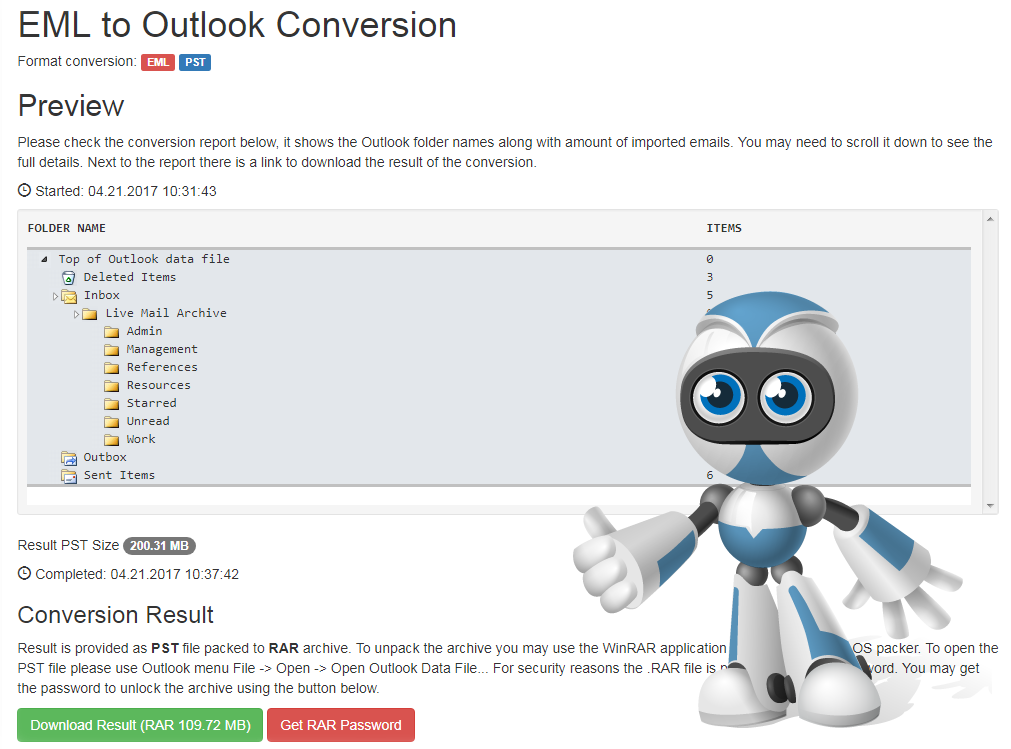
Der Dienst ermöglicht das Konvertieren von Emails in mehreren Email-Clienten in das MS Outlook-PST-Format. Es unterstützt folgende Quellformate: EML, EMLX, MSG, Thunderbird, IncrediMail, Mac Mail, The Bat!, Gmail (Google takeout), MBOX, MBX, Entourage, Turnpike, Netscape, Postbox, Live Mail und VCF (vCard).

Kommentare zum Data Extraction Kit for Outlook 3.0.2
Please add a comment explaining the reason behind your vote.
OK some feedback.
It would be good if the 'Choose source folder' box was taller by default - I have to make it bigger every time it opens. Even if it remembered the last size it was at - that would hep.
It would be good if the 'title' of the pdf matched the email subject in some way. At the moment all the pdfs have the same title 'Data Extraction Kit for Outlook' which makes it hard to swap between files if you have a few of the pdfs open
The font size choice for the pdf only goes up to '10' - some larger sizes would be useful.
The 'add email attachments to pdf' option didn't work for me. It was the one thing I really wanted - to keep the images and the original emails together
Save | Cancel