Täglich bieten wir KOSTENLOSE lizenzierte Software an, die ihr sonst bezahlen müsstet!

Giveaway of the day — Daniusoft DVD Creator 1.5.0
Daniusoft DVD Creator 1.5.0 war am 6. Januar 2011! als Giveaway verfügbar!
Brennt eure kostbaren Videos auf DVD mit tollen Menüs - und teilt die visuellen Erlebnisse mit eurer Familie und Freunden!
Daniusoft DVD Creator assistiert euch beim Brennen von Videodateien (wie z.B. AVI, WMV, MP4, MKV, MOV, FLV, ASF, MOD, VOB und MPEG) auf DVD zum Abspielen auf diversen DVD-Playern. Darüber hinaus könnt ihr diese als ISO-Dateien oder DVD-Ordner sichern. Auch HD-Videos wie z.B. AVCHD Video (MTS/M2TS), TS, TRP und HD MOV werden unterstützt. Darüber hinaus könnt ihr benutzerdefinierte DVD-Menüs mit Hilfe von Vorlagen erstellen, eure DVDs beliebig umbenennen und in Kapitel unterteilen und sogar Vorschaubilder anpassen.
Erstellt eure eigenen stilvollen DVDs mit Daniusoft DVD Creator:
- Brennt beliebige Videodateien (AVI, WMV, MP4, MOV, MPEG, VOB, FLV usw.) auf DVD
- Unterstützt HD-Videos inklusive MTS, M2TS, TS, TRP, H.264 usw.
- Backup von Videos als ISO-Dateien oder DVD-Ordner
- Eine Vielzahl an kostenlosen DVD Menü-Vorlagen
- Möglichkeit, benutzerdefinierte DVD-Menüs zu erstellen, indem ihr beliebige Hintergrundbilder und Musik hinzufügt
- Erstellen von DVD-Kapiteln und entsprechenden Vorschaubildern, um das Abspielen zu erleichtern
- Äußerst einfach zu benutzen: Komplettes DVD-Authoring in nur wenigen Klicks
Wichtig: Um diese Software zu aktivieren, müsst ihr euch auf der Hersteller-Webseite registrieren (kostenfreie Vollversion). Dort bekommt ihr eine persönliche Seriennummer zum Aktivieren des Programms.
System-anforderungen:
Windows XP, Vista, and Windows 7
Herausgeber:
DaniusoftHomepage:
http://www.daniusoft.com/dvd-creator.htmlDateigröße:
36.4 MB
Preis:
$19.95
Weitere interessante Titel

Daniusoft Video Converter Ultimate ist ein ultimativer Videokonverterr, der eine Allroundlösung zum Video konvertieren, DVD rippen, DRM entfernen, DVD brennen, YouTube Videos herunterladen und Übertragen von Mediendateien auf Geräte wie iPod, iPhone 4, iPad etc bietet.

Daniusoft Video Studio Express ist unsere erste Standalone-Videoeditierungssoftware. Das Programm hilft euch beim Verwandeln von Videoclips in glänzende, persönliche Filme innerhalb von Minuten - mit stilvollen Videoübergängen, Hintergrundmusik, Spezialeffekten usw.

Daniusoft DRM Converter ist eine professionelle DRM-Entfernungssoftware, die den DRM-Schutz von WMV, WMA, M4P, M4V, M4A, M4B oder ASF Dateien entfernt. Außerdem ist das Programm ein mächtiger Videokonverter, der zwischen populären Video- und Audioformaten (sogar HD-Videos) konvertieren kann.
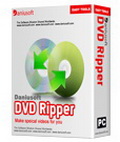
Daniusoft DVD Ripper ist die beste DVD Ripper Software, die euch hilft, DVDs in populäre Video- Audioformate wie MP4, AVI, WMV, MPEG, FLV, 3GP, MP3, M4A, AC3, WMA zu konvertieren und DVDs für verschiedene populäre Medienabspielgeräte wie iPod, iPhone 4, iPad and PSP, etc zu rippen.
GIVEAWAY download basket
Kommentare zum Daniusoft DVD Creator 1.5.0
Please add a comment explaining the reason behind your vote.
The Good
* Straightforward and easy to use.
* Can author DVDs from SD and HD videos and create slideshows from images (which are also put onto a DVD).
* Supports many input video formats and the four major image formats.
* Allows users to customize image slideshows, including but not limited to allowing users to change the duration of images, add transition effects, flip images (horizontally/vertically), and add text to images.
* Allows users to burn videos/slideshows directly to disk, create ISO, create DVD folder, or all three.
* Has the ability to automatically create chapters.
* Allows users to preview what the DVD will look like after it has been created.
* Supports DVD-5 and DVD-9.
* Users can select from a handful of DVD menu templates, and can download some more.
* Allows users to automatically shutdown computer after processing has finished.
* Supports drag + drop for importing files.
The Bad
* Does not properly scale/resize videos.
* No features to customize audio tracks or add subtitles to videos.
Free Alternatives
DVD Flick
For final verdict, recommendations, and full review please click here.
Want to easily stick a video file you got on-line (or wherever) on a video DVD? If you don't care about anything else -- just want it easy -- then Danuisoft DVD Creator may be just what you're after. It is not serious DVD authoring software, & video DVDs themselves aren't always the easiest nor the cheapest solution to watch your video on TV, so with that in mind, it *might* be worth the $20 price tag to you, & if you can or want to use it, DVD Creator is well worth the GOTD price, i.e. free. The easiest way to watch on-line video on your TV is with a connected TV or Blu-Ray player, though be aware that the on-line connection can also be used to update firmware incorporating new DRM. About as easy & usually cheaper too, run a cable or 3 from a PC [yours or an old one lying around, made from old parts etc.]. 3rd is the option of buying a media player box, like those from Western Digital that are always on sale lately -- I put them 3rd because you might wind up running your video through a converter 1st if it's not in a format the player accepts.
Assuming you're still interested in creating video DVDs & using Daniusoft DVD Creator to do that... it's main failings are: 1) it re-encodes video, regardless if it's in DVD spec or not, 2) it will not accept separate audio files, or more than 1 audio track, 3) you're given no options to create other menu pages & few options re: buttons, 4) output doesn't strictly follow specs [I could add a #5, no subtitles, but with lower end retail software, handling subs isn't that common]. On the positive, it uses a good encoder, the elements that'll be composited on your menu are movable, menus use animation for placing menu elements on screen, there are several templates [with more available if you click the icon next to "Menu Template"], and it's really very easy to use -- once you figure out that some of the buttons across the bottom only work with certain things selected. To add some perspective to it, if you picked up something like the Roxio, Nero, or Sony apps (that author DVDs) over the holiday on sale, there's no comparison -- OTOH compared to paying full MSRP for any of those apps, Danuisoft DVD Creator would be a viable, lower cost option, very roughly in-line with some of the lower end apps from companies like Cyberlink. As far as free-ware apps go, you pretty much have various front ends for dvdauthor [ http://goo.gl/HDEN1 ], like DVDStyler [also available as a portable option at portableapps.com] [doesn't have many authoring options], or the DVD Flick Ashraf mentions [I don't like that it uses VB, nor the recorded 3.5k new registry entries].
Installing Daniusoft DVD Creator in XP means installing "IMAPI_XP_SRV2003_x86.exe" [ http://goo.gl/hTOTP ]. The program's folder holds 180 files, 12 folders, taking up ~64 MB. My Documents picks up a Daniusoft DVD Creator folder holding 127 files, 21 folders taking up ~14.5 MB -- your templates. Added to the registry are 4 file-type associations, an uninstall key, & the registration key -- the MS IMAPI... hotfix OTOH adds well over a thousand. Daniusoft DVD Creator uses the Starburn burning engine & MainConcept encoder. After install you're presented with the registration dialog with the button to request a key from the developer, which is e-mailed to you -- if you don't want to wait, close the dialog & the app opens so you can look around while the e-mail works its way to your in-box.
* * *
When an app like Daniusoft DVD Creator it's difficult to comment on many of the alternatives proposed, for me anyway because so much depends on what you're after. It's also a bit harder to compare DVD authoring apps in a meaningful way if the person reading the comparison hasn't gone through a bit of a learning curve beforehand. Without knowing what's possible with both features & quality, & without knowing the amount of work involved in adding features & boosting quality, it's hard to know just what you should look for in a DVD authoring app. And if you're not sure what you want or should look for, it's hard to recommend or compare apps in a meaningful way. That said...
It's difficult for developers to come up with a good GUI that translates the tech bits & pieces of DVDs into something visually intuitive, especially since the spec NDA prevents them from having good instructions on how to do anything [like creating button images & highlights elsewhere & importing them]. A video DVD authoring app's *job* is *assembling* all those bits & pieces into a DVD -- not editing audio/video streams, & not doing graphics. Nor should you think of or expect a DVD authoring app to be a good transcoder, encoder, or video converter -- you can do better elsewhere. Now including value-added features certainly isn't a bad thing, but it doesn't make sense to compare DVD authoring apps just on those non-core capabilities, while ignoring how well it does its main job, assembling all your work into a video DVD.
If you're interested in creating video DVDs you have 3 buying choices -- you can buy *very* expensive software that comes with a steep learning curve but does most everything [e.g. Scenarist]; you can buy expensive mid-range software that won't do everything, & learn how to ignore many *features* to produce high quality work; or you can buy lower end software, using what you're given to produce basic [often lower quality] DVDs. The freeware end of things is dominated by dvdauthor, & the various Windows front ends for using it -- that & the free version of Muxman if/when you don't care about menus. A 4th choice is to get a Mac, where there is some nice DVD software available. BTW, if you're going to buy something make sure it does Blu-Ray too -- even if you don't do Blu-Ray today, someday you probably will, & why guarantee that you'll have to learn another app? For the last several years sales like those in December have not been uncommon, & if you're patient & don't mind MIR, you can get a nice $100 app that does DVDs for between $0 & $50 -- it might not compare to $600 software, but you wouldn't expect it to.
* * *
*Hopefully* useful Background info...
DVDs are in a word complicated -- it's an old standard designed for the chips available for players in the 90s. They work by or from scripts that have a complicated set of rules, & much relies on hexadecimal values. Everything is spelled out in *very* expensive official docs, & if they'll sell to you it comes with a strict NDA -- most of the info freely available came from reverse engineering, & besides sometimes being wrong, it's spread across the web. Besides the official DVD standards there are common-practice player standards -- most players will not work with every possible feature -- & there are tricks that use parts of the spec in ways the original authors never thought of, creating both new features and, for better or worse new kinds of DRM. Some info on Hexadecimal registers: http://goo.gl/ReYei -- some info on sourceforge: http://goo.gl/tqAKk -- a source of good, reverse engineered spec info if you don't mind the author trying to sell you a more complete version: http://goo.gl/qUzXh.
It's long been common for developers to come up with a single DVD script (or set) they use as boilerplate in their apps -- every DVD layout they produce uses the same scripting. This limits the features available to use on the DVDs you create. It's harder to justify learning the more technical ins & outs of DVDs when they might be approaching obsolescence, but if you're so inclined start with PGCEdit -- together with reading everything you can find on DVD scripts [mostly examples], you'll likely be able to expand on whatever your authoring app allows.
At a simpler level, everything you *see* on a DVD is mpg2 video. The menu pages you create have any text or images or buttons or sprites composited [overlaid] on the background image or video, & it's all encoded to mpg2. Because of that, designing & creating menus should ideally be done in a video editor. DVD buttons are actually just rectangular coordinates, not much different in concept than image maps on a web page. Menu button highlights [what you see that shows you what button's selected] are shapes that the DVD player will color -- any *shapes* within a button's rectangular coordinates are colored when it's selected, activated, or not selected [each state has a different set of colors] [each highlight shape can actually be 4 shapes, one for the basic highlight, one for outline, one for blend, & the rectangular background that's normally transparent, each with its own color/transparency]. It's common for many lower to mid-range DVD authoring apps to let you place an empty button, but not necessarily import your own highlights -- you can still create pro-level menus in your video editor, then use the empty buttons & highlights built into your authoring app, usually using the underline highlight option [simple underline highlights are quite common on retail DVDs].
Also note that if you want to add subs or audio tracks & your DVD authoring software won't allow it, you can always render your DVD layout to your hard drive, then edit it. Using all free tools, PGCDemux will strip out a copy of your DVD audio, &/or video, &/or subs, &/or chapter times, if you need any of those, & usually in 3-5 minutes. There are several tools to turn text-based subs [e.g. .srt] into DVD graphical streams. The free version of Muxman will assemble a DVD layout without menus using your video, multiple audio tracks, & multiple sub tracks, usually in ~10 minutes. VOBBlanker will replace the VOB files (with your title(s) inside) in your original DVD with those you created in Muxman, usually in about 5 minutes. If you added subs in Muxman, IFOEdit or PGCEdit are just a couple of the apps available that can set subtitle colors. PGCEdit can also add scripts, menus, & other features, though that stuff gets advanced with a steeper learning curve. Use Imgburn with or without PGCEdit to set the layer break & burn dual layer DVDs. Long story short, if you're happy with your DVD authoring app, but want subs or added audio tracks etc., if you're willing to spend less than an hour [maybe just 10-15 minutes] you can probably add them to the DVD your software produced.
Very nice looking software.
Installed without a hitch, following directions. It's always nice when you fill out a form with your e-mail and actually receive the e-mail immediately.
Fast loading, doesn't seem to hog CPU. I can't speak for all of the features though - I haven't completed my first conversion.
It's pretty, kind of like a Nero or Roxio program. It's drag and drop based, and I think that's fine.
Although I definitely wouldn't be able to use this every time, as I'm very used to the performance and incredible customization available using ConvertXtoDVD. Nothing...I mean nothing, beats ConvertXtoDVD.
Nevertheless, it looks like a nice program and a little simpler to use. So I rate it well, from what I've seen.
Sorry for two comments - but I found many more customizations that I like.
On the preview of the main menu you can click on a frame and edit the text as well as the location of the frame. It autoadjusts nicely when you type in something larger than the default size of the text box.
Also, on the bottom left under that preview you can click the customize button. There are many features there, including putting a custom background image on the menu, and a lot of the other features ConvertXtoDVD offers.
Also, upon clicking "Burn" it gives you a few more options.
Very nice program, really worth the download.
It looks pretty good and easy to use. I tried it out and discovered that the free film I had been supplied with (legit I hasten to add!) in mp4 format had DRM and could not be converted and burned. However, I was directed to the offical site where they offer a heavily discounted later version under a different name for £16.22 to GAOTD downloaders only.
I downloaded the trial version and discovered it would convert and burn. It was as easy as pie too, but it only allows 3 minutes of the film so that you can see it works. This was good enough for me as the result looked great so I bit the bullet and bought the full version. I am a happy bunny. But if you want to remove DRM you cannot do it with the free version.


ui ui ui ... da schau ich mir das progs gar nicht erst an, bleib beim nero und weg damit ... thanks für die komments ...
Save | Cancel
"Andere Funktionen wie z.B. Brennen oder Rippen habe ich entweder nicht gefunden bzw. nicht getestet."
Toll Mäxchen, was Du so alles schreiben kannst...
Save | Cancel
Ich danke für die vielen Warnungen: hat auch mir viel Frust erspart!
Save | Cancel
Zusammen mit Aimersoft VideoConverter und DVD Styler erhält man
gute Resultate
Save | Cancel
Da kann die Freeware http://www.dvdstyler.org bedutend mehr.
Save | Cancel
Ist das Programm den wirklich so schlecht?!
Ich wollte es eigentlich herunterladen und austesten, aber eure Aussagen
haben mich doch verunsichert.
Unstabil,Einfach,nur Englisch!
Abschreckend!!
Save | Cancel
Rektifikation: hier stellen zu können soll sein "hier stellen zu dürfen" Willem b.
Save | Cancel
@ Moderator.
Die hollländische Seite war heute nach 18 u. gespert, gleichfalls wie gestern nach 24 u. wegen des Unfugs treiben zweier Herren, einer mit dem etwas komischen Nickname "Et dundem i morri et algy", der Andere mit dem Namen "Knurft". Da ich mit der deutschen Sprache ziemlich gut weg komme möchte ich den Moderator bitten eine etwagige Frage übers Programm hier stellen zu können falls eine solche Sache sich öfters wiederholen solte.
Dem niederländischen Moderator ist nichts übel zu nehmen, es sind die der Gemeinschaft verheerende Kräfte, die es für alle Anderen verknallen. Danke im voraus! Mit freundlichem Grusz.
Willem b.
Save | Cancel
@4: mäxchen: Was heisst, minimale Auswahl an Templates - man kann Dutzende kostenlos dazu herunterladen (einfach rechts oben auf die blaue Kugel mit dem grünen Downloadpfeil klicken) - aber, was soll´s. Das Prog. ist trotzdem ziemlich dürftig, denn:
Man kann auch bei niedrigster Qual.Stufe höchstens 100 Minuten auf eine DVD brennen (bei längeren Filmen also tote Hose).
Keine Einstellung der Brenngeschwindigkeit, die sich ja auch auf die Qualität auswirkt.
Keine Schnittfunktion.
Extrem CPU-lastig (während das Prog. lief hatte ich Mühe meinen Browser oder andere Prog. zu öffnen, da fast immer 100% Auslastung gegeben waren).
Aber wie mäxchen schon sagte: Für ein "schnelles Brennen" mehr oder weniger geeignet, da das Prog. viele Formate importiert und (sicher durch die hohe CPU-Last) sehr flott wirkt - allerdings sollte man in dieser Zeit nichts anderes am PC vorhaben.
Save | Cancel
hab gerade versucht, einen Flash-Film zu importieren. Nachdem das Programm einen von 4 Kernen eine halbe Stunde lang voll ausgelastet hat, war kein Millimeter Fortschrittsbalken erkennbar. Habs abgebrochen. Also schaue ich mir die Filme weiter am PC statt auf dem Fernseher an. Bin nur froh, dass ich dafür kein Geld bezahlt habe. Die nicht änderbare englische Menübeschriftung hätte mich auch gestört.
Save | Cancel
Kann TRP-Dateien nicht zusammenfügen, selbst eine primitive Schnittfunktion fehlt zudem läuft das Programm nicht stabil. Selten so schlechte Software gesucht und gefunden!!!
Save | Cancel
Ein Kommentar mit dem man was anfangen kann!!!
Danke mäxchen
Save | Cancel
Danke Mäxchen, Dein Beitrag hat mir Zeit gespart.
Save | Cancel
Das Programm ist nicht besonders umfangreich und man ist von den Templates abhängig. Man kann einige Elemente verschieben, das Hintergrundbild und Texte ändern. Man kann leider keine eigenen Templates erstellen. Mit der minimalen Auswahl an vorgefertigten (teilweise recht einfachen/billigen) Templates kann ich nichts anfangen.
Andere Funktionen wie z.B. Brennen oder Rippen habe ich entweder nicht gefunden bzw. nicht getestet. Hilfe gibt's nur online. Die unterschiedlichen Importformate scheinen allerdings sehr umfangreich.
Für den unkreativen User, der schnell mal ein Homevideo, "andere Filme" oder ein paar Fotos auf DVD bannen möchte und ein vorgefertigtes Menü bevorzugt, mag das Programm ok sein - ich werde es wieder deinstallieren...
Save | Cancel
Tolle Menues für die visuellen Erlebnisse,teilt die ganze Familie.So etwas Aussergewöhnliches gab es hier noch nie.Endlich stilvolle DVDs erstellen.Sicher wird uns Daniusoft in den nächsten Tagen,Wochen und Monaten ihr ganzes Sortiment kostenlos und völlig selbstlos zur Verfügung stellen.Dafür einen herzlichen Dank!
Save | Cancel
da lob ich mir Nero, denn das hier ist ein "Programm" für Dummys, Hartzler und Assis. Aber wenn man bedenkt, von wem es kommt...
Save | Cancel
SUPER!Wir brennen täglich mehrere Stunden nur noch Videos oder konvertieren Audiodateien!Wo stellt man die Sprache auf deutsch um?Wird jetzt das ganze Daninussortiment wiederholt?Gibt es nur noch solche tools hier?Warum eigentlich eine deutsch GAOTD Seite?Alle Daumen nach unten und schnell weg hier. 37MB,$20 und viel Zeit gespart.Vielen Dank GAOTD!
Save | Cancel