Täglich bieten wir KOSTENLOSE lizenzierte Software an, die ihr sonst bezahlen müsstet!
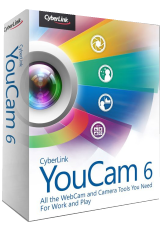
Giveaway of the day — YouCam 6 Standard
YouCam 6 Standard war am 2. September 2016! als Giveaway verfügbar!
CyberLink YouCam 6 ermöglicht euch, das Meiste aus eurer Webcam rauszuholen. Es bietet mehrere lustige Features und Spezialeffekte, die eure Chats viel interessanter gestalten lassen. Darüber hinaus könnt ihr Präsentationen, Videokonferenzen oder Anleitungen aufpeppen. Ob Arbeit oder Freizeit - YouCam ist das einzige Webcam-Tool, was ihr braucht!
Der Spaß hört mit CyberLink YouCam6 gar nicht auf – diese aufregende universelle Webcam- und Camera-App ist perfekt für euren Lebensstil! Es ist mit eurer PC-Camera kompatibel - also könnt ihr eurer Kreativität freien Lauf lassen, indem ihr verspielte Videoeffekte beim Chatten oder Videoaufnahmen benutzt. Verwandelt euer Tablet in eine professionelle Camera, die HDR- und Panoramafotos machen kann, und erstellt sogar ausgeklügelte Business-Videopräsentationen.
System-anforderungen:
Windows Vista/ 7/ 8/ 8.1/ 10 (x32/x64)
Herausgeber:
CyberLink Corp.Homepage:
https://www.cyberlink.com/stat/edms/Giveaway/GOTD/YCM6/index.jspDateigröße:
274 MB
Preis:
$34.95
Weitere interessante Titel

PowerDirector Ultra ist eine flexible Videobearbeitung, die eine einzigartige Kombination aus ultraschneller Performanz und anspruchsvollen Bearbeitungsfunktionen bietet. Die intuitive Benutzeroberfläche ermöglicht die einfache Bearbeitung für Einsteiger und erfahrene Anwender. Eine Vielzahl von anpassbaren Design-Tools, inklusive Alpha-Übergängen, animierten Titeln, Partikeln und BiB-Objekten geben euch die Möglichkeit, eure Kreativität im Videomaterial voll auszuschöpfen.
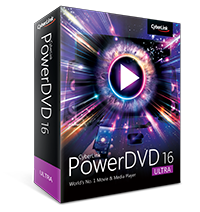
Mit über 300 Millionen verkauften Exemplaren weltweit ist PowerDVD der meistgenutzte Film- und Medienplayer und bietet mit bester Qualität ein immersives Erlebnis für den PC. PowerDVD 16 bringt dieses Erlebnis mit dem neuen TV-Modus jetzt auf Ihren Großbildfernseher und sorgt so für eine kinoreife Erfahrung im eigenen Wohnzimmer.
Kommentare zum YouCam 6 Standard
Please add a comment explaining the reason behind your vote.
Installed OK in Win 10x64, but would not run. I got the cryptic message "Cyberlink YouCam does not support this resolution under your current settings" My web search found a 2012 thread about this, so it is far from a new problem. An April 2014 reply gave this solution:
"RIGHT CLICK YOUCAM SHORTCUT, CLICK PROPERTIES, THEN COMPATIBILITY TAB AND CHECK THE BOX THAT SAYS: Disable display scaling on high DPI settings."
After following that guidance, YouCam worked well for me.
Jim,
Thank you, Jim, for your very helpful comment. I followed your observation, and it worked for me.
Regards,
consuella
Just a note for the Developer. Can you please add some clear information about the description of the the software. I could not understand what it does from the write up except its cool, ultimate, work and play tool. I believe that you don't need to try to see what it does.
Thanks. Hope it makes sense.
GAOTD.....thank you so much for giving us back the "numbering" of the comments. It is much appreciated.
We have Youcam 6 standard on our Lenovo laptop (Core i5 @ 2.6GHz / 8GB RAM / Samsung EVO 840 SSD). It works great for all normal requirements. There's a couple of features such as the funny special effects (give yourself a hat or mustache or halo, or a backdrop of an exotic setting, etc.) and the avatars all of which only work at lower resolution settings. If you want to use those effects then you must set the camera resolution to a low-ish setting like 640x480 or maybe 800x600 then apply the desired effect or avatar. The effects / avatars are kinda cute or funny and will no doubt amuse kids to some extent. For me , the novelty of these effects wore off after playing with them a few times. After that, i returned to using the 1280x720 resolution of the laptop's built-in camera which is satisfactory for most purposes. Since the Core i5 cpu is a pretty good chip we also tried plugging in our Logitech C910 webcam, and made a couple of recordings using 1920 x 1080 resolution and stereo sound. The Youcam 6 software handled it OK. Just make sure other programs and internet browsers are closed when recording at this resolution. As i recall, Logitech a few years ago recommended a quad-core cpu for recording at 1080p resolution, so we're pleased that the dual-core laptop Core i5 (with Hyper-threading) is powerful enough to handle the task. This clearly implies that the Youcam software itself has low enough cpu overhead to achieve good 1080p results. There are, of course, a number of settings and options/features available that i haven't touched on here, but rest assured that Youcam 6 is very good webcam sofware. One thing i'm not sure about is whether Logitech's automatic "Righlight" and "Rightsound" features will be enabled without also installing Logitech's own webcam software. In other words, you may need the Logitech software installed even if you don't use it in order for Rightlight to work. Make no mistake, Rightlight is an excellent feature to have.


Installation wird unter Win10 letzte Version 32 bit nicht ausgeführt.
Entpacken wird getan aber dann hängt die Installation.
Save | Cancel