Täglich bieten wir KOSTENLOSE lizenzierte Software an, die ihr sonst bezahlen müsstet!
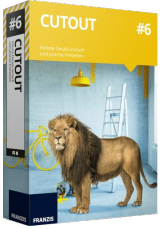
Giveaway of the day — CutOut 6 Standard
CutOut 6 Standard war am 6. Juli 2022! als Giveaway verfügbar!
Die Motive eures Bildes perfekt ausschneiden, eure Fotos optimal positionieren und störende Objekte mit einem einzigen Mausklick herausnehmen: CutOut 6 pro ist das Kreativtool Nummer 1!
Erstellt die perfekte Fotomontage, indem ihr einzelne Objekte mit ein paar Mausklicks ausschneidet und in ein anderes Foto einbaut. Es sieht so realistisch aus, als wäre das Objekt mit diesem neuen Hintergrund fotografiert worden!
System-anforderungen:
Windows 10/ 8.1/ 8/ 7/ Vista; Intel Pentium or AMD Athlon 1.2 GHz or higher; min. 200 MB free hard disk space; 4 GB RAM; SVGA graphics card with min. 1,024 x 768 pixels resolution, 24 bit color depth
Herausgeber:
FRANZIS Verlag GmbHHomepage:
https://www.projects-software.com/deal/cutout-6Dateigröße:
50.6 MB
Licence details:
Lebenslange Lizenz
Preis:
$69.00
GIVEAWAY download basket
Kommentare zum CutOut 6 Standard
Please add a comment explaining the reason behind your vote.
Slowly adding to my collection of excellent Franzis software.
One slightly annoying thing I found. You have to fill in the registration number, etc. to actually install the program. When you run it you have to enter the serial number again. Bit of a pain as I had to find the email again - lucky I kept it.
Does anyone know how this compares to the earlier Cutout 7 that was offered on here?
Sometimes when you’re editing a photo or image it’s enough to just make some overall tweaks using things like Levels, but often that’s not enough, especially when you’re trying to improve on the original photo, or better tailor it for your needs – most of the photos you see online are stock photos picked from huge databases, and they are then usually tweaked to fit in with the creator’s design. In most cases masking off parts of the image or photo you don’t want to effect or alter is critical, and often you create those masks by selecting objects in the photo, say a person you don’t want to brighten along with the background. And ever since Paint, before it was included in Windows 3.1, software developers have been trying to come up with better ways to select people, animals, & objects – CutOut is Franzis’ solution.
In CutOut 5 Pro Franzis included plugins, because using CutOut in your full editing app is when selections make sense. In CutOut 6 Standard they’re missing – an incentive to upgrade to the Pro version – so Franzis focuses their marketing on stuff like collages. As for how well it works, the plugins included in version 9 Pro *might* work better than PaintShop Pro’s own tools [a great editor that’s been included in ~$29-$30 Humble Bundles], but only *in some cases*, and it can’t begin to compare to Photoshop’s AI. Since CutOut 6 Standard only takes up 17MB, it *may* be worth it to hold onto in case you have trouble with a selection in your primary editing app. CutOut 5 Pro has a long delay opening on this PC running Win10 because I have LOTS of photos on hard disk -- CutOut 6 Standard Barely functions, with a similar delay just to exit the app.
Franzis normally encloses the setup file for their giveaways in a wrapper – once you enter the ID & SN it extracts that setup file to the User Temp folder, where it can be saved for future use. During installation files/folders are saved in the User folder, additions to the registry are light, but most often Microsoft C/C++ runtimes are installed too. Those of course are older versions, considering the app’s age, & most likely need security updates while also usually being totally unneeded. I normally install them in a Windows VM, then copy the program’s folder to a regular copy of Windows, where it will run & activate, automatically adding any needed files & registry entries – the only thing missing is a Start Menu shortcut & uninstall. *To me* avoiding the runtimes is worth it, not because they themselves are so bad, but because their impact adds up, in both the Windows\WinSxS folder & registry.
Nice program, the registration was fairly straightforward. After registering it, I tried it out on a couple of images. Wasn't flawless, but better than a lot of other programs that would use flood paint effects to get a matted image. User interface is not intuitive, and there were fuzzy edges on some of the resulting cut outs - but this is a worthwhile program to keep for background removal. Would actually like to see how later versions of the program might have improved. Thanks GOTD & Franzis software - worth the download and will use from time to time.





Das Programm, aber vorallem die Firma FRANZIS.de selbst, ist für Alle Anderen Softwarehäuser ein Vorbild
wie man richtig und vernünftig seine Ziele in Wirklichkeit umsetzt!
Ich finde die Programme von der Firma FRANZIS Verlag GmbH:
+ ANWENDUNGSFREUNDLICH
+ ÜBERSICHTLICH
Ich kann das Programm nur weiterempfehlen!
Mit Vielen Grüssen:
Borbély József
Save | Cancel