Täglich bieten wir KOSTENLOSE lizenzierte Software an, die ihr sonst bezahlen müsstet!
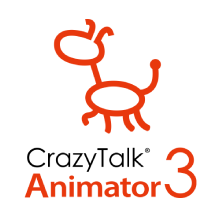
Giveaway of the day — CrazyTalk Animator 3 PRO (Win&Mac) Lifetime
CrazyTalk Animator 3 PRO (Win&Mac) Lifetime war am 22. September 2021! als Giveaway verfügbar!
Mit CrazyTalk Animator, der revolutionären Animation-Suite, bekommt ihr alle nötigen Tools, um Pro-Animationen zu erstellen. Es bietet einen neuen Zugang zur traditionellen 2D-Animation - mit Hilfe innovativer Tools, welche 3D-Bewegungen für 2D-Charaktere einsetzen können.
Neue Funktionen bieten euch neue Möglichkeiten, 2D-Bewegungen frei zu bearbeiten und mit einem einzigen Klick aus beliebigen Winkeln anzeigen zu lassen. Zusätzlich zu HumanIK Bewegungseditor und der nahtlosen Mix-and-Charakter-Anpassung, enthält CrazyTalk Animator kreative und spannende Vorlagen, die die Stimmung der Szenen mit beeinflussen können.
Funktionen wie Body Motion Puppet und Auto-Lippensynchronisation machen CrazyTalk Animator zum kreativsten Tool für 2D-Animation. Es macht alle glücklich - von Zeichentrickfilm-Designern bis zu Künstlern, Illustratoren, Web-Designern und Lehrern.
Rezensionen:
Mac App Store: 4,5 Sterne (80 Bewertungen)
Mac App Store 2018 July Editors' Choice
Anerkannt von: Digital Arts, TopTenReviews, PhotoShop Creative usw.
System-anforderungen:
Windows 7/ 8/ 10; (x32/x64); Display Resolution: 1024 x 768 or higher; Graphics Card: NVIDIA GeForce 8800 GT or higher /ATI Radeon HD 3850 or higher; Video Memory: 512MB RAM or higher; Mac OS 10.11.5 or later
Herausgeber:
Reallusion Inc.Homepage:
https://crazytalk.reallusion.com/animator.htmlDateigröße:
Licence details:
Lebenslange Lizenz, keine Updates
Preis:
$49.95
Weitere interessante Titel
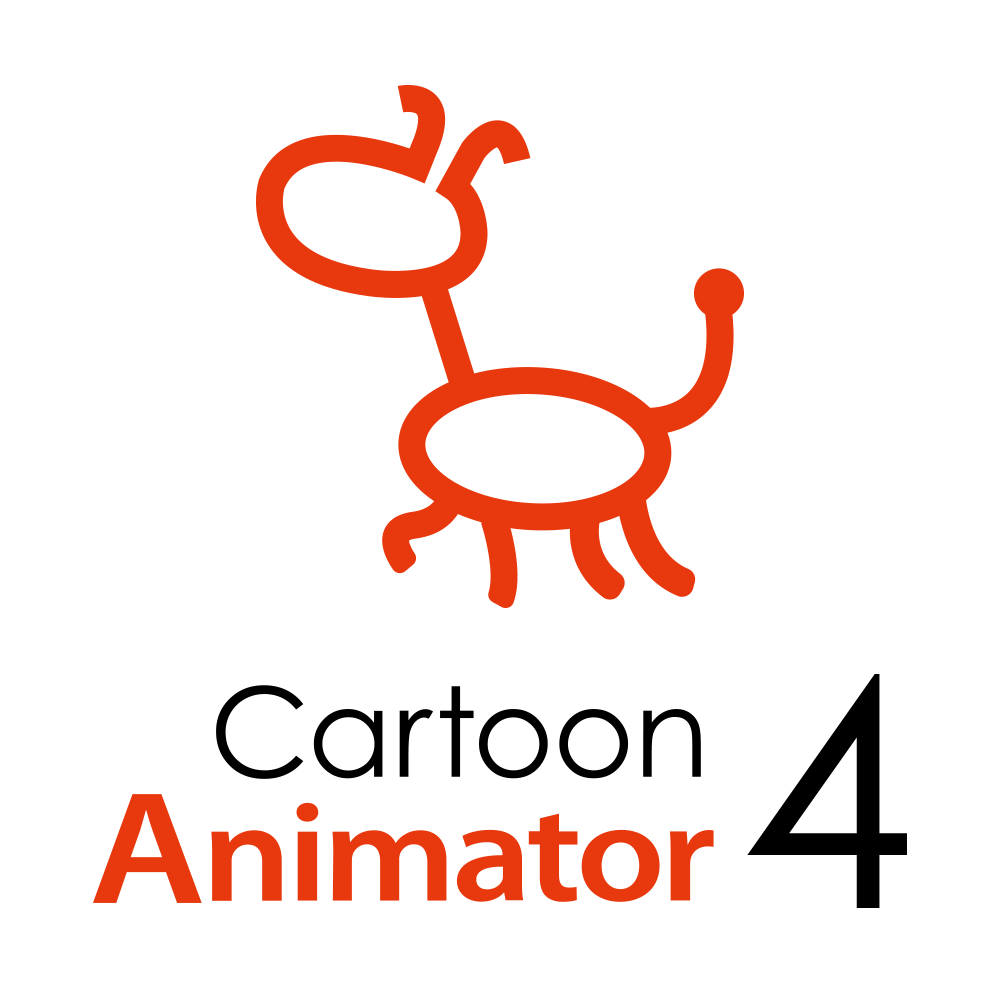
Cartoon Animator 4 (früher bekannt als CrazyTalk Animator) ist eine 2D-Animationssoftware. Ihr könnt Bilder in animierte Charaktere umwandeln, Charaktere mit eurer Mimik steuern, lippensynchrone Animationen aus Audio generieren, 3D-Parallax-Szenen erstellen, visuelle 2D-Effekte erzeugen, auf Inhaltsressourcen zugreifen und eine umfassende Photoshop-Pipeline nutzen, um Charaktere schnell anzupassen und Inhalte zu erstellen.
GIVEAWAY download basket
Kommentare zum CrazyTalk Animator 3 PRO (Win&Mac) Lifetime
Please add a comment explaining the reason behind your vote.
Watch out, this is the (unusual) installation routine:
1- Click the green install button above as usual.
2- This takes you to the developer's page where you must first create an account.
3- Note: When you supply your registration info (at the end of the installation), the username must be entered exactly as in step 2, otherwise it won't work, it won't accept the key (which is specific for this username).
4- A verification link is then sent to the email you supplied. Click on 'complete your registration' link to download the software (it expires after 24 hrs).
5- This will open a page with some download locations for the main software and MOV samplers, plus your registration key. The same will be sent to you by email. Print and save one of them.
6- Run the software (uncheck readme if you like) and register your software with the same username you supplied before.
7- Check for updates. It will go to an online page with the latest version... (a patch file). Download it to install later.
8- With the software still running, a HUB will come up and inform you that it also needs updating... Do this, and then this hub will show you all their trial apps and any updates you may need in the future.
9- Now close the app and run the Patch you downloaded to install itself in the same directory as the main program, over it.
10- Ok you're done! Now you can use it and you can see other software offers, resources and demos.
Hope this helps those who may have gotten a little confused about this unusual method!
Installed with no problems on a win 7 x64.
I use it for the video-explaining lessons in my job. It saves nervous and health in real.
I'd like to thank for the gift to giveawayoftheday and reallusion company for giving it and set for working.
Thank you!


Ich hab es wieder mal nicht hin bekommen. Bis Punkt 4 komme ich, aber dann kommt kein Download. Ende.
Save | Cancel
Best big product since long time!!
It is a lifetime Licence with huge bonus-package. Watch their Homepage before - interested users will love this product! For me, everthing works fine & smooth!!
Thanks to GAOTD for this great Offer.
Save | Cancel