Täglich bieten wir KOSTENLOSE lizenzierte Software an, die ihr sonst bezahlen müsstet!
Сrazy Talk Animator 1 war am 14. April 2016! als Giveaway verfügbar!
CrazyTalk Animator ist die faszinierende Alternative zur traditionellen 2D Animation und hält innovative Tools bereit, mit deren Hilfe Sie 3D Bewegungen jetzt auch für Ihre 2D Charaktere einsetzen können. 2D Bewegungen können frei und ohne perspektivische Einschränkungen bearbeitet und mit einem Klick angesehen werden. Dies und weitere praktische Features wie die Gesichtssteuerung und Auto Lip-Sync machen CrazyTalk Animator zum kreativsten Tool der 2D Charakter Animation.
System-anforderungen:
Windows XP (With Service Pack 2 or later)/ Vista/ 7/ 8/ 10; Pentium4 2GHz; 2GB free hard disk space; Display Resolution: 1024x720; Color Depth: True Color (32-bit); Graphics Card*: Support for DirectX 9.0c; Video Memory: 256MB RAM
Herausgeber:
Reallusion Inc.Homepage:
http://www.reallusion.com/crazytalk/animator/default.aspxDateigröße:
289 MB
Preis:
$49.95
Kommentare zum Сrazy Talk Animator 1
Please add a comment explaining the reason behind your vote.
Comment for GOTD site managers: PLEASE label the comments with numbers! On any given day, there may be upwards of 100 comments. It's easy to get lost when trying to go back to a specific comment because they all look alike. Finding my own comments and replies is difficult without a reference point. I have to do an in-page search for keywords I *may* have used just to find my comment entry. Using numbers for the comments means finding, say, comment 32 easy as pie. Plus it would help us understand the order comments were posted in better. PLEASE add numbers to the comments! Thank you.
Registration process way too much and the info regarding the registration web pages is inaccurate, there is really no need to make everyone jump through hoops to get a serial number for free software, why not put the serial number in the read me file. That aside installation was quick and easy (once reg sorted out) and looks like it could be fun to play with. please make GOTD registrations easier!
Reply to HUNG: I must admit that I thought it I would not get the serial number either at first; after creating your account, you have to go back to the first page (where you first created your account) to log into your new account; a window will then pop up for you to complete and get your serial number which must be inserted into your newly set up account by going back to the dashboard to register. This must be done after you verify your e-mail account and obtain a new account with them. Hope this makes sense to you.
jane, you need to go to this page
http://www.reallusion.com/event/CTA1Std/giveawayoftheday_CTA.html
There you can find the "Log in with your Reallusion Member Account to Get your Serial Number" button. It took me a while to figure it out as well but now it worked.
Can not find "Log in with your Reallusion Member Account to Get your Serial Number" button after registration of my new account :(
Okay, after jiggling and using a few rolls of duct tape I discovered that once you register do not click the email confirmation , instead go back to the link that you used in the readme txt.. go down to the bottom and click submit.. the serial number will appear.. now install the program and enter this number then either follow the readme txt or go to email and then click confirmation.. enter serial number there and it should be good to go. Quite complicated but hey, it's a GOTD freebie..
OK. Here's what to do to get the serial #
Go to the following page: http://www.reallusion.com/event/CTA1Std/giveawayoftheday_CTA.html
DON'T CLOSE THAT PAGE....
Create an account with the Publisher.
Once done, go back to the other page, and scroll down... down to:
"Log in with your Reallusion Member Account to Get your Serial Number"
Then, and only then, will you get your serial number.
Geez, the registration process should be more complicated... (said with sarcasm) :-)
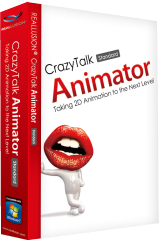


hab den PC gewechselt, da war dann als Nicht-Facebook Eingeloggter kein Direkt Download mehr möglich, sondern bekam den Link per email, der dann auch nur 15 Minuten dauerte.
Hab den anderen direkt-Download (auch ohne FB Log in) abgebrochen.
Die Registrierung war kompliziert,
zuerst account anmelden, auf einer Webseite
https://www.reallusion.com/memberex/registration/step1.aspx
dann den Aktivierungslink in der email anklicken,
dann einloggen,
dann die Seite
http://www.reallusion.com/event/CTA1Std/giveawayoftheday_CTA.html
aufrufen und die Seriennummer kopieren.
Dann die Seriennummer im Installationsprogramm einfügen und installieren.
Dann die Seriennummer im Memberbereich der Webseite
Register Product & Upgrade registrieren,
also alles in allem fast 3x soviel Schritte zur Aktivierung, wie bei anderer Software.
Zum Programm, das ja bereits 5 Jahre alt ist, braucht viel Einarbeitungszeit, nur 2 vordefinierte Personen sind vorhanden,
das Einlesen von Custom Faces ist veraltet, hier sollte eine Schnittstelle mit dem face recognition tool von picasa integriert sein, das es erlaubt, die kompletten erlernten Gesichtsmuster und Muskelanspannungen im Gesicht einer Person, in das Programm zu importieren, sodass diese entstellenden Gesichtsmimiken beim Probelauf entfallen.
Die Menueführung muss einfacher werden, die Stimmen besser, die Mimiken erlernbar (siehe picasa Ausführung).
Save | Cancel
für 289 MB Download habe ich gute 15 Min. Zeit gebracht. Ich denke aber es hat sich gelohnt :)
Save | Cancel
Der Downloadserver ist nicht langsam, keine 10 Minuten und ich hatte alles geladen.
Es ist eine Version die nicht mehr zu kaufen ist, aber durch eine Kontoerstellung
bekommt man die nachfolgenden Versionen zum Upgrade-Preis.
Save | Cancel
der Server, von wo man downloaden kann, ist sehr sehr langsam, der gesamte Download für das 289 MB File soll 3 Stunden dauern.
Save | Cancel
walter, bei mir auch. liegt wohl an ungünstigen (belasteten) Knotenpunkten.
Save | Cancel