Täglich bieten wir KOSTENLOSE lizenzierte Software an, die ihr sonst bezahlen müsstet!
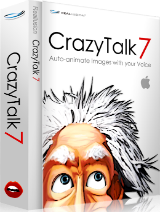
Giveaway of the day — Crazy Talk 7.32 Standard
Crazy Talk 7.32 Standard war am 6. Februar 2018! als Giveaway verfügbar!
Mit CrazyTalk7, der weltweit beliebtesten Gesichtsanimations-Software, könnt ihr eure Gesichtsbilder mit Stimme oder Text äußerst realistisch animieren. Das neue CrazyTalk enthält den mit Spannung erwarteten 3D Kopf Designer, eine revolutionäre Auto-Bewegungsengine und flüssige Lippensynchronisation für eure sprechenden Animationsprojekte.
Die revolutionäre Auto Motion Technologie bedeutet, dass alles was ihr machen müsst ist Bilder importieren, Gesichtszüge auswählen und eure Stimme aufnehmen - den Rest übernimmt die Software und am Ende bekommt ihr 3D sprechende Videos. Ihr bekommt Zugriff auf Hunderte von Vorlagen aus der umfangreichen Bibliothek sowie Tool zum Erstellen von professionellen Animationen ohne jegliche Vorerfahrung.
System-anforderungen:
Windows XP SP2/ Vista/ 7/ 8/ 10
Herausgeber:
Reallusion Inc.Homepage:
http://www.reallusion.com/crazytalk/default.htmlDateigröße:
209 MB
Preis:
$49.00
Kommentare zum Crazy Talk 7.32 Standard
Please add a comment explaining the reason behind your vote.
CrazyTalk is a good piece of software but I would have liked to see here version 8 and not an older version
Same version as the last one 7.32.3114.1 Waste of my time downloading it again, checking multiple email accounts for correct registration email and password. Tried to reinstall several times and then informed that I have to uninstall the old version, which turned out to be the same, before I could install the supposed newer version. Was informed that I had to free 2 gigabytes before I could install (supposed newer version) so after going through all that, it turns out to be the same version. I took screen shots before and after the newest installation. The registration codes are different.
Software is the same as last year:
https://www.dropbox.com/s/fxax87s7jjstz5d/InhoudGOTD-zip.png
Import of an own creation as a face:
https://www.dropbox.com/s/k7z631s9337qdlt/ImportAfbeelding.png
Adding speech to it:
https://www.dropbox.com/s/5mqj77h1lxoivnp/SpraakToevoegen.png
Result:
https://ootjegotd.stackstorage.com/s/cimxSWKc2Rfq2ZU
or: https://ootjegotd.stackstorage.com/s/rGOnIrVdzceB6oJ
Not all faces are good for import:
https://ootjegotd.stackstorage.com/s/rGOnIrVdzceB6oJ
Some standard actions:
https://www.dropbox.com/s/q12w6z96q3x4s2g/BewegendOog.png
and: https://www.dropbox.com/s/fnieasp1aqp2clj/MeegeleverdeGeluiden.png
And I have a new "dog":
https://ootjegotd.stackstorage.com/s/YLMsR4mYg5oqzrb
Ootje
What is the difference between this, and the Crazy Talk Animator recently offered?
Dingo, CrazyTalk and CrazyTalk Animator are two different programs by Reallusion. CrazyTalk produces 3D animated and talking heads while CrazyTalk Animator produces 2D animated and talking characters (or heads) moving in 3D.
As much as I'd like to try this software, the activation wants me to set up an account with some unknown place. I'm sorry, but, I won't do that, just to try out some software.
Jim, to have an account is the prise for today's software.
Therefore I do have a mail-address for all the software, that's given away for free.
Also all the newsletters will go to that account.


läuft einwandfrei auf XP in win7 kein Bild
Save | Cancel
Installation vom Programm abgebrochen, weil ich angeblich eine virtual machine verwende. Ist aber Quatsch!
Save | Cancel
Programm installiert. Seriennummer eingegeben. Programm startet aber nicht. Habe Windows 10
Save | Cancel
Michael Kailuweit, falsche Auflösung? 10..x600
Save | Cancel
Dominique Scheidegger, meine Auflösung ist 1920x1080 also sollte eigendlich damit gehen
ODER ?
Save | Cancel
Michael Kailuweit, ES SOLLTE 1024X600 SEIN SH. READMETEXT
Save | Cancel
Hallo, ich komme nur bis zur Seriennummer. Kann das Programm nicht installieren.
Save | Cancel
Schade - ich kann zwar ein Bild importieren und es in dem entsprechenden Fenster anpassen, aber so bald es animiert werden soll, bleibt der Hauptbildschirm des Programmes einfach weiß.
win10 32bit, directx12 - directx9 aktiv
Schon wenn ich die Augen einstelle und rechts auf die Schaltffläche "roll" o.ä. klicke - hab ich nur ein weißes Bild.
Schade um die Zeit ...
Save | Cancel
Ist was fuer kreative Leute, die Erfahrung mit rendern haben, aber das Spassprogramm ist zu empfehlen, einfach mal installieren, wenn ihr Platz auf der Platte habt, gibt bestimmt irgend jemand, der euch in das Programm einweist...
Save | Cancel