Täglich bieten wir KOSTENLOSE lizenzierte Software an, die ihr sonst bezahlen müsstet!

Giveaway of the day — Crave World Clock
Crave World Clock war am 28. Januar 2011! als Giveaway verfügbar!
Crave World Clock ist eine attraktive Uhr für alle, die Kunden überall auf der Welt haben. Ihr könnt aktuelle Zeit und Datum für alle Städte und Länder auf eurem Desktop anzeigen lassen – mit Hilfe einer Weltkarte mit Tag/Nachteffekten und von NASA zur Verfügung gestellten Bildern.
System-anforderungen:
Windows 2000, XP, Vista, 7, Server 2003 or Server 2008
Herausgeber:
Reflection Software SolutionsHomepage:
http://craveworldclock.com/Dateigröße:
4.44 MB
Preis:
$19.95
Weitere interessante Titel

DiskAnalyzer Pro hilft euch beim Feststellen und Entfernen von platzfressenden Dateien auf eurer Festplatte. Detaillierte Berichte zeigen euch den genauen Platzgebrauch: Geordnet nach Dateityp/Größe, Atribute, Besitzer, Zeit und Datum. Suchen mit Hilfe der Filterfunktion, Verschieben und Löschen unerwünschter Dateien, Kopieren, Komprimieren und Erstellen von ZIP-Archiven gehören zu weiteren nützlichen Funktionen dieses Programms.
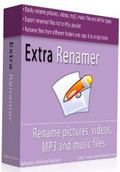
Mit ExtraRenamer könnt ihr multiple Dateien (Bilder, MP3, Videos usw.) schnell und flexibel umbenennen. Registeränderung (Groß/Kleinschreibung, Titel Case, Toggle Case), Entfernen von Buchstaben, Zahlen und Sonderzeichen aus dem Dateinamen, Hinzufügen/Ersetzen von benutzerdefiniertem Text, Ergänzen des Dateinamens durch Zeit/Datum und weitere nützliche Optionen stehen euch zur Verfügung. Es ist darüber hinaus möglich, einen neuen Dateinamen anzeigen zu lassen bevor die Datei umbenannt wird. Das Verändern von ID3 Tags für eure MP3-Dateien (Titel, Künstler, Album, Genre, Jahr usw.) ist ebenso kein Problem für dieses schlaue Programm. Ihr könnt alle umbenannten Dateien aus unterschieldichen Ordnern in einen neuen Ordnern mit einem einzigen Klick kopieren. Dieses kann z.b. nützlich sein, wenn ihr eine CD mit allen umbenannten Dateien brennen oder ein ZIP-Archiv erstellen wollt.
GIVEAWAY download basket
Kommentare zum Crave World Clock
Please add a comment explaining the reason behind your vote.
PROS:
* Smooth, easy download, installation, activation, registration on Vista x32 OS.
* Program may be installed (i.e., with same license key) on more than one primary user's home PC, or on one home PC and one work PC.
* Various clock & map utility settings.
* Various clock skins.
* International dial codes provided.
* Map may be set as wallpaper background.
* Numerous clock skin options.
CONS:
* Window size is fixed/set - can be minimized to tray, but not maximized.
* No skin choices for map - skin options available only for clocks.
<Summary - All in all, this is a nice clock - easy to install and use, with many useful options - two thumbs - thanks GOTD & Reflection Software.
Freeware Options:
1. Free Desktop Clock (may be downloaded at C-NET.)
2. WorldTime2000 (may be downloaded at C-NET)
Today's Giveaway download appears to be of World Clock v1.4, retail $19.99. This version was released on December 19 2010 to incorporate new features and fix "minor bugs". It followed on from v1.3 of October 2010 and the major revision of 1.2 of March, 2010.
Today's download, installation and registration was, for me, quick and fuss-free, so kudos to the developer. But even at version 1.4, it's a little eccentric: if the File options list is used, then it's possible to select "exit" or "minimise to tray", whereas if closed in the usual way -- clicking the top right x -- the app doesn't exit but instead minimises to the tray, from which it can be one-click maximised (post #11, and the list of "cons", may confuse people.) Clicking on the tray icon allows access to the Exit command.
A crucial aspect of this app's usefulness is the ability to add and / or remove cities to the map. Without such a facility, the app wouldn't be worth bothering with. Version 1.4, like its predecessors, has this facility. As before, it also allows the user to pre-select one of nine "map sizes". My display accommodates all sizes up to a maximum of 1800x900. However, even at that size, the default font size of 8pt is still too small; I have changed it to 10pt.
This latest version of the app should therefore be the best yet. But strangely, I'm still encountering the same problem with v1.4 as occurred with v1.2: what seems to be a major glitch with the add/remove cities function.
Situation here is that although the software is capable of adding to the world map whatever cities one wishes from its locations list, it doesn't appear to be capable of removing them. Yet removal is as important as adding.
With v1.2, my wife unthinkingly added two locations which are close to each other: Malaga, in Spain, and Gibraltar. We really don't need both. More to the point, we couldn't use both anyway: their proximity on the map is such that the text of one scrambles the text of the other, so neither are readable.
In World Clock v1.2, the removal function simply didn't work. I tried adding various cities worldwide to the map, and that was OK. I then looked at the resulting illegible mess and tried removing those I'd added. Result: no change.
I have no idea if that failure was due to the app or due to this PC. But as I hadn't experienced it with any other 'world map' apps, I decided not to waste further time, and so I uninstalled World Clock 1.2.
Having just now read all the glowing comments from all the posters who say they have downloaded and used today's Giveaway, I've done the same, on the assumption that my experience of v1.4 will be better than v1.2. But it isn't. Running the Gibraltar / Malaga "test" on v1.4 results in the same unreadable mess that occurred on v1.2.
I'm not going to uninstall this just yet because, as noted, I don't know if the app is flawed or this computer's config is at fault. To judge by all those testimonials posted here by others who have, presumably, actually used today's giveaway, no-one else is experiencing the same problem.
Unless, of course, you know different?
@ Inas (post # 11)
Some corrections to your useful post ;)
CONS:
* Window size is fixed/set – can be minimized to tray, but not maximized. --->> Map / Change Map Size (here you can minimize & maximize the the window size)
* No skin choices for map – skin options available only for clocks. --->> Also GUI can be skinned (3 different options in Tools / Change Theme)
G'day everybody ;)
Nice clock, but I live in San Diego and the clock is wrong by one hour.
Great program. I love it and will keep it.
Consumes 30-40 MB of RAM.
Crave World Clock does not need regular installation. Just copy the program folder for a backup.
If you want to keep the mouse over on the map (hidden city information) save the Registry entries:
1. Start regedit.exe
2. Search for "World Clock 1.0"
3. Export this branch (or the Settings-Branch below)
This backup includes your settings of "Display Cities".
Reimporting with double-click on the reg-file, as you know.
-
As San Diego also Brisbane, Australia seems to be wrong (is one hour behind Sydney).
Corrections can easily be applied in the citydata.dat-file (in program folder).
San Diegos first value in the line should be -8.0
More Cities (villages) can be added here too.
Thanx GotD


@GAOD-User77 - die Seiten kannte ich nicht (obwohl nicht neu hier)
aber als Tipp würd ich die nicht bezeichnen - vergleichsweise sehr bescheiden was da geboten wird (bin immer auf der Suche nach guten Freeware-Seiten) - habs nach ein bisschen herumsöbern gleich wieder aus den Favoriten/Lesezeichen gelöscht;
und im Forum ist der letzte Post 5 Monate alt - und da gabs keine Antwort - lol
lg
Save | Cancel
@ Hotzenkotz,
mit meiner Freundin kann und darf ich jederzeit, auch ohne dieses Uhranzeigeprogramm Kontakt haben, egal wo sie ist. Ich bin immer jederzeit auf Höhe der Zeit. Was hat Du nur für eine komische, empfindliche Freundin?
AGB § 3: nur private Nutzung erlaubt
Warum wiederspricht sich hier GOTD?
Crave World Clock ist eine attraktive Uhr für alle, die Kunden überall auf der Welt haben.
Save | Cancel
Hi!
Wer keine Ahnung hat, sollte einfach nur den Mund halten!
Das Programm zeigt die Tag- und Nachtgleiche an, das gibt's
unter Windoze schonmal überhaupt nicht eingebaut,
aber unter Linux schon.
Genau darum finde ich es toll, so ein ausgesprochen nützliches
kleines Tool nun auch unter Windows laufen lassen zu können.
Mit Google Earth geht's wohl auch, aber das ist'n aufgeblasener
Resourcenfresser. Ciao!
Save | Cancel
Kostenlose prozessorschonende Alternative:
http://www.weltzeit.de/zeitzonenkarte.php
Zeigt automatisch die aktuellen Zonenzeiten
Save | Cancel
Da warte ich doch lieber auf den wunderbaren Valentins-Schoner morgen.Jeder Rechner hat eine kostenlose Uhr und es ist mir total egal wie spät es in Südost Burundi gerade ist.Ansonsten alles wie immer super,prima,toll.Vielen Dank an wen auch immer.
Save | Cancel
Die Uhr ist nicht sinnfrei.
Für Kurzwellenhörer, Funkamateuere und Menschen mit weltweiten Verbindungen ist sie nützlich.
Klaus
Save | Cancel
@Dein Name: naja nicht ganz sinnfrei, denn erstens hat Win7 mehr Uhren als 3 (mehr als drei, aber nicht unendlich, ist eingeschränkt durch die Größe deines Bildschirms :D )
und zweitens bietet dieses Programm, anders als Win7, Nasa Bilder, eine Weltkarte und Tag/Nachteffekte.
Naja, ich geb dir aber recht, ist schon sehr sinnfrei,denn Nasa Bilder oder ne weltkarte bekommt man bei jeder Bildersuche bei Bing,google etc
Und Tag/Nacht Effekte bekommt man auch jeden Tag, wenn man aus dem Window statt aus dem Windows guckt (Wenn man nicht am Nord -oder Südpol wohnt^^)
Save | Cancel
Doch nicht schlecht um mal zu sehen was man in anderen Teilen des Planeten gerade so treibt. Meine Freundin in New York muss ich nun nicht mehr zu nachtschlafender Zeit rausscheuchen. ;))
Save | Cancel
Hurra, ich brauche das nicht, denn in mein Windows, Linux, AmigaOS sind Zeitanzeiger bereits eingebaut.
Das macht euch fertig was ?!?
Save | Cancel
Oh wie ist das schön!Eine Uhr-welch ein Geschenk!Kommt mir gerade recht,da meine Uhr gerade beim Uhrmacher zur Reparatur ist.Eine ganz tolle Idee!Vielen Dank GAOTD!
Save | Cancel
Für alle neuen Besucher. GAOD hat mehr zu bieten. Hier zwei Tipps.
1.deutsches Forum: http://www.giveawayoftheday.com/forums/forum/10
2.zusätzliche Software Free-Download: http://www.giveawayoftheday.com/freeware/dir/index1.html
mfG
Save | Cancel
nette Spielerei.
Wer's braucht,OK.
Peace.Take a smoke,You have Joke
Save | Cancel
Sehr Sinnfrei. Win7 kann 3 Uhren von Haus aus.
Save | Cancel
Da ich nicht zu denen gehöre, "die Kunden überall auf der Welt haben" , brauche ich das Ding nicht. Nicht einmal dann, wenn es einen eigenen Prozessorkern mitbringen würde. Ballast für den PC.
Save | Cancel