Täglich bieten wir KOSTENLOSE lizenzierte Software an, die ihr sonst bezahlen müsstet!

Giveaway of the day — Coolmuster ePub Converter 2.1.13
Coolmuster ePub Converter 2.1.13 war am 17. Mai 2015! als Giveaway verfügbar!
Erstellt eure eigenen ePub-Bücher! EPub ist das beliebteste Format für tragbare Geräte mit seiner einzigartigen Reflow-Funktion.
Features:
- Erstellt ePub-eBooks aus den beliebtesten Textformaten (doc, .pdf, .html, .txt, .mobi usw.);
- Möglichkeit, Original-Layout, Bilder, Grafiken usw. ins ePub-eBook zu übertragen;
- Voll kompatibel mit praktisch allen beliebten tragbaren Geräten inklusive iPad, iPhone, iPod touch, Nook Tablet, Surface, PSP, Sony Reader usw.
Bitte beachtet: GOTD-Benutzer können Coolmuster-Produkte mit 50% Rabatt kaufen. Benutzt dafür den Code COOL-H935-VGAV
System-anforderungen:
Windows 2000/ 2003/ XP/ Vista/ 7/ 8; Processor: >750MHz Intel or AMD CPU; Free hard disk space: 1GB or above; RAM: 512MB or above
Herausgeber:
CoolmusterHomepage:
http://www.coolmuster.com/epub-converter.htmlDateigröße:
26.7 MB
Preis:
$49.95
Weitere interessante Titel

Eine einzigartige Leseerfahrung mit dieser ePub-Bearbeitungssoftware! Ihr wisst bereits, dass ePub-Dateien reflowable sind, nämlich auf unterschiedlichen Geräten gelesen werden können. Doch nun könnt ihr auch die Dateien selbst anpassen und verändern - mit Coolmuster ePub Editor!

Wollt ihr eure PDF-Dateien bearbeiten ohne Adobe Acrobat Pro kaufen zu müssen? Coolmuster PDF Converter Pro hilft euch beim Konvertieren von PDF-Dateien in sieben verschiedene Formate (Word, ePub, Text, HTML, Excel, PPT usw.) zum anschließenden Bearbeiten.

Passwortgeschützte PDF-Dateien werden in nur einem Klick 'befreit'. Kopieren, Drucken, Bearbeiten - all das ist ab sofort möglich mit Coolmuster PDF Password Remover!

Coolmuster Lab.Fone for Android hilft euch beim Wiederherstellen verlorener oder gelöschter Dateien auf internen Memory-Karten sowie externen SD-Karten. So bleiben wichtige Daten auf euren Android-Geräten in Sicherheit.
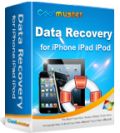
Einfaches Wiederherstellen von iPad/iPhone/iPod-Daten - mit Coolmuster Data Recovery in nur wenigen Klicks!
GIVEAWAY download basket
Kommentare zum Coolmuster ePub Converter 2.1.13
Please add a comment explaining the reason behind your vote.
Installed and registered without problems on a Win 8.1.3 with Media Player(*). A clean install.
A company without name and address:
"Established in 2005, Coolmuster Studio is a leading consumer software provider, which is dedicated to developing the most powerful and user-friendly video, eBook, transfer and recovery software. "
Producing epub ebooks is a difficult job. I have made many ebooks. Not with Calibre, even Calibre produces a bad code, but with SIGIL. Let's see how this works...
Upon start a small non resizable window opens, you add your input file, from HTML over .MOBI to PDF and convert this file. You can switch language, define text or image output and the destination folder.
A conversion of a PDF file worked, but with the expected bad code. I cannot go into details, but I'll show the produced code and a code of a good epub file:
This is the output of this program, a simple PDF structure (ignore the red underscores from the spelling correction):
http://i.imgur.com/4Vcvvug.png
This is a code of a good programmed file:
http://i.imgur.com/GnnEUIb.png
Even, If you do not know anything about the inner structure of an epub, you see the differences.
It fails on a more complex small PDF file with images:
http://i.imgur.com/ZlyQdqH.png
It tries to rebuild the structure (this is the source)
http://i.imgur.com/RQdlv9n.png
The conversion from .MOBI is most simple and loss less, also from a simple HTML or TXT file. The proof is always the PDF conversion.
Abbyy converter code:
http://i.imgur.com/BoKIQze.png
The same text position with this software:
http://i.imgur.com/FbbF8H3.png
Does what it claims for simple structured PDF files, of course for HTML, TXT and MOBI. Produces bad code in PDF files, should have a several code optimization pass.
Sorry for going into details. I hope you could understand the difference between a good compiler with optimized code and a not so good compiler without optimization.
You will notice the difference in file size, reading speed and handling with an ebook reader.
http://i.imgur.com/oQE9mXe.png
Uninstalled via reboot. Competes with the price tag with ABBYY transformer. No chance...
Have a nice Sunday!
(*) sometimes I'm nasty... There are readers with no to very little knowledge of Windows. Those can read:
http://windows.microsoft.com/en-us/windows-8/upgrade-to-n
Karl, Thanks for your reviews. It would be helpful for us. We are sure the next version is much better.
1. Coolmuster Current Product Line Includes:
Android/iOS Manager, Android/iOS Recovery, PC Recovery, PDF/eBook/File Converter.
Coolmuster Mobile Transfer (Right-hand Phone-to-Phone Data Transfer) will be released soon.
We would like to extend our sincere appreciation to you. During May 17 – May 22, for GOTD users, 50% Discount for all Coolmuster products. Coupon Code: COOL-H935-VGAV
2. Today’s GOAD offer is life-time license and free upgrade.
3. Please follow the steps to register the full version of Coolmuster ePub Converter:
1) Install and run Coolmuster ePub Converter.
2) Go to menu Help->Register, open the Registration dialog box.
3) Enter the email address and the registration code you have received, click Register button to finish the registration.
How to Register My Software?
http://www.coolmuster.com/how-to-register-my-software.html
4. Coolmuster ePub Converter User Guide & FAQ:
http://www.coolmuster.com/online-help/epub-converter/how-to-use.html
5. Any question, please do not hesitate to contact us.
Sales Team: question or assistant about your order.
Support Team: tech issue or question about how to use.
See our email address:
http://www.coolmuster.com/support.html
6. Connect with us via social media: (Get more Coolmuster product info, product upgrade, product release, sale promotion etc. As well as we want to hear from you.)
Facebook:https://www.facebook.com/coolmuster
Twitter:https://twitter.com/coolmuster
YouTube:http://www.youtube.com/mycoolmuster
Google+:https://plus.google.com/117226866491054791935/
Installed and registered without any problem. I transferred Panasonic camera PDF manual (with a lot of graphics) and then checked created epub file in Calibre software. Table of contents and graphics were displaced and the whole text was hard to read...
Are you kidding me, are you kidding me. This software is the bomb, da bomb I say. With marketing message, thats all that really matters when you develop. Tap the emotions, and even the buggiest of software can be sold.
You can verify this translation the original comment by using Google Translate and setting the input language to gibberish.
Are you kidding me, are you kidding me. = I'm seeking to determine if you are portraying an intentional, though harmless, untruth by engaging in light hearted, playful banter (The phrase is repeated for emphasis).
This software is the bomb, da bomb I say. = This software is very powerful and best in class (possibly stated as a sarcastic comment, or for Socratic irony).
With marketing message, thats all that really matters when you develop. = The reality is that perception, as presented by product marketing, is often confused with the truth of the products actual worth.
Tap the emotions, and even the buggiest of software can be sold. = You can convince individuals to purchase a defective product if they are emotionally invested in their false perceptions of its value, functionality, or utility.


zu 1 und 2:
Lest nochmal, das Programm konventiert nicht nur für Apple-Geräte sondern auch FÜR ANDERE Geräte zum Beispiel auch PSP und Sony Reader!
Save | Cancel
Leider funktioniert die Aktiviwerung nicht. Es kommt die Mitteulung:
"Failed to connect. Please try again later". Danke für den Hinweis, das Programm direkt vom Hersteller herunerzuladen. DIe Registirerung funktioniert.
Save | Cancel
zu Nr.2
Hahaha....jetzt fällt ihm nichts anderes mehr ein als meinen Nick zu benutzen........wie armseelig.
Ich kann dss Tool nicht gebrauchen, ich lese nur echte Bücher, aber trotzdem, einige werden es bestimmt zu schätzen wissen.
Save | Cancel
Wertung : 52 % -- beispielsweise werden Bilder nicht übernommen!
Vorabinfo:
Der Registrierungs- Code funktioniert auch mit der
Trial- Version von der Webseite.
Die Software ist sehr übersichtlich und in Deutsch;
jedoch etwas holprig übersetzt.
°Dateien addieren° bedeutet °Dateien hinzufügen°.
°Blättern° bedeutet °den Ausgabeordner auswählen°.
Kleines Manko: Man kann die Nutzeroberfläche NICHT maximieren.
Ich habe mal mehrere kleine Tests gemacht:
1. Konvertieren von html zu ePub:
Text wird einwandfrei übernommen, jedoch in einem anderen Layout, welches sich je nach Zoom- Einstellung verändert.
Doch Bilder werden NICHT übernommen.
(Meldung: Bilder wurden mit Absicht blockiert und man solle
klicken, um sich die Bilder dennoch anzeigen zu lassen.)
Doch auch danach wurden KEINE Bilder angezeigt.
2. Konvertieren von PDF zu ePub:
Text- Schriftart nicht mehr identisch!
Und auch hier werden keine Bilder aus dem PDF übernommen!
3. Konvertieren von (nur) Text zu ePub:
Schriftart wird identisch übernommen.
4. Konvertieren von Word zu ePub:
Bei Word kann man nur das docx- Format zu ePub konvertieren, jedoch NICHT das doc- Format!
Und bei docx werden die Schriftarten und Schriftstärken NICHT
identisch übernommen!
Das Konvertieren ging jeweils sehr, sehr schnell.
Fazit : Programm ist noch ausbaufähig
Save | Cancel
Mixed-Mode setzt die Bilder etwas eigensinnig in die Seiten ein. Manchmal ist weder das Bild schlau zu sehen, noch der Text richtig zu lesen...
Save | Cancel
Bevor ihr euch weiter mit der Spackenware herum ärgern müsst, schaut regelmäßig hier vorbei: https://dailysoftwaregiveaway.com/
Save | Cancel
Bin mal gespannt, wie sich mein e-Pubs auf dem Eipott dann anhört. Das es hier auch mal einen Nischenkonverter gibt, bei dem mindestens 5% der Besucher dieser Plattform begeister jubeln und jodeln werden. Oberfläche in deutsch verfügbar, Ei-Gerätschäft natürlich direkt mitgeliefert. Na dann mal rein in den Pott. Cassandra gefällt das.
Save | Cancel
Na endlich mal wieder einen Converter, den wirklich jeder brauchen kann. Wie oft stehst du täglich vor dem Problem günstig (nur $50) deine
ePubs-Bücher auf deine Eier-Geräte zu übertragen? Na seht ihr, hier wird euch multilingual, benutzerfreundlich bei euren ganz alltäglich geholfen. 100% off, den Deckel auf und vielen Dank GAOTD!
Save | Cancel