Täglich bieten wir KOSTENLOSE lizenzierte Software an, die ihr sonst bezahlen müsstet!

Giveaway of the day — Coolmuster Data Recovery 2.1.1
Coolmuster Data Recovery 2.1.1 war am 18. Februar 2016! als Giveaway verfügbar!
Für viele Menschen kann Datenverlust eine große Katastrophe bedeuten, besonders wenn ihre Dateien nicht regelmäßig gesichert werden. Coolmuster Data Recovery hilft euch, ein sorgenfreies digitales Leben zu führen!
Features:
- Wiederherstellen von über 550 Formaten inklusive Fotos, Videos, Musik, Dokumente, Emails, .zip, usw.
- Wiederherstellen von gelöschten, formatierten oder nur teilweise verfügbaren Dateien.
- Retten von Daten auf internen und externen Datenträgern.
30% OFF auf alle Coolmuster Produkte mit dem Code COOL-KICV-HHTU
System-anforderungen:
Windows 10/ 8/ 7/ Vista/ XP; Processor: Intel Pentium 1000MHz and above; CPU: 1GHz (x32/x64); RAM: 256 MB or more (1028 MB recommended); Hard Disk Space: 200 MB
Herausgeber:
CoolmusterHomepage:
http://www.coolmuster.com/data-recovery.htmlDateigröße:
13.8 MB
Preis:
$49.95
Weitere interessante Titel

Coolmuster Lab.Fone for Android hilft euch beim Wiederherstellen verlorener oder gelöschter Dateien auf internen Memory-Karten sowie externen SD-Karten. So bleiben wichtige Daten auf euren Android-Geräten in Sicherheit.
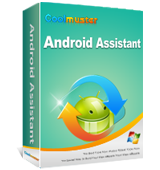
Coolmuster Android Assistant hilft euch beim Exportieren von Videos, Fotos, Musik, Kontakten, SMS, Apps usw. von eurem Android-Handy auf Tablet/PC. Darüber hinaus könnt ihr Dateien in nur einem Klick wiederherstellen. Eine Vielzahl Android-Geräte wird unterstützt inklusive HTC, Samsung, Motorola, Sony, ZTE, LG, HUAWEI, Dell usw.

Hattet ihr schon immer die Befürchtung, eure iPhone-Kontakte und Nachrichten plötzlich zu verlieren und nie wieder zu sehen? Dann braucht ihr iPhone SMS+Contacts Recovery -das Tool, das alle verlorenen Kontakte und SMS auf eurer SIM-Karte und auf dem internen Arbeitsspeicher zurückbringt.

Hattet ihr schon immer die Befürchtung, eure iPhone-Kontakte und Nachrichten plötzlich zu verlieren und nie wieder zu sehen? Dann braucht ihr iPhone SMS+Contacts Recovery - das Tool, das alle verlorenen Kontakte und SMS auf eurer SIM-Karte und auf dem internen Arbeitsspeicher zurückbringt.
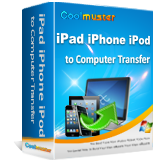
Dieses Tool ist perfekt wenn ihr eure wertvollen Daten wie z.B. Kontakte, Fotos, Musik usw. auf eurem iPhone, iPad oder iPod sicher aufbewahren wollt. Coolmuster iPad iPhone iPod to PC Transfer sichert diese und ermöglicht den Transfer von eurem iGerät in nur einem Klick.
GIVEAWAY download basket
Kommentare zum Coolmuster Data Recovery 2.1.1
Please add a comment explaining the reason behind your vote.
This category is filled with many free tools that are superior to today's giveaway. to name few:
EaseUS Data Recovery http://pcsupport.about.com/od/filerecovery/fl/easeus-data-recovery-wizard-review.htm
Recuva http://pcsupport.about.com/od/filerecovery/gr/recuva-review.htm
Puran File Recovery http://pcsupport.about.com/od/filerecovery/fl/puran-file-recovery-review.htm
Disk Drill http://pcsupport.about.com/od/filerecovery/fl/disk-drill-review.htm
and TestDisk http://www.cgsecurity.org/wiki/TestDisk which comes handy to recover boot sector
many others but I use the above to great satisfaction
As for today's tool, installed on Win7 64 and tried to recover 700MB video file. it menage to recover the file if the file was deleted (also from the trash) but could not recover the file from a formatted partition (all the above tools manage it without a problem and the operation was faster).
uninstalled
I installed and registered this application on a computer running system 10. There does not appear to be any way to select the target drive or to the drive to which recovered data is to be saved. The user is presented with four options as to type of data recover, but when any one of those is selected. the application stops being responsive.
HJB
FWIW some of the code libraries used by Coolmuster Data Recovery appear to be older versions, which may have compatibility problems, especially with 10 since it's the newest version of Windows.
On a positive note it adds the program's folder, along with folders in My Docs & Users\ [UserName]\ AppData\ Roaming\, with almost no registry entries, so it's not hard to remove it completely if you want or need to.
HJB
I had a similar experience except the program didn't stop responding it simply crashed with no information as to why. Checked compatibility and after applying the recommended settings it still crashes. No target drive selectability built in and the program continues to crash at least using Windows 10 64 bit so for now it is a non-starter.
I also installed on a Win 10 system, but I have 2nd hard drive (separate) Drv E (not a partition) & the ONLY drive visible to the program IS Drv E - why won't the program recognize Drv C (I did not install it there.), and since I haven't anything catastrophic to investigate this week yet ((knock wood)) I cannot tell if the program is actually DOING anything or just recognizing it's nesting place (NOT Drv C - 17" notebook & space for two physical drives, each 1TB). I am sorry there wasn't anything to test the program on today, but I do like the looks of the program.



Ich habe auf dieser Seite schon sehr viele Recoverytools kennengelernt,
die alle eines gemeinsam haben, einen überhöhten Preis. Das ist
möglicherweise darauf zurückzuführen, das der (L) User, dem irgendwelche
Daten abhandengekommen sind, panisch reagiert und bereit ist, fast jeden
Betrag für die Datenrettung zu zahlen. Und damit man als Softwareschmiede
sich aus dem Gewusel der vielen Anbieter hervorhebt, wird halt mal für
einen Tag das Gelunpe koastenlos angeboten
Save | Cancel
Willy Wacker
Naja, ganz so miesepetrig würd ich das nicht pauschal sehen ;) Softwareentwicklung, Formats- und Datenanalyse , etc. darf schon etwas kosten. Du arbeitest ja auch nicht umsonst ;)
Zum Preis an sich:
Wenn ich mir überlege, was so am Markt angeboten wird, sind 50 Euro schon ein fairer Preis (mein R-STUDIO hat damals glaub ich 150 Euronen gekostet, wenn ich mich recht erinnere). Insbesondere wenn (habe es allerdings nicht ausprobiert) das Tool sogar defekte Dateien zumindest großteils wiederherstellen könnte.
Mein R-STUDIO würde bei einer teilweise überschriebenen AVI streiken und eine kaputte Datei erzeugen, selbst wenn 99% der Datei noch ganz ist, können die 1% kaputt die Datei komplett unbrauchbar machen. Wenn dieses Tool sowas berücksichtigen kann, wäre es zu dem Preis echt Bombe.
Ob dieses Reklameversprechen aber auch eingehalten wird, kann ich aber nicht sagen, da ich es mangels Testdaten nicht ausprobiert habe. Die Übersetzung ist jedenfalls absolut erbärmlich (wahrscheinlich Brabbelfisch oder Googel?).
Save | Cancel
waaaaah habe selten so eine grauselig übersetzte Software gehabt. brrr, da schüttelt's einen glatt.
Save | Cancel
Das Programm ist nicht schlecht - es erfüllt seinen Zweck. Aber es gibt genügend Freeware, die genauso gut den selben Zweck erfüllen. Und das teilweise sogar besser. Leider gibt es keine *neutrale* Bewertung - also lieber keine abgeben. In diesem Sinne..
Save | Cancel