Täglich bieten wir KOSTENLOSE lizenzierte Software an, die ihr sonst bezahlen müsstet!

Giveaway of the day — Color projects 5
Color projects 5 war am 10. September 2020! als Giveaway verfügbar!
Entdeckt die Ausdruckskraft und Lebendigkeit eurer Fotos! Die Fähigkeit von COLOR Project, alle Bilder in wundervolle Meisterwerke zu verwandeln, wird euch begeistern! Das Tool ist kompatibel mit allen Bereichen der Fotografie (Landschaft, Natur / Tiere, Porträt, Akt, Technik, Architektur, Berichterstattung, Stillleben, Langzeitbelichtungen, grafische Darstellungen, künstlerische Interpretationen)!
Hochwertige Bildqualität: neue Filter, neue Farben, neue Retuschierwerkzeuge.
Endlose Kreativität: Bildbearbeitung war noch nie so einfach wie jetzt. Innerhalb von Sekunden werden euch über 160 Bildvorschläge angezeigt.
Einfache Bedienung: Standalone, Filter-Plug-In, 4K-Schnittstelle, GPS.
Mac und Windows , eigenständige Software sowie Plugin für Adobe Photoshop & Lightroom.
System-anforderungen:
Min. System Requirements: Windows 10/ 8/ 7, (32 Bit), Prozessor Core Duo, 2 GB HDD, 1.280 x 1024 Pixels Screen Resolution, Graphic: DirectX-8-compatible, 128 MB, 32 bit colour depth; Mac OS X ab 10.7, (64 Bit), Prozessor Intel/G5, 2 GB HDD, 1.280 x 1024 Pixels Screen Resolution
Herausgeber:
FRANZIS Verlag GmbHHomepage:
https://www.projects-software.com/color/color-projects-5-gotdDateigröße:
229 MB
Licence details:
Lebenslange Lizenz
Preis:
$69.00
GIVEAWAY download basket
Kommentare zum Color projects 5
Please add a comment explaining the reason behind your vote.
This is very good. I am an excellent photographer and this software saves a lot of time when editing. Lots of presets and also fine control over many individual settings. It even opened canon RAW images. I wish I could share an image edited with this but I can't be bothered finding an image host to upload it to.
Dave, if you are an excellent photographer, then you don't need any post-production software to modify your excellent photos.
Downloaded, installed and registered easily on my Windows 10 laptop. I decided to try this because it said that it can be used as both a standalone app and as a plugin to Adobe. What a crock! You can open a pic in the app without Adobe but you can't do anything with it. All the functions are grayed out! Uninstalled!
Silent Wolf, Hi I dont have photoshop and just used it perfectly with everything available m8.
Enjoyed my little trip through the Alice In Wonderland registration process but got there with little hassle. Pretty impressed with this program. Loaded up large images in a snap and has so many options you are spoiled for choice. Saving a processed image was a bit confusing first time but soon got the hang of it. Obviously I haven't had time to go through all the options but I highly rate what I have seen so far. Thanks for the download and the program.
Free today at their site under 'Giveaway' are Photo Buzzer and HDR Projects 4
Downloaded and installed very easily. Be sure to follow the Readme instructions very carefully otherwise you will get problems.
This seems like a very much extended version of the Focus 4 giveaway which was available in July from the same developer, Franzis. For simpletons like me it is very easy to use, in that you are presented with a huge number of possible new versions of your original and you simply choose the one you like and save it. For those who like to do their own customisations there are plenty of options to fiddle with.
To be honest, this version seems to have TOO MANY options and I will stick to the July, Focus 4, version. As usual excellent software from Franzis.



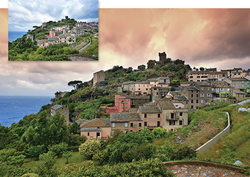

I've been taking pictures since the monocrome (black and white) era. Today color film, and developed the films and pictures himself. Even then it was possible to manipulate pictures. Only very bad, dishonest photographers did / do that today.
Under a manipulated photo, the author who only pressed the shutter should not be the author, but "ADOBE" or "Color projects 5".
Does anyone think Arnold Newman or Ansel Adams (see "Google") would work with a manipulative Tool?
Save | Cancel
Als kostenloses Werbegeschenk ist diese Software super. Wer noch mehr will, muss Geld ausgeben.
Save | Cancel