Täglich bieten wir KOSTENLOSE lizenzierte Software an, die ihr sonst bezahlen müsstet!

Giveaway of the day — CollageIt Pro 1.6.0
CollageIt Pro 1.6.0 war am 8. November 2011! als Giveaway verfügbar!
CollageIt Pro ist eine bequeme Software, die euch beim Erstellen von Fotocollagen unterstützt. Nur drei Schritte zu einer perfekten Collage: Bild hinzufügen, Einstellungen festlegen/Vorschau generieren und schließlich die Collage in einem gewünschten Format speichern wie z.B. BMP, JPEG, PNG, TGA, GIF usw.
Vorteile der Pro-Version:
- Entfernen von Wasserzeichen
- Beschneiden von Fotos
- Umgehen der Größeneinschränkung
System-anforderungen:
Windows XP/ Vista (Ultimate/Starter/Home Basic/Home Premium/Premium/Business/Enterprise)/ 7 (x32/x64)/ 2000/ 2000/ 2003/ Server/
Herausgeber:
Pearl MountainHomepage:
http://www.collageitfree.com/Dateigröße:
7.95 MB
Preis:
$19.90
GIVEAWAY download basket
Kommentare zum CollageIt Pro 1.6.0
Please add a comment explaining the reason behind your vote.
This isnt about this particularly software, but Ive noticed lately on this site that theres a lot of shooting down of software with comments such as this 'freeware is better...' etc. I really feel its got to such a stage that companies are going to think twice about offering software.
To be honest, much of the software I see on giveawayoftheday is not relevant to me. In this case I ignore it. At other times I have had some really useful stuff. In cases where a piece of software is not relevant to you, just let the people who it is relevant too comment on it. Where it is relevant give some constructive comments about enhancements, issues etc. These people have been kind enough to offer you something for free that normally costs. they do at least deserve to get back comments that will help them develop it further, rather than just being shot-down wholesale.
CollageIt Pro Version 1.2.2 was given away on December 13, 2010 and it was excellent.
Does this version 1.6.0 get installed over the previous offering or must the older version be uninstalled first.
PLEASE . . . it would be so helpful to your faithful followers if this information could be provided each time a newer version is offered. I really wish I were typing an evaluation rather than asking how to install a program.
*** Thanks ***
I like it, it does what it says it does in the easiest way possible. Select a layout, add photo's, do a few settings(background, frames) and export. Beats doing it yourself with Gimp or something.
There's one thing though, it doesn't do a good job in selecting photo's. I added 8 photo's and a layout with room for 8 photo's. The application selected random pictures from the list, skipping some, using some twice or even thrice. In case of 8 photos they're easy to spot and replaced by hand, but with 40 photo's it's gonna be a pain.
@Rooisbos, #1: You put Picasa in the center of all things. Many people don't even use Picasa. Why should your choice be in the center of things? Many people wouldn't even care.
The offer today is "CollageIt Pro 1.6.0", that should be the center today too.
Therefore it's better that you tell us if Picasa is any better or not (because you ask about it, I guess you also use it).
Not just "Picasa is much worse" or something like that, but gives us your reasons aswell, you might actually convince someone.
@Paul, #7: I think that the companies that offer software here will also be interested in what their compettitors are in the market.
There is nothing wrong mentioning alternatives (and visitors do even like that), but not just in the way you already addresessed "This freeware is better". Always tell us why some software is better and let us be the judge to get convinced or not (you cannot force us). Otherwise it would just be a yell for attention, nothing convincing at all.
This way the offered software will always be reviewed.
I already have similar programs - Wondershare Photo Collage Studio and Picture Collage Maker Pro (I think both from GOTD)and both of these have their strenghts, although overall, Picture Collage Maker Pro is the better program.
As I use the above programs a lot,I though I'd download this program - CollageIt Pro - too to see how it compares.
Although I have only had the chance to play very briefly, in my opinion, this is probably the most simplistic of the 3, and appears to have less flexibility and options than the other 2.
Still, a worthwhile addition to the collage family, but if I were to choose just 1 program, it wouldn't be this one.
To Terry Nachtmerrie , post #2, there is a check box that you may have missed to say that you want to use all the photos. Why on earth that isn't checked by default, I have no idea!



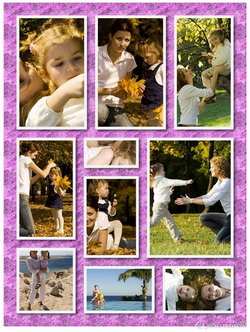

Habs mir gezogen und versucht ist echt klasse das Programm weiter so Reecker
Save | Cancel
Ich schliesse mich den weitgehend positiven Kommentaren an. Das Tool ist genial - und vor allem einfach zu bedienen. Selbst wer im Englisch kein "Hirsch" ist, kommt schnell zureckt. Problemlose Installation, interesse Gestaltungsmöglichkeiten, von denen ich wohl noch nicht alle entdeckt habe. Gratuation und Danke an GAOTD und den Software-Herausgeber Pearl Mountain Software. Grüsse aus der Schweiz, photographer_007 - Daumen auf jeden Fall ganz steil nach oben für das heutige Programm.
Save | Cancel
Ich bleibe aber trotzdem bei Magix
Save | Cancel
Habe bereits mehrere Collagen-Software ausprobiert und manche gleich in den "Skat" gedrückt. Diese ging ohne Probleme runterzuladen. Habe gleich getestet. Sagt mir zu - ich behalte es. Empfehlenswert,noch dazu, wenn man dank GAOTD das heute kostenlos bekommt. Aber kann ja jeder selbst entscheiden....
Ich sage Danke, GAOTD.
Save | Cancel
Das Programm lässt sich ohne Schwierigkeiten auch auf Windows 7 64 bit installieren und funktioniert ohne Probleme.
Das ist wieder ein Programm für Menschen, die ungern durch ein Programm wie Photoshop hindurcharbeiten wollen sondern schnell ein gutes, brauchbares Ergebnis auf Ihrem Bildswchirm sehen möchten. Es produziert recht schnell ansehbare Collagen aller Art, die sich exportieren oder als Wallpaper speichern lassen. Daumen ganz weit hoch....
Photoshop- oder Gimp-Cracks dagegen brauchen dieses Proggi NICHT - dafür müssen sie aber ggf. länger "herumpuzzeln", um ein individuelleres Ergebnis zu erzielen. Aber das machen die ja sowieso lieber, gelle?
Save | Cancel
Bewerte dieses Tool klar positiv. Bietet im Bereich Collage einige Funktionen mehr als Photoshop Elements, oder Ashampoo Photo Commander. Z.B. läst sich der Abstand der Fotos gut einstellen. Von "mit Lücken" bis absolut deckend. Rahmen an/aus. Schatten an/aus. Beim PhotoCommander ist es z.B. so, dass manchen Bilder gar nicht mehr zu sehen sind...hier nicht. Habe mal 60 Fotos gemischt und in DIN A3 Farbe gedruckt...sieht gut aus. 19,90€ finde ich sogar noch fair, weil es seinen Job vernünftig macht.
Save | Cancel
Es ist schon schlimm hier. Die Unterschicht meckert und mosert, kann das tool aber nicht mal richtig bedienen, sonst würdet ihr feststellen, dass man mit CollageIt Pro sehr gute Ergebnisse erzielen kann. Wer ein tool sucht, bei dem die Übergänge verlaufen, soll sich AutoCollage 2008 kaufen und hier nicht rum blärren! Ihr bekommt hier jeden Tag ein tool geschenkt! Also nehmt es euch und freut euch darüber, oder lasst es sein und klickt weiter. Es zwingt euch niemand, dies Angebote anzunehmen. Das tägliche Gelaber von euch Kleingeistern ist unerträglich! Heute Daumen hoch, gutes tool, Danke GAOTD!
Save | Cancel
Schade - das Programm macht keine echten Collagen, wie ich schon bei der Vorversion feststellen konnte. "Bilder sich überlagern lassen" wäre eine bessere Bezeichnung - aber brauche ich dafür dieses Programm?
Es gab einmal eines, das die Übergänge zwischen den einzelnen Bildern "verlaufen" ließ - sehr schöne fließende Übergänge herstellte. So etwas suche ich....
Save | Cancel
Hi! Lässt sich problemlos installieren.
Die Frage ist nur, ob man's braucht?
Eine Collage lässt sich mit jedem normalen Bildbearbeitungsprogramm erstellen und die Zwischenbereiche fülle man mit Farbe auf. Wirklich interessant wird so ein Programm doch erst, wenn man auch Texte wie 'Frohes Fest' einfügen kann und genau das ist hier nicht möglich. Schade! Zu wenige Funktionen, aber wer's mag, soll's ruhig benutzen.
Man kann das Bild ja auch als BMP oder TIFF exportieren und in einem
anderen Programm Text einfügen, alles als JPG speichern und dann verschicken ;-) Viel Spaß!
Save | Cancel