Täglich bieten wir KOSTENLOSE lizenzierte Software an, die ihr sonst bezahlen müsstet!

Giveaway of the day — Cleanse Uninstaller Pro 8
Cleanse Uninstaller Pro 8 war am 1. Januar 2012! als Giveaway verfügbar!
Cleanse Uninstaller Pro ist ein leistungsstarkes Deinstallationstool, das auch die hartnäckigsten Programme aufspüren und entfernen kann. Es deinstalliert schneller, einfacher und vollständiger als andere Programme.
Durch die automatische Suchfunktion braucht ihr die Programm-Icons, die zu entfernen sind, nur noch mithilfe der Drag & Drop-Funktion auf die Cleanse Uninstall Icons ziehen - der Rest wird von Cleanse übernommen. Cleanse Uninstaller sucht ebenso alle übriggebliebenen Dateien oder Registryinträge (die oftmals Clogs bilden und euren Computer langsamer machen) und entfernt alle Spuren, die das betreffende Programm hinterlassen hat. Somit wird die Leistungsfähigkeit eures Systems optimiert
System-anforderungen:
Windows 7, Vista, XP (x32 /x64); .NET Framework v.4.0.30319 or later
Herausgeber:
Zards SoftwareHomepage:
http://www.zardssoftware.com/uninstaller/Uninstaller.htmlDateigröße:
3.31 MB
Preis:
$19.95
Weitere interessante Titel
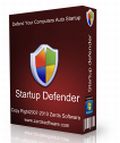
Startup Defender ist ein nützliches kleines Programm, dass sich in den Systray installiert und von dort permanent das Installationsverhalten aller Programme beobachtet. Ihr könnt euch sicher sein, dass keine einzige Anwendung im Hintergrund startet. Falls ein Programm versucht, sich in ein Autostartverzeichnis einzutragen, meldet Startup Defender dies unverzüglich und fragt nach eurer Erlaubnis. Wenn ihr euch nicht sicher seid, ob ein Programm im Autostartverzeichnis prinzipiell wichtig ist, könnt ihr dieses Problem mithilfe von Google und anschliessend von Startup Defender lösen. Störende Anwendungen können problemlos blockiert werden.
GIVEAWAY download basket
Kommentare zum Cleanse Uninstaller Pro 8
Please add a comment explaining the reason behind your vote.
Most uninstaller softwares will claim that they will wipe all the left over of the installed softwares. But this is not true. To prove that just install a trial version software. Uninstall it with the uninstaller software after the trial period is over. Reinstall the trial software. If the uninstaller completely removed the software you should be able to use the trial version software again. Otherwise you will get a message that the trial period is over. If the uninstaller completely removed the left over why should we get such a message?
*** HEADS UP ***
This application requires .NET Framework v.4.0.30319 or later to be installed on the system (or else it will not even run).
@ GOTD team: Kindly add this to the "System Requirements" section to prevent folks that do not have that version installed from wasting bandwidth for a useless download.
Happy 2012 to everybody
I've always been a fan of Revo Free uninstaller and had the pleasure of owning Revo Pro for a year but Iobit Uninstaller is free and is a great program. In fact, it's better than Revo Free.
As for this program, I was pretty impressed with it. Nice back-up options (registry and Windows) it's got a start-up manager with google search feature to quickly look up a start-up item you are unfamiliar with. I did get this odd message when using the start-up manager: http://i.imgur.com/KyAOV.png (strange since it found the entry)
I tested this to uninstall MozyHome and it did get rid of all traces and registry entries associated with it.
Dottech did a review of this back when it was version 6.5 which can be read HERE It was rated "Good" then and has improved since. It also has a junk file finder and file shredder. You can't have too many tools like this and considering this and Iobit's uninstaller, Revo is no longer 'hands down' the leading uninstaller.
My vote for today's giveaway is a thumbs up. I like this and their last giveaway, Startup Defender.
# 3
If you use REVO UNINSTALLER PRO in ADVANCED MODE you CAN completely remove the trial version of a software...LOL!
Another way to do that is to use a FREE tool called COMODO TIME MACHINE, which allows to completely roll your PC (and its REGISTRY entries of course) back to an earlier point in time:
http://www.softpedia.com/get/System/Back-Up-and-Recovery/Comodo-Time-Machine.shtml
Or, to do that, you can also combine these 2 little but extremely powerful unknown FREE tools which work great for me:
http://www.softpedia.com/get/Tweak/Registry-Tweak/Reg-Shot.shtml
http://www.softpedia.com/get/Tweak/Registry-Tweak/Registry-Key-Remover.shtml
The first one mentioned above (RegShot) takes a snapshot of your REGISTRY and then it compares it with a second one taken after installing a program.
Then, you can use the second app above (REGISTRY KEY REMOVER) to remove ALL the registry keys and files based on the compare log provided by the first tool mentioned above (RegShot).
And guess what?? It works flawlessly without spending a dime...LOL!!
Cool, isn't it??
As for today's giveaway, I believe it's not bad at all and does what it claims pretty flawlessly!!
However, those like me who had installed YOUR UNINSTALLER PRO, previously given away for free here a few days ago, can skip today's giveaway as CLEANS UNINSTALLER PRO is slightly inferior than YOUR UNINSTALLER PRO at cleaning left over Registry Keys after removing a program from your HD.
So if you have YOUR UNINSTALLER PRO stick with it and skip today's giveaway!!
So THUMBS UP from me with some reservations though!!
HAPPY NEW YEAR TO EVERYBODY & MAY GOD BLESS ALL OF YOU!!
Giovanni from Italy!!
Cleanse Uninstaller does not do nearly as good a job as Revo Uninstaller at finding left over registry entires and files.
I did a comparison last week of a number of uninstallers including:
Max Uninstaller
Revo Uninstaller Free
Your Unintaller!
IObit Uninstaller
McAfee Uninstaller
ZSoft Uninstaller
Advanced Uninstaller Free
Your Uninstaller!
Smarty Uninstaller
The result was that Revo almost always finds more leftover registry keys and files than the others, often significantly more. I did not test the paid version of Revo, however Revo claim that the paid version does even better at finding leftovers.
You should any of these uninstallers with extreme caution as sometimes some of the found leftovers will belong to other software installed and not the program you are removing!


Der Revo - Uninstaller ist 1000 x besser!
Gibt es als freie Version und gegen geringes Entgelt auch als
Pro-Version.
Einfach mal googlen...
Save | Cancel
Dieses Programm ist ein Mist. Umstellung in die Deutsche Sprache funktioniert nicht. Es wurde wahrscheinlich entwickelt das es nicht funktioniert. Alternativ gibt es bedeutend bessere Programme wie z.B. Revo Uninstaller
Save | Cancel
Ein selten schlechtes Teil.
Daumen runter!
Save | Cancel
REVO Uninstaller ist eindeutig die bessere Wahl
Save | Cancel
Hatte Version 6 des Programms. Jetzt Version 8. Danke GAOTD
Save | Cancel
Hi Leute,
das ist ja ein ganz schön ruppiger Ton hier.
Das gefällt mir gar nicht, ihr Software-Profis.
Habt ihr denn kein Netbook?
Kein Newuser?
Also Markus, fahr mal einen Gang runter (oder eventuell zwei), dann geht es dir vielleicht besser.
Save | Cancel
@simone: Herzlichen Dank für Deine Tests und sachlichen Kommentare. Sie sind für uns alle sehr wertvoll und schützen unsere Systeme. Wünsche Dir ein ganz gutes neues Jahr !
Save | Cancel
bei so viel umständlichem Wirr-Warr (Net Framework etc.) verzichte ich doch lieber. Hab gescheiteres zu tun. Trotzdem Danke und Gruss.
Save | Cancel
Im Augenblick läßt dass Programm sich nicht aktivieren - es kommt eine Fehlermeldung das der Server nicht erreichbar ist. :(
Meldung: Failed to connect. Please try again later.
Karl
Save | Cancel
@ Mike
Und mir ist ein Rätsel wie du drauf kommst, dass meine Kommentare unqualifiziert seien. Pack dir mal lieber an deine eigene Nase und schau dir das Programm mal im Vergleich zur Freeversion von Revo an ;)
Leute wie du machen hier eh alle Downloads nieder und ich werde mich nicht auf dein Niveau, falls ich es irgendwo auf dem Boden finden sollte, herab lassen.
Wenn du schon am flamen bist, dann führ auch bitte Argumente an falls dus schaffst und stell nicht einfach was in den Raum ;)
Ich wünsche dir noch einen schönen Abend und viel Erfolg bei deinem nächsten Kommentar :]
Save | Cancel
Neues Jahr - alte Leier: .net= nee, will ich nicht (lieber eine Java-Applikation? - Na dann viel Spaß;-.))
@Mutti: Deinem unqualifizierten Kommentar entnehme ich, dass Du das Programm nicht installiert hast, sonst wüsstets Du, dass man auf deutsch umstellen kann. Und woher weisst Du, dass es Freeware gibt, die besser ist?
@ Rembremmersdinger und Sonja Fritz: Lest mal die readme, dann klappt es auch mit der Registrierung!
@ Alfred: Ich muss Dir leider zustimmen, unter XP scheint es nicht (korrekt) zu funktionieren, aber unter Windows 7 sieht es besser aus, zumindest bekomme ich dort mehr angezeigt.
Danke an GotD, lasst Euch nicht von den Nörglern und Trollen entmutigen.
Save | Cancel
@Simone
Stimmt ;) Hast du mal in das "leere" Feld einen Rechtsklick gemacht? Nein? .. Schade. Hättest du es gemacht hättest du festgestellt dass sofort alle Programme angezeigt werden und du dir deinen Post hättest sparen können ;)
Kannst es also getrost wieder installieren ;)
@rembremmersdinger
ließ den Post von bulli ;) danach gehts ;)
@Sonja Fritz
Seriennummer findest du hier:
[HKEY_CURRENT_USER\software\Zards8]
"Registered"="***"
"User"="***"
@ Mutti
Ganz klar nein. Auf 32Bit Systemen magst du recht haben, aber auf 64 Bit Systemen, was die meisten Heutzutage haben, braucht man eine entsprechende 64Bit SOftware da sonst nicht alle Programme gefunden werden können :P
Liebe Grüße an Alle, Markus
Save | Cancel
An alle Pfeifen, die behaupten - kein Deutsch - die sollen sich eine Playstation kaufen und den PC verschenken denn die können nichts (auf dem PC).
NETframe ist für einen gewissen Programm-Level halt unentberlich (da dies eine Entwicklerumgebung ist) weil es ohne nicht möglich ist gewisse Features zu programmieren.
MfG Conrad
Save | Cancel
Muß "Alfred" zustimmen. Das Tool zeigt nur die Anzahl der Programme, es erscheinen keine Einträge. Beim Versuch den Startup Manager aufzurufen, stürzt das Tool ab. Schrott!
Save | Cancel
wo bekommt mein ein key her oder muss ich ein abo machen um ein key zu bekommen den der acktivator ist ja nur für heut das programm selber ist toll aber mit der licens "mogelpackung" liebes Gotd Team sorgt doch dafür das auch keys bei der software ist denn nicht jeder lässt seine gotd software für immer aufm rechner mfg
Save | Cancel
Ich habe dieses Programm schon mal getestet. Es hat nicht annährend den Funktionsumfang und die Qualität des Revo Uninstaller.
Save | Cancel
@ Markus: na dir fehlt ja wohl jeglicher Durchblick. Es ist mir ein Rätsel, dass man derart unqualifizierte Kommentare veröffentlicht.
Save | Cancel
gutes defragprogramm,pls.
besser als revo?
tztztz...
nicht ganz denn bei amd publications hatte die hier angebotene app probleme...
da kann give away aber nix für...!
hab ich halt festgestellt,sorry.
Save | Cancel
Super =) Um Längen besser als Revo Uninstaller! Heute Daumen hoch und allen hier ein frohes, erfolgreiches neues Jahr!
Save | Cancel
Nachtrag,
nach install des Netframe 4 ging alles prima
http://www.microsoft.com/downloads/de-de/confirmation.aspx?FamilyID=9cfb2d51-5ff4-4491-b0e5-b386f32c0992&displaylang=de
Save | Cancel
Frohes Neues Jahr @all
lässt sich bei mir nicht auf "Deutsch" stellen.Scheint ein NET-Frame Fehler zu sein, findet irgend etwas nicht.
Danke Giveaway of the Day
Gruß
bulli
Save | Cancel
Installation und Win XP SP3 und Einstellung deutsch kein Problem. Aktivate.exe ausgeführt, keine Fehlermeldung aber bei Aufruf der Registrierungsdaten keine Reg.-Daten vorhanden. Programm startet und zeigt auch Anzahl vorhandener Programme aber keine Programme in der Liste. Somit keine Deinstallisierungen möglich, d.h. Programm nicht nutzbar.
Save | Cancel
auch mit der passenden net.framework zeigt es bei mir an, ich soll es installieren....
wenn es sich nicht mal starten lässt kann ich weder daumen hoch noch daumen runter werten.
prosit neujahr, danke für die vorjahresprogramme...mit der hoffnung dieses jahr nicht nur wiederholungen zu bekommen.
Save | Cancel
Prog. erfordert Net Framework 4.0. Gibt andere Progs die erfüllen den selben Zweck, sind freeware, besser, und in deutsch.
Save | Cancel
jemand ne idee wo ich die serialnummer dafür finde?
mfg
Save | Cancel
schrott - umstellung der sprache ned möglich
fehlermeldung ... ausserdem läuft der mist nur bis 31.1.12 ...
Save | Cancel
Leider ist wieder mal .Net Framework notwendig, da bin ich ja absoluter Gegner ...
Dann auf der Testinstall-Partition mit allen edenklichen .Net Framework-Versionen gestestet: Absoluter Schrott. Nicht ein installiertes Programm zeigt der Uninstaller an. Auch kein Hotfix, broken entrie oder hidden entrie.
Kommt mir so vor, als kaufe man da (heute geschenkt) ein Programm das nichts weiter macht, als nichts zu machen. Dafür leider alle Daumen nach unten.
Save | Cancel
Ist brauchbar - Noch ein schönes neues Jahr 2012
Save | Cancel