Täglich bieten wir KOSTENLOSE lizenzierte Software an, die ihr sonst bezahlen müsstet!
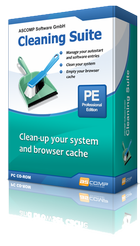
Giveaway of the day — Cleaning Suite Professional 4.0
Cleaning Suite Professional 4.0 war am 3. Oktober 2020! als Giveaway verfügbar!
Wenn das System immer langsamer hochfährt und die Festplatte voller wird, ist es höchste Zeit für eine gründliche Systemreinigung! Aber welche Daten können ohne Risiko gelöscht werden, die für einen reibungslosen System- und Programmfluss noch benötigt werden? Cleaning Suite ist die Antwort!
Insgesamt sechs Helfer analysieren euer System und ermöglichen gründliche Reinigungsvorgänge. Sie können beispielsweise temporäre Dateien löschen, Browserverläufe, Caches und Cookies aus allen gängigen Internetbrowsern bereinigen und verhindern, dass installierte Anwendungen und Tools beim Systemstart automatisch gestartet werden.
Die Windows-Registry kann auch von Cleaning Suite gezielt optimiert werden. Die Windows-Software geht sehr vorsichtig vor, um eine uneingeschränkte Nutzung eures Computers auch nach dem Reinigungsvorgang sicherzustellen. Darüber hinaus bietet die Cleaning Suite erweiterte Funktionen für den Windows-Papierkorb.
Ein Wiederherstellungscenter bietet die Möglichkeit, bestimmte Aktionen der Software jederzeit rückgängig zu machen. Das detaillierte Journal enthält auch Informationen zum gesamten Reinigungsverlauf.
System-anforderungen:
Windows XP/ Vista/ 7/ 8/ 10
Herausgeber:
ASCOMP Software GmbHHomepage:
https://www.ascompsoftware.com/en/products/cleaningsuite/tab/detailsDateigröße:
6.3 MB
Licence details:
6 Monate
Preis:
$23.71

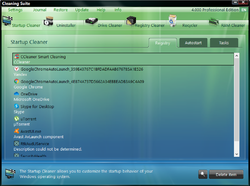


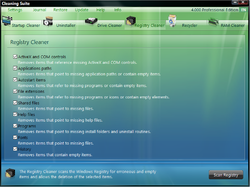
Kommentare zum Cleaning Suite Professional 4.0
Please add a comment explaining the reason behind your vote.
From HelpDeskGeek:
"Registry cleaners were very popular years ago when computer disk memory was very limited, and every small ounce of space was very precious.
The reality is that any small number of left-over pieces in the registry (from uninstalling an app, for instance) takes up an insignificant amount of space. It isn’t an image or video file stored in the registry. It’s simply text.
Also, Microsoft has never recommended running registry cleaners, nor has it developed its own, mostly because it doesn’t want users messing around with the registry. Just one inadvertent mistake in deleting a registry key could potentially corrupt your entire Windows operating system.
The reality is that there are stories out there of people experiencing damage to their Windows OS by running CCleaner’s registry cleaner.
If it’s dangerous for you to manually go through the registry and edit it yourself, why would you let a third-party application go in and try to “guess” what registry keys are unnecessary? There is also no evidence that registry cleaners speed up Windows.
Add on top of that the fact that Windows 10 is far more effective at managing the registry than all past versions of Windows, and there’s really no need to use any registry editor application at all."
Save | Cancel
jj juice, I have been saved numerous times using a registry cleaner to remove traces of uninstalled programs. Some software will not install/update/configure correctly if the registry keys are not removed in my experience. It is a great troubleshooting method, though I will admit it is not ALWAYS successful. JV16 Powertools/RegCleaner (later marketed by "Macecraft"), Ccleaner, Wise Registry Cleaner, and others have ALL benefited me at one time or another. Would I pay a fortune? NO! But for free, it's a welcome addition to my toolkit.
Save | Cancel
Why is this better than Glarys Utilities or Cleaner? Those 2 are the time tested best ones and free.
Save | Cancel