Täglich bieten wir KOSTENLOSE lizenzierte Software an, die ihr sonst bezahlen müsstet!

Giveaway of the day — Change My Folder Icon 1.0
Change My Folder Icon 1.0 war am 31. Oktober 2021! als Giveaway verfügbar!
Habt ihr Dutzende von Ordnern auf eurem Windows PC/Laptop?
Ist es manchmal langweilig/ schwierig, einen gelben Ordner, an dem ihr gerade arbeitet, zu finden?
Change My Folder Icon Software ist ein Dienstprogramm, das euch hilft, Ordner zu organisieren, indem es eure Ordner-Symbol optimiert. Es verbessert die Produktivität, indem alle Ordner nach Status, Priorität oder Kategorie mit schönen und sinnvollen Symbolen versehen werden.
Anwenden von Ordnersymbolen basierend auf den folgenden Kategorien (80+ Icons) :
Arbeit nach Fortschritt, Priorität, Status, allgemeine arbeitsbezogene Symbole sowie Alphabetisch, Monate und allgemeine Zwecke wie Unterhaltung, Spiele, Musik, Video, Fokus, Einfarbig usw.
System-anforderungen:
Windows 11/ 10/ 8/ 7; .net framework 4.5 or above
Herausgeber:
SQL PlannerHomepage:
https://www.mssqlplanner.com/change-my-folder-icon/Dateigröße:
3.5 MB
Licence details:
Lebenslange Lizenz, keine Updates
Preis:
$18.60
GIVEAWAY download basket
Kommentare zum Change My Folder Icon 1.0
Please add a comment explaining the reason behind your vote.
So.
The FIRST icon I wanted to change was an alphabet Icon.
For '"CHange my Folder."
Guess what?
There is NO "C"!!!
So.
I come here and see that this is ONLY good for 25 changes in a year.
So I tried K and you can't read the letters in the outline of the folder.
Now, I gather that changing my mind and changing it to another icon uses up another of my 25 options.
Plus, there is NO icon for returning to normal.
When you go into Properties, you CAN change it back.
But it ALSO says, "If you change the icon, it will no longer show a preview of the folder's contents."
Which is helpful.
Now I'm trying to remove it and I deleted both the zip file and unzip file.
Then I went to CCleaner and the program was no longer listed
So I tried right clicking a folder and the Change FOlder icon was still listed.
Looks like it's permanently installed with no option to remove it.
While I was looking this up, I found this:
"HOW TO CHANGE YOUR FOLDER ICONS in WINDOWS 10
Change Folder Colors in Windows 10 without any Software
Go to the Specific Folder > Right-click on it, Choose properties.
Choose Customize from the top bar.
Open the Change Icon as shown in image > new Windows will open.
Choose any icon of your own choice.
Click OK to save the changes."
This is a free, already-included-option. You don't NEED this program.
And you certainly don't need to pay for it.
Ciao, baby.
No, just no, absolutely not ........
Very simple and limited. Can't imagine anyone paying $18+ retail. For me, it is not worth $0.
- Lacks functionality: it would be useful if it had an icon builder
- Lacks icons: has very few icons and those are mostly work-project-scheduling related.
- Won't allow install on my D: even tho that choice is given
- Under , it stated one [1] year or 25 uses, NOT Lifetime
That's as far as I got
Deleted
what !!!!!
the readme says the software is pre-activated, yet the about menu of the software says it is running in trail mode and will expire after 25 icon changes.
No option to specify installation folder - makes it a non-starter for me.
A handy tool with a fatal flaw. tchandan kumar - You cannot argue your way out of it. The license is inappropriate. There may be an argument that the cripple is not myopic, but it makes this download a pointless exercise.
This tool adds zero functionality to Windows. $5 shareware.






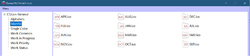





Funktioniert nicht, obwohl erfolgreich installiert. Über Setup lässt es sich wieder deinstallieren.
Save | Cancel
Die Installation war erfolgreich (=Eintrag Kontextmenu).
Aber wie lässt sich "Change My Folder Icon" wieder deinstallieren?
Save | Cancel
Joe Werner, einfach die Setup.exe nochmal ausführen und im Reiter Un-Install den Button Remove Now anklicken!
Save | Cancel
läßt sich nicht installieren!
zugehörige Ordner fehlen!
oder mache ich einen Fehler?
Save | Cancel
gh16, Nach Installation erscheint das Programm im Kontextmenü von Ordnern. Dort "change my folger icon" aufrufen. Um die mitgelieferten Icons auswählen zu können, muss der (entpackte) Ordner "Icon-General" direkt auf "C:\" liegen. Zumindest war es bei mir so. Hatte erst ein anderes Verzeichnis gewählt, aber das Programm sucht offenbar in einem festgeschriebenen Pfad nach den Icons. Hoffe, es hilft dir. Viele Grüße
Save | Cancel