Täglich bieten wir KOSTENLOSE lizenzierte Software an, die ihr sonst bezahlen müsstet!

Giveaway of the day — Chameleon Task Manager
Chameleon Task Manager war am 31. Mai 2011! als Giveaway verfügbar!
Chameleon Task Manager ist ein Ersatz für den Windows Task Manager. Es bietet euch folgende tolle:
Features:
System-anforderungen:
Windows XP/ 2003/ Vista/ 7
Herausgeber:
Neosoft ToolsHomepage:
http://www.chameleon-managers.com/windows-task-manager/Dateigröße:
4.78 MB
Preis:
$15.00
GIVEAWAY download basket
Kommentare zum Chameleon Task Manager
Please add a comment explaining the reason behind your vote.
I am sure a lot of people will comment that these tools are all built into Windows, you just need to know how or where to access them, however, I have found this to be a nice tool with a great interface. It can auto-optimize if you wish but I chose to wait and turn that on later. I like having all of these tools and insight into what's going on in my PC in one tidy package. For $15 the price is reasonable, unless there is a freeware equivalent with just as good if not better interface.
It only takes up 300 to 600kb of memory (less than having notepad open) which is next to nothing....a huge plus.
Thumbs up from me!
I checked the screenshots and website. Informational tools can be nice, and some startup options can be useful, like starting unimportant processes with a lower priority, but I strongly caution against most "optimizers". Process Lasso is relatively safe, but I don't use it as I don't need it on a multi-core Win7 PC. Messing with memory is always a very bad idea. Bad on XP, worse on Vista+, where it will not only interfere with prefetch but Superfetch and virtual memory management. Microsoft Sysinternals RAMMap is very informative. There's a dual graph of memory usage when you open it, and I like the File Details tab on the end, you can sort by path or size, and expand each file to find what memory is allocated to it. You can see Superfetch in action. The RAM is there to be utilized, Windows fills it with things it needs or might need.
I am using the freeware DTaskManager http://dimio.altervista.org/eng/ and (after having tested Chameleon I concluded that) I will stay with DTaskManager for a number of reasons, among which:
- Footprint: DTaskManager (150 KB) Chameleon TM (almost 6 MB)
- Portability: DTaskManager stores its settings to a local .ini file (1 KB) Chameleon after installation applies 431 changes to the system, including a gazillion changes to the system registry!
Thanks, but no thanks.
Seems like an awesome tool. Although, I'm a big fan of Sysinternal's Process Explorer but I'm gonna like Chameleon as well.
Nice Process Optimization
I really like its Settings feature which you can use to control any single process and you can control your RAM, Disk and CPU usage plus some other good controlling mechanism.
Notifications about new processes:A very nice feature is to notify the users about the start and detection of new process. I can use this to detect if any unknown process may be acting like Malware or Spyware etc.
***************
No Process Tree Info: However, I haven't found yet if this can display the Process Tree i.e. display sub processes started by other processes in a tree structure which helps to identify how a particular process was born.
@realrisk2, I too use to use the combination of Anvir Taskmanager and Process Lasso because of the dottech reviews here but I have found WinPatrol more useful than Anvir and maybe it's because it needed advanced configuration, I never noticed a difference w/ Process Lasso.
After using Chameleon for a night, it will most likely be a permanent part of my start-up arsenal. I have already disabled Dragon Naturally Speaking which was constantly running and blowing pop-up bubbles telling me something was done. (I haven't used that in months) Nothing else made it clear that was the cause.
Thanks Archimede and Dwarf2000 for the alt software tips. That's one thing I miss about dottech. (Let's hope his health gets better.)
One think I espeacially like about this program is that it has not tried to "phone home" as so many other programs have for better or worse.
This is one program that shouldn't be too hard for even a beginner to understand and if you don't it spells everything out so it you can understand everything.

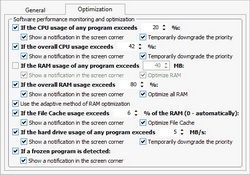
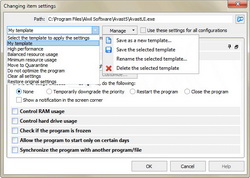
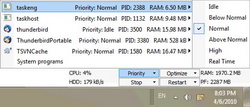

AnVir TaskManager ist der ungeschlagene Favorit. Nachdem ich hier mal die Standard Version getestet hatte, habe ich mir die Pro Variante mit GAOD Rabatt bestellt. Seither nutz ich nur noch das Programm als TaskManager. Es ist extrem schnell, läuft ohne Bug als wäre es der original Windoof Taskman, benötigt wenig Speicher und der Kern kann PreOS geladen werden.
Process Explorer ist viel zu träge, hat einige Bugs und ist als echter Taskman Ersatz nicht geeignet. Selbst als reines InfoTool ist Prozess Hacker 2 dem Explorer vorzuziehen weil das Tool im Prinzip fast alle Prozess Ex. Fähigkeiten besitzt und zusätzlich Profi Funktionen, die 'On the Fly' - Speicherinhalt sowie Prozesse, speichern, ändern, vergleichen, debuggen und aufspüren, ermöglichen.
Einziger Vorteil von Prozess E. und H. ist der 0-kosten Tarif.
Jedoch bekommt man AnVir Pro für 25€ wenn man das Tool über die GAOD Standard Version bestellt.
greetz Acht
Save | Cancel
Liebe Kollegen. Vielen Dank für eure Feedbacks. So kann ich mir diesen Download ersparen. Gruss aus der Schweiz, photographer_007
Save | Cancel
@Pixel
Da gebe ich Dir Recht. Aber selbst wenn Du die engl. Fachbegriffe alle kennen (googeln) würdest bleibt es trotzdem heikel, weil Du nicht weißt, was der Programmierer (nicht) weiß!
Ich erinnere nur an die ersten Tools für Win98 "überflüssige DLLs entfernen" funktionierte meist nur bis zum Neustart. Danach die große Einsicht: nie wieder!!!
Save | Cancel
@ 3.Genau! Der Process Explorer von sysinternalsist um Längen detaillierter, anwendungsfreundlicher und schlichtweg besser, zumal noch kostenlos!!!
Save | Cancel
Es startet nicht auf XP und Vista.
Save | Cancel
Einige Prozesse werden falsch oder gar nicht angezeigt. Nettes Spielzeug, als ernsthafte Anwendung so jedoch nicht zu gebrauchen.
Für den Hausgebrauch reicht der TM von Windows absolut aus.
Save | Cancel
Ist Besser:
http://www.chip.de/downloads/Process-Explorer_12996492.html
http://www.chip.de/downloads/Process-Monitor_22625020.html
Save | Cancel
Halb deutsch, halb englisch ( die Optionen ).
Aber hier gab es schon mal ein besseres Tool, dessen Name mir nicht mehr einfällt.
Save | Cancel
Language: English, French, Russian, Slovak, Dutch, Portuguese, Ukrainian, Hindi. Bei solch einem Programm, was tief in das System eingreift, hätte ich mir schon auch Deutsch gewünscht.
Jaaaaaa ich weiß, hätt'ste mal besser in der Schule aufgepaßt. Aber zu meiner Schulzeit gab es diese spezifischen Begriffe nicht! Es gab nicht mal Computer, außer dem ollen Zuse-Rechner.
Komme im allgemeinen ganz gut klar mit dem Coumputer-Englisch. Aber das ist mir doch zu heikel.
Save | Cancel