Täglich bieten wir KOSTENLOSE lizenzierte Software an, die ihr sonst bezahlen müsstet!
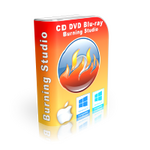
Giveaway of the day — CD DVD Blu-ray Burning Studio 3.6.6
CD DVD Blu-ray Burning Studio 3.6.6 war am 13. Februar 2022! als Giveaway verfügbar!
Was könnt mit CD DVD Blu-Ray Burning Studio alles machen? Lange Rede, kurzer Sinn: Alles was ihr braucht, um Dateien und Ordner auf jede Art von Datenträgern zu brennen. Darüber hinaus könnt ihr Audio-CDs von digitalen Quellen wie MP3, APE, FLAC, WAV oder WMA brennen oder Image-Dateien von Discs erstellen, wiederbeschreibbare Discs reinigen und kopieren, neue Image-Dateien aus Ordnern/Dateien erstellen und konvertieren sowie Disc-/Laufwerkinformationen mit einem einzigen Klick anzeigen lassen.
Und wenn das nicht genug ist, könnt ihr mit dieser DVD-Brennsoftware Video-DVDs und Blu-Rays mit hochwertigen Video erstellen, sogar 4K und HD, wenn ihr diese als Quelle verwendet.
Mit CD DVD Blu-ray Burning Studio erstellte Audio-CDs, MP3s und DVDs können von jedem Gerät wiedergegeben werden. Das Programm bietet euch einige Optionen zur Videokodierung, aber hauptsächlich führt es die notwendigen Konvertierungen durch.
Sicherlich findert ihr erweiterte Optionen für CD-Brennsoftware und Blu-Ray-Brennsoftware, aber mit diesem Aktionsradius und innerhalb dieser Preisklasse seid ihr mit CD DVD Blu-ray Burning Studio gut bedient. Außerdem könnte die Benutzeroberfläche die Aufgaben nicht einfacher lösen.
Haupteigenschaften:
1. Ermöglicht das Brennen von MP4-, MKV-, AVI-, VOB-, FLV-, MOV- und ISO-Formaten auf Medien-Discs.
2. Unterstützt alle wichtigen Formate/Discs.
3. Unterstützt Disc-Spanning.
4. Ausgezeichnet für manuelle Datensicherung.
5. Kann ISO-Dateien brennen/erstellen.
6. Unterstützte DVD-Typen sind DVD-9, DVD-5, DVD-R/RW und darüber hinaus erhaltet ihr BD-R, BD-RE, BD-25, BD-25, BD-50 und BD -100.
Zusätzliche Funktionen:
1. Keine andere Software trennt Aufgaben beim Brennen von Medien so perfekt in einer benutzerfreundlichen Oberfläche.
2. Größe, die in der Festplattenvorschau belegt ist.
3. Konvertiert alle Arten von Medien in CD-DVD-Blu-Ray-kompatible Inhalte.
Wenn ihr Aufgaben zum Brennen von Medien auf CD, DVD, auf Blu-Ray-Discs, Audio, Video, Daten, ISO-Erstellung und -Brennen, Disc-Löschen und mehr schnell und kostenlos erledigt haben möchtet, ist dieses Tool die richtige Lösung!
System-anforderungen:
Windows 7/ 8.1/ 10 (x32/x64)
Herausgeber:
PCWinSoftHomepage:
https://www.pcwinsoft.com/dvd-burning-software.aspDateigröße:
18.7 MB
Licence details:
Lebenslange Lizenz
Preis:
$39.90





Kommentare zum CD DVD Blu-ray Burning Studio 3.6.6
Please add a comment explaining the reason behind your vote.
After installing and starting CD DVD BLU RAY Burning Studio, I imported a folder with six videos to burn onto a DVD - popup window showed burned successfully, but the DVD wouldn't play.
Tried again with the same results. When Windows Explorer (Windows 10 - 64-bit) was opened to the DVD drive, it shows the video names, date and MPG video file format but they are all 0 KB in size.
Do you have any reason(s) or idea(s) as to why this might happen?
Save | Cancel
Thanks for the lifetime license and the super easy, preactivated, install! This one downloaded with one click and no middle steps (like email or social media). The program even installed from within the zip archive with no need to extract!
Burned a quick CD for the car and it was not noticeably faster or slower to create than the Nero software I used to have.
I didn't try a DVD but it looks like there's no way to make a custom menu if you try one. That's a big deal if you want it for video, but no other complaints!
Thanks again for the easy to deal with install.
Save | Cancel