Täglich bieten wir KOSTENLOSE lizenzierte Software an, die ihr sonst bezahlen müsstet!
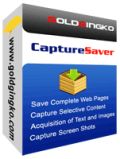
Giveaway of the day — CaptureSaver 4.3.0
CaptureSaver 4.3.0 war am 2. Juli 2014! als Giveaway verfügbar!
Schnelles Suchen und sofortiges Speichern interessanter Informationen - mit CaptureSaver, einem professionellen Internet-Recherche-Tool. Während ihr surft, werden die Ergebnisse, die als relevant für eure Zwecke erscheinen, gespeichert und sind für einen weiteren Zugriff verfügbar! Nie wieder müsst ihr euch um interessante aber leider viel zu schnell vergessene Webseiten kümmern!
System-anforderungen:
Windows XP, Vista, 7, 8 (x32/x64)
Herausgeber:
GoldGingko SoftwareHomepage:
http://www.capturesaver.com/capturesaver/index.htmDateigröße:
13.5 MB
Preis:
$39.95
Weitere interessante Titel

Presentation Screen Master bietet euch eine raffinierte Methode, an eurem privaten Computer zu arbeiten (z.B. an eurem Laptop), während das Publikum Teile des Bildschirms, z.B. mit Hilfe eines Beamers an eine Wand geworfen sieht. So könnt ihr nur bestimmte Bereiche zeigen, der Rest bleibt euren Zuschauern verborgen. Darüber hinaus könnt ihr ran- und rauszoomen sowie Textkommentare und Kursorspezialeffekte verwenden.

Presentation Assistant ist das beste Kommentar-, Zoom- und Assistent-Tool für Präsentationen sowie für Bildungszwecke. Das Tool ermöglicht es euch, Kommentare auf dem Bildschirm einzufügen und gewünschte Bereiche für eine schnelle Erläuterung heranzoomen. Ob Linien, Dreiecke, Kreise, Text- oder Bildkommentare – so könnt ihr eure Präsentation beliebig ergänzen. Presentation Assistant bietet zusätzliche Annotationstools: Punktleuchte, Vorhang, Digitale Uhr, Pfeil, Lupe, Schnappschuss usw.
GIVEAWAY download basket
Kommentare zum CaptureSaver 4.3.0
Please add a comment explaining the reason behind your vote.
Does what it claims pretty well!
Perfect for people like me who perform deep web searches on a daily basis and then love study gathered info once being offline.
It can automatically save an entire webpage or just a part of it in a sort of database (can also save images from websites or capture only the selected text and pictures of your choice), giving you the ability to work with multiple databases simultaneously, thanks to its multi-tabbed option
So THUMBS UP from, even though the awesome freeware ZOTERO can do even more for FREE:
https://www.zotero.org
And how about DOCEAR (for Advanced users only)?
https://www.docear.org
See also:
http://www.outwit.com/products/hub (==> Amazing FREE web data scraper)
Nuff said.
Enjoy!! ^_^
Installed and registered without problems on a Win 8.1 Pro 64 bit system.
A (Chinese digitally signed "Daoyu Liu") company without name and address, founded in 2006.
We had had this software in version 4.25 on March 19th, 2013. Here are the old reviews:
http://www.giveawayoftheday.com/capturesaver-425/
During the installation process you add the plugins for Firefox Chrome & Opera. You can also install these plugins later in the program main window.
It is an "offline browser", within your online browser you can copy a selection or the whole page to this program.
After start a office like interface opens, ready to define a database and entering information. The button "capture we"b page works with the IE only, but with the Firefox extension, you can save the same information within the browser.
In my case does what it claims. The highlighter works only on text, not on images, e.g. screen capture.
If you use already an offline browser, there is no need to change the program. If you don't have any, install this. It is a good tool for storing information.
Serious question: What's the difference to just save a webpage with Ctrl+S (complete html page save)???
Tried this today and looked good but didn't work very well at all.
Found it very slow to save and display saved websites and kept falling over.
Great idea but not well executed I'm afraid.
Uninstalled
Installed and tried on Opera and Firefox. The installation for Opera is not so easy for beginners. GoldGingko Software should automatize that annoying procedure.
Same as for Karl I can save only text and no picture.
For those who are using Google Chrome you can save a Web page directly to Google Drive
http://www.cnet.com/how-to/how-to-save-a-web-page-directly-to-google-drive/
Thanks for this giveaway but uninstall.


Toll! Kann ich gut brauchen! Dankesehr!
Save | Cancel
Hängt sich leider sehr oft auf - um Änderungen zu sehen muss man oft schliessen und neustarten und überhaupt: Kann nur über das Icon beendet werden - läuft sonst ständig und keine Option dies abzustellen: Armselig! Dafür würde ich nie 40 Eier blechen (nicht mal 5), Scrapbook für FF macht das besser und ganz umsonst...
Save | Cancel
100% off! Absolut überteuertes Spielzeug, verpackt in eine Schadsoftinstallationsdatei. Da möchte ich auf die lebenslange Lizenz gerne verzichten - klingt schon wie eine Drohung. Nein Danke, Daumen natürlich rechts!
Save | Cancel
Also es ist immer wieder erstaunlich was für Deppen hier ihre Kommentare abgeben. Es leuchtet schon ein das jemand der nicht in der Lage ist zu lesen, auch nicht in der Lage ist ein Programm zu starten oder zu installieren. Aber Hut ab, meckern könnt ihr wirklich ganz toll. Soll also keiner behaupten ihr könnt nichts. Das bezieht sich nicht nur auf die Kommentare von heute
Save | Cancel
Nach Installation erscheint das Proggie als "30-Tage-Testversion". Gibt's ne Möglichkeit der dauerhaften Installation? Sonst ist es ja vertane Zeit, sich damit zu befassen...
Save | Cancel
Für andere Browser als dem IE kann man ein plugin installieren.
Gehe im Programm auf Hilfe, oder guckst du hier:
http://www.capturesaver.com/capturesaver/webbrowser.htm
Save | Cancel
Vollschrott! Manche Seiten funktionieren überhaupt nicht - auch nicht mit IE. Kopierschutz etc.? Das Ding ist sowieso sehr fragwürdig denn was passiert, wenn es Dinge mit Urheberrecht speichert? Kommt dann demnächst die Abmahnung? Ich deinstalliere es lieber wieder da es wie oben gesagt sowieso nicht einwandfrei funktioniert und man weiss ja nie...
Save | Cancel
4,4, mb von der homepage ... ohne beipack .....
Save | Cancel
Failed to launch the programm. Scheiß Wrapper :(
Save | Cancel
Zuerst war ich von der Beschreibung und den Screens begeistert, aber es scheinen nur wenige Funktionen OHNE den Internet Explorer zu funktionieren! Ich nutze aber keinen IE und meine Browser arbeiten unter Sandboxie, also für mich wertlos, da keine Funktion bis auf die manuelle Eingabe von URL in eine Datenbank, was ich auf anderen Wege sowieso mache.
Save | Cancel