Täglich bieten wir KOSTENLOSE lizenzierte Software an, die ihr sonst bezahlen müsstet!

Giveaway of the day — CaptureSaver
CaptureSaver war am 19. Mai 2011! als Giveaway verfügbar!
Schnelles Suchen und sofortiges Speichern interessanter Informationen - mit CaptureSaver, einem professionellen Internet-Recherche-Tool. Während ihr surft, werden die Ergebnisse, die als relevant für eure Zwecke erscheinen, gespeichert und sind für einen weiteren Zugriff verfügbar! Nie wieder müsst ihr euch um interessante aber leider viel zu schnell vergessene Webseiten kümmern!
Features:
- Speichern von Webinhalten und Seiten mit einem Klick.
- Behaltet nur Text und Bilder, die ihr von besonderem Interesse findet.
- Fügt eure persönlichen Kommentare und bestimmt Tags für jeden Artikel.
- Hierarchisches Organisieren von Information in Form einer Baumstruktur.
- Editieren der Inhalte mit Html.
- Schnelle Volltextsuche.
- Möglichkeit, eure Suchergebnisse mit anderen zu teilen.
System-anforderungen:
Windows XP/ Vista/ 7
Herausgeber:
GoldGingko SoftwareHomepage:
http://www.capturesaver.com/capturesaver/index.htmDateigröße:
4.93 MB
Preis:
$39.95
Weitere interessante Titel

Presentation Assistant ist ein nützlicher Assistent für das Halten von Präsentationen. Er stellt verschiedene Werkzeuge bereit, um die Aufmerksamkeit der Zuhörer auf einen bestimmten Punkt zu richten und erlaubt es, den Bildschirmausschnitt zu zoomen und Notizen anzufügen. Das Programm erlaubt es auch, Dokumente und Programme schnell zu öffnen und Hintergrundmusik während der Präsentation zu spielen. Freies Zeichnen auf dem Bildschirm, Bildschirm-Zoom, elektronischer Pointer, Whiteboard, Countdown und viele weitere Funktionen stehen euch zur Verfügung! Beim Kauf von Presentation Assistant spart ihr heute 50%!

Bei Präsentationen geht es um Aufmerksamkeit - wecken und behalten! Presentation Pointer erleichtert euren Zuhörern das aufmerksame Verfolgen der Bildschirmaktivitäten. Mit seinem Kursor-Higlighting-Feature, hörbaren Maus-Spezialeffekten sowie dem Anzeigen der Tastaturanschläge stellt dieses Programm sicher, dass keiner einschläft! Darüber hinaus könnt ihr sofort auf einem Video zeichnen während dieses abgespielt wird! Beim Kauf von Presentation Pointer spart ihr heute 50%!

TaskmgrPro stärkt euren Windows Task Manager, indem er vielfältige nützliche Funktionen bietet. Mit Hilfe dieses Programms könnt ihr mehrere Prozesse gleichzeitig beenden. Als Alternative bietet euch TaskmgrPro eine Kill-Liste – alle Prozesse, die dort landen, werden ebenso beendet. Darüber hinaus stellt TaskmgrPro zusätzlich ein Dienste-Tab bereit, bei dem alle Systemdienste mit ihrem Status angezeigt werden und gestartet bzw. gestoppt werden können. Beim Kauf von TaskmgrPro spart ihr heute 50%!

Der offizielle CHM-Reader unter Windows ermöglicht euch keine Kontrolle über Schriftgrößen in Internet Explorer Versionen nach IE7. ChmZoomer ist ein schlaues Plug-in, das euch volle Freiheit in Sachen Schriftgröße sowie zusätzliche Vollseiten-Zoom-Funktionalität in browser-basierten Anwendungen wi z.B. e-Books, RSS Reader usw. bietet. Beim Kauf von ChmZoomer spart ihr heute 50%!
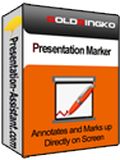
Presentation Marker ermöglicht direktes Markieren auf dem Bildschrim sowie schnelles Heranzoomen für zusätzliche Erläuterungen. Es bietet euch darüber hinaus zusätzliche Tools: Spotlight, Vorhang, Digitaluhr, Pfeil, Lupe, Schnappschuss usw. Beim Kauf von Presentation Marker spart ihr heute 50%!
GIVEAWAY download basket
Kommentare zum CaptureSaver
Please add a comment explaining the reason behind your vote.
As a registered user of CaptureSaver for over a year, I regularly use it to keep searchable copies of webpages in my own "knowledge base". Capture Saver allows me to select the entire webpage - or only a portion (remove the advertisements) - and then annotate with my own comments or thoughts storing it in a hierarchical database (like an outliner).
I have multiple database files (broadly defined by subject matter) and can select which database web pages should be stored in.
I found CaptureSaver very helpful when I wanted to capture news or technical articles that might only be online for a brief time - or with some sites the content is free to read for perhaps a month and then is moved to an archive that users must pay to access.
I can personally recommend CaptureSaver as an excellent program that works well and is very easy to use.
GoldGinko is very generously offering a 50% discount on lifetime licenses (free updates/upgrades and support for life). There is also a 60 day money back guarantee - details are on their website.
(EDIT: to the users who have since deduced that I am an employee of GoldGinko... and my opinion of the product is worthless. (For the past 4 years, I'm one of the volunteer GOTD Administrators/Moderators) I'm just trying to write a useful comment as opposed to "It looks nice, I might install it." - Shill comments -> Trash.
It works with
Internet Explorer
Firefox
Google Chrome
To install the latter two - under the help menu is "Install Firefox Extension" and "Install Chrome Extension".
You can also capture from Word Documents, Adobe Acrobat and some others (like from CHM files).
You can export articles / databases out to HTML, CHM and MHT files.
You can also capture text and/or graphics from other programs via the clipboard.
You can also capture via screenshot - a window, a region, or the entire screen. (of course you can't search for text contained in a screenshot).
Under the "Help Menu" read the "Quick Start Guide" only one page - which will get you started with a minimum of fuss.
@4 - Fubar.
I like to think that the database acts like a binder - putting all of my information related to a project, a technology, or even a news story (maybe someone used it to compile everything they could find on the recent royal wedding. Disturbing, but certainly possible).
Rather than having everything scattered to the four winds across all my hard drives and relying on windows search to locate them - instead I am the master of how the documents are organised and grouped.
Of course having them in this format allows me to edit webpages with my own comments insert other graphics or documents (combine multiple pages into a single page) without leaving CaptureSaver.
If I was worried that their format inside the database might be locked away in some proprietary format that I will never be able to retrieve if the developer goes out of business or that the documents are inaccessible to other applications - I can always just export the articles out to MHT, CHM, HTML or even plain text.
The database that is used by CaptureSaver is SQLite http://www.sqlite.org/ - "...the most widely deployed SQL database engine in the world. The source code for SQLite is in the public domain." According to the SQLite website ongoing development and maintenance is sponsored by companies such as Oracle, Adobe, Nokia, Bloomberg and mozilla (Yes, even Firefox runs on SQLite databases).
I'm all for supporting good products here on GOTD, but I'm going to give a counterpoint to BuBBy's #1 comment. I would test this type of product in a VM, but I don't have time to do that now. There are numerous issues. Some people like these all-in-one proprietary hierarchical database applications. Right off, this is yet another application going up against the free and very versatile Evernote, which has many more features. I've been saving webpages for many, many years, IE was the first to implement that via MHTML long ago, and has direct support for reading and writing MHTML files. The downside is that, in typical Microsoft fashion, it's flaky. Opera directly supports MHTML. Firefox now (after many years) has the best saving support via UnMHT, but you also have to install the Mozilla Archive Format (link via the UnMHT for Firefox webpage) to read MHTML. It's interesting that Google implemented saving webpages and portions of webpages, but they dropped it because no one used it. For me, the big issues are do I want to use proprietary databases and applications and a tree structure, or do I just want to use whatever applications I have and Windows Search? For me, the answer is that I always want to use my existing applications and Windows Search, files can be scattered anywhere across my drives. I did check the CaptureSaver website for documentation on its search capabilities, and if the website is up-to-date, it has almost none. I'm accustomed to the enormous power of Windows 7 Search with natural language queries and partial matching enabled (I know the syntax and how it matches). I recommend that people spend time and research the various options in depth before committing to a proprietary database.
I'm the developer of CaptureSaver. CaptureSaver support Chrome and Firefox. To install Google Chrome Extension, Please select menu "Help -> Install Chrome Extension" of CaptureSaver main window.


Hallo Biene:
@"Möglichkeit nur bestimmte Stellen einer Seite zu Speichern"
markiere beliebige Stelle auf einer WebSite und zieh alles in den Scrapbook-Folder Deiner Wahl.
Save | Cancel
@9 Frag ich mich auch - wie kommt man von einem "Aufzeichnungstool" zu einem Bildschirmschoner?
Save | Cancel
Super Screensaver. Modern und interessant, kommt mit in meine Sammlung.Vielen Dank!
Save | Cancel
Voll der Hammer! Mit diesem Tool geht es echt easy und irrsinnig save seine wichtigen Informationen zu verwalten. Es zahlt sich doch immer wieder aus auf dieser Seite vorbeizuschauen. Voll gut brauchbar. Danke!
Save | Cancel
Versuchen Sie mal ScrapBook+. Benutze ich seit Jahren. Spenden nicht vergessen!
Save | Cancel
Mir gefällt es, auch wenn es keine doitsche Benutzeroberfläche hat.
Save | Cancel
Idee ist gut, aber die Ausführung eine Katastrophe !
Save | Cancel
Was quatschen die Dummschwätzertrolls hier eigentlich von einem Bildschirmschoner. Was hat dieses Programm denn mit einem Bildscirmschoner zu tun? Jeder der nur ein bisschen englisch kann weiß doch das "Saver" verschiedene Bedeutungen hat.
Eigentlich ist die Programmbeschreibung ja eindeutig, aber lesen muss man sie schon!
Da ich schon immer interessante Seiten zum Wiederfinden, trotz eventueller Löschung im Netz, abgespeichert habe, kann das Programm eine große Hilfe sein. Ich werde es deshalb ausgibig testen und bedanke mich bei GOTD und dem Programmierer!
Save | Cancel
Danke. Habe zwar Scrabbook für den ff, doch der Aufbau von CaptureSaver gefällt mir persönlich besser und ist übersichtlicher Gestaltet. Auch die Möglichkeit nur bestimmte Stellen einer Seite zu Speichern spricht für CaptureSaver. Schade das es keine deutsche Benutzeroberfläche gibt. Dennoch, Daumen hoch.
Save | Cancel
Na also, geht doch! Ein super Bildschirmschoner heute, sogar mit Volltextsuche. Ermöglicht direktes Markieren auf dem Bildschrim sowie schnelles Heranzoomen für zusätzliche Erläuterungen. Mit seinem Kursor-Higlighting-Feature, hörbaren Maus-Spezialeffekten sowie dem Anzeigen der Tastaturanschläge stellt dieses Programm sicher, dass keiner einschläft! Weiter so, gehört auf jeden Rechner - vielen Dank an GAOTD!
Save | Cancel
gratis alternative: scrapbook extension für firefox
Save | Cancel
Eigentlich spitze und umfangreicher als ich benötige. Bloß wenn ich einen Bildschirmbereich capturen möchte, ist der Screen plötzlich blank, sodass ich den gewünschten Bereich nicht exakt auswählen kann :(. Wie man das Bild dann einfach als .jpg am Desktop speichert, hab ich auf die Schnelle auch noch nicht rausgefunden (geht scheinbar nur im .caps-Format der "Knowledge Base"?) - das lässt sich ja viell noch einstellen. Auch scheint das Prog nur IE-kompatibel, für Firefox empfiehlt sich daher zB das AddOn Fireshot. Über ein kostenloses Prog werde ich mich trotzdem bestimmt nicht beschweren. Deshalb: thanks a lot, GotD :)
Save | Cancel
Eigentlich spitze. Doch wenn ich einen Bildschirmbereich capturen möchte, habe ich plötzlich einen blanken Screen, sodass ich den gewünschten Bereich nicht exakt auswählen kann :(. Wie man das Bild dann einfach als .jpg am Desktop speichert, hab ich auf die Schnelle auch noch nicht rausgefunden (sondern scheinbar nur im .caps-Format der der "Knowledge Base"?) - ich hoffe, das lässt sich noch einstellen. Auch scheint das Prog browsertechnisch nur IE-kompatibel, nicht jedoch für Firefox gedacht zu sein (kann dort zB das Addon Fireshot empfehlen)... Dafür ist es ja kostenlos und bei Mißfallen wohl hoffentlich deinstallierbar ^^. Daher danke trotzdem, GOTD :)
Save | Cancel
Vielen Dank! Leider nicht mit deutscher Oberfläche, zu überladen und ehrlich gesagt, kein "must have". Auch heute wieder Zeit und download gespart. Schönen Tag noch.
Save | Cancel
Driver Magician 3.5 am 29.07.2010 wurde hier angeboten. Diese Lizenz klappt mit der aktuellen Version 3.6 ebenfalls.
Save | Cancel
Bei mir funktioniert dieser Screensaver nicht, dafür hat mir die Installation ungefragt eine Toolbar in den IE gemacht. Wie bekomme ich die wieder weg?
Save | Cancel