Täglich bieten wir KOSTENLOSE lizenzierte Software an, die ihr sonst bezahlen müsstet!

Giveaway of the day — Capture Boss 3.2.3
Capture Boss 3.2.3 war am 6. März 2022! als Giveaway verfügbar!
Wenn ihr es sehen oder hören könnt, könnt ihr mit Capture Boss eine qualitativ hochwertige Kopie davon erstellen.
Capture Boss ist eine Software zur Audioaufnahme und -bearbeitung, die jedes auf eurem System installierte Gerät aufnehmen kann. Nach der Aufnahme könnt ihr den Audio-Splitter, den Audio-Joiner und den Audio-Trimmer verwenden, die mit dem integrierten mp3-Audio-Editor geliefert werden.
Capture Boss ist ein Bildschirm-Videorecorder für den PC, der den Desktop-Bildschirm in hoher Qualität aufnehmen kann. Sie zeichnet direkt in MP4, WMV und AVI auf. Mit dem integrierten Video-Editor von Capture Boss könnt ihr Videos aufteilen, zuschneiden, zusammenfügen und konvertieren.
Capture Boss verbindet sich mit allen in eurem System installierten Videogeräten, einschließlich Webcam, TV-Karte, Camcorder, DVR. Es ist perfekt, um Videos von Geräten aufzunehmen und diese mit einem Zeitstempel zu versehen.
Das Tool arbeitet mit Profilslots, so dass ihr nie eine Aufgabe zweimal konfigurieren müsst und alle eure aufgezeichneten Aufgaben mit einem Klick erledigen könnt. Capture Boss ist in der Lage, Mediendateien per Email zu versenden und Dateien per FTP hochzuladen.
Hauptmerkmale:
1. Audioaufnahme- und Bearbeitungssoftware. Unterstützte Formate: MP3, WMA, WAV, M4A, FLAC, OGG, CAF, und mehr
2. Bildschirm-Videorecorder für den PC. Unterstützte Formate: MP4, WMV, AVI, MOV, FLV, MKV, 3GP, MPG, und mehr
3. Zeichnet Videos auf, die auf Webseiten abgespielt werden.
4. Aufzeichnung von Tutorials mit Kommentaren.
5. Aufzeichnen von Sprachnachrichten.
6. Wechseln von Profilen mit nur einem Klick.
7. Teilen, schneiden, zusammenfügen, kopieren, einfügen, ausschneiden, mehr als 20 Profi-Effekte anwenden und aufgenommenes Audio konvertieren. 12+ Formate!
8. Aufgezeichnete Videos teilen, trimmen, zusammenfügen, kopieren, einfügen, ausschneiden und konvertieren. 10+ Formate.
9. Aufgenommene Dateien per Email versenden oder per FTP hochladen.
Zusätzliche Funktionen:
1. Profil-Slots: Konfiguriert eine Aufgabe nie zweimal, sondern haltet diese immer nur einen Klick entfernt.
2. Assistent, um eine neue Aufgabe Schritt für Schritt einzurichten.
3. Assistent zum Einstellen des Aufnahmeformats.
Capture Boss nimmt alles in hoher Qualität auf und ihr könnt es bearbeiten und konvertieren!
System-anforderungen:
Windows 2000/ XP/ 2003/ Media Center/ Vista/ 7/ 8/ 8.1/ 10
Herausgeber:
PCWinSoftHomepage:
http://www.pcwinsoft.com/1avcapture/order.aspDateigröße:
7 MB
Licence details:
Lebenslange Lizenz
Preis:
$39.95
Weitere interessante Titel

1AVCenter ist eine leistungsstarke Windows-Anwendung, ein wahres Multitasking-Wunder: Aufnahmen von Video, Audio, Bildschirmaktivitäten, Webcam, Streaming Video sowie PC-Überwachung und sicheres Teilen von Daten gehören zu den Aufgaben, die 1AVCenter für euch erledigen kann. Das Programm erschafft eine sichere 128-bit Umgebung zum sicheren Austausch von Daten.

Converters Pack besteht aus fünf Produkten: Video-, Audio-, Foto- und Flash-Konverter sowie Video-zu-EXE-Konverter. Der reguläre Preis für dieses Paket beträgt 57,50 USD. PCWinSoft Converters Pack bietet euch eine unglaubliche Leistung, wenn es darum geht, Medien zu konvertieren.

DVD RipR konvertiert DVD-Titel in verschiedene Video- und Audioformate. Unterstützt die Auswahl von Audio- und Untertitel-Streams, Zuschneiden, Spiegeln, Hinzufügen von Wasserzeichen und bietet euch Farbsteuerelemente sowie einen Formatierungsassistenten.

Animated Banner Maker animiert Bilder, Text und Polygone in einer vektoriellen Frame-für-Frame-Form, die Adobe Animate ähnelt. Erstellt beeindruckende animierte Banner zum Rendern im Webbrowser, exportieren sie in 256-Farben-GIF oder True Color WebP. Das Tool bietet Unterstützung für alle gängigen Bildformate, einschließlich PNG und transparentem 32-Bit-PNG. Text wird aus hochauflösenden Antialias-Schriftarten gerendert. Zu den Transformationen gehören Änderungen von Größe, Farbe, Drehung und Transparenz für alle unterstützten Objekte.

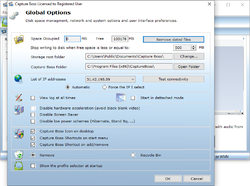

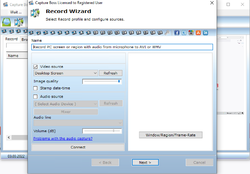
Kommentare zum Capture Boss 3.2.3
Please add a comment explaining the reason behind your vote.
I hate to say it but this software isn't up to the job. After installing it crashed after about 20 seconds. Restarted the program and this time adjusted the screen capture settings (very limited), tried to change the output folder but couldn't , got a message saying I needed admin rights (already have these) but gave the program admin rights and still couldn't change out put folder. As for the vide capture, well it kind of captures the screen but even in full screen it only captures part of the screen, does the same with region set. Overall, very buggy and not worth the effort. There are better freeware options available. Don't ask what the freeware options because I'm not endorsing anything. Not a keeper.
Save | Cancel
Very unfriendly program. Too hard to understand it... if ever happens.
Save | Cancel
I have no idea why those who posted are dissing this program. I found it to be quite good. Here's my experience.
Installation went easy as it was pre-activated. Perfect!
Launched the program & small window appears with 7 choices for recording. Picking a choice then clicking the OK button launches the main program UI. Note: There are limitations on video and audio extensions you can use. Here is the list of them: AVI, WMA, MP3 & WAV >> for video's & JPG >> for screenshots.
I chose to "Record PC screen or region with audio from microphone to AVI or WMV"
The main program GUI now opens. The layout is not too bad. You have nice selection for the toolbar at the top and a preview screen on the right. The huge empty window under the toolbar is for showing you your completed recordings.
Let me get the bad out of the way really quick. #1. The default settings for this program are totally unacceptable. If you don't change the default settings for compression you'll end up recording a 30 second test clip with a file size of 1 gigabyte which happened to me. The author of this program needs to immediately change default settings to yield smaller more acceptable file sizes. #2. The pictured icons in the toolbar have no descriptive mouseover labels. You need to put those in. #3. The main program UI seems a bit unstable (flickering) when changing any settings from the toolbar.
New default settings should be the following: Click [Action/Record/Settings Record] from toolbar at top.
Change video to x264vfw - H.264/MPEG-4 AVC codec and audio to AC-3 ACM codec. Then Audio format should be set to 44100; Stereo. Click OK button to save changes. Now small file sizes can be achieved.
My test recording. To record my first video I selected Record from the toolbar menu. From there I selected "Record source settings" which lets you pick your audio source and video source. After that choose Select "Window/Region/Frame-Rate" and configure what you want for capturing your video (pretty easy). I performed a test capture of my desktop at 25 frames per second and WOW!! I was stunned at the video & audio quality.
This program has plenty of settings and they all work nicely.
Would I recommend Capture Boss? Yes, definitely. I like it and found it simple and quick to use.
Things that need fixing: I would ask the developer to do some descriptive mouseovers for the toolbar icons at the top. I would also inspect the code you wrote for GUI instability (flickering)
For me, Capture Boss is a keeper.
Save | Cancel
Robert,
Lemme try this one more time...
After changing the video and audio codec compression settings, described above, I recorded a test video for 1 minute and 5 seconds and got a file size of 3,369 kbs.
Before that, the default settings for a similar 1 minute and 12 second video clip yielded a a file size of 2,685,761 KB (or 2.56 GB) which is totally unacceptable by anyone's standards.
NOTE to admins: I wish we had the ability to edit our posts so I don't have to post a correction post. For example, give us at least 5 minutes to be able to edit a post just after submission. After the 5 minutes is up, then you won't be able to. If you can do this, it would help a lot of others in the same boat too.
Save | Cancel