Täglich bieten wir KOSTENLOSE lizenzierte Software an, die ihr sonst bezahlen müsstet!
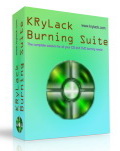
Giveaway of the day — Burning Suite
Burning Suite war am 27. August 2011! als Giveaway verfügbar!
Burning Suite ist eine umfangreiche Lösung für all eure Brennwünsche: CDs, DVDs, Blu-Rays und HD DVDs! Von Audio CD bis High-Definition Video ist alles dabei!
Features:
- Brennt DatenCDs, DVDs, Blu-Rays und HD DVDs in nur wenigen Klicks;
- Einfaches Erstellen von Musik CDs und komplexen Multimedia-Kompilationen;
- Erstellen von Videos, die auf eurem DVD Player abgespielt werden können;
- Extrahieren ("Rippen") von Musik von euren Audio CDs;
- Erstellen von Disc Images aus CDs oder Dateien (nützlich zum Kopieren!).
System-anforderungen:
Windows 95/ 98/ ME/ NT 4.0/ 2000/ 2003/ XP/ Vista or higher
Herausgeber:
KRyLack SoftwareHomepage:
http://www.krylack.com/cd-dvd-blu-ray-hd-dvd-burning-suiteDateigröße:
9.85 MB
Preis:
$19.95
Weitere interessante Titel

Ultimate Keylogger beobachtet alle PC-Aktivitäten inklusive laufende Anwendungen, Tastaturschläge, Passwörter, Clipboard, Chat, Email und besuchte Webseiten. Das Programm verschickt verschlüsselte Aktivitätsberichte via Email, FTP oder innerhalb eines Netzwerks. Ultimate Keylogger bietet einen einzigartigen Schuzmechanismus für Dateien. Somit ist das Programm absolut unentdeckbar. Es erscheint nicht im Taskmanager – auch während der Beobachtungssitzungen. Und das Beste daran - es ist kostenlos!

File Checksum Tool ist eine kostenlose Anwendung, die euch das Generieren von MD5, SHA-1, HAVAL, MD2, SHA-256, SHA-384 und SHA-512-Hash von Dateien ermöglicht.
Kommentare zum Burning Suite
Please add a comment explaining the reason behind your vote.
Saw this and thought it might be just what I was looking for ... WRONG! Program installs ok on Win 7 (32 bit) but when you select any of the options the dialogue box pops up to let you select the folder that your file is in, you know the drill, but it won't let you open the folder to access the files, simply selecting the folder and hitting the next button produces a pop up box sating the file is too big. I've tried copying a file to a pen drive (no folder) but the file doesn't show up - I've tried this with various common file types and get the same result. Verdict ... Useless
Won't run on Windows 7 Pro x64. Trying to start the program achieves nothing whatsoever, not even an error. I'm not all that surprised as the program is v1.0 from 2007, and so before Win 7 was released. The help file says "We generally issue new releases of KRyLack Burning Suite with new features every few months." Really?
Still, installing and trying this was better than going out in the rain this morning. Marginally.
OK, I normally use CDburnerXP (free), so I thought this maybe much better. Installation was without a hitch (altougth it seemed longer that most normal installations - or was it just my laptop!!), and so was registration. I then decided to play with it. For most options I needed to have a blank CD in the drive for me to go forward. Just awkward rooting around for a blank CD - did not have one to hand and could not be bothered to search for one. So I tried image buildng tool. Did not like the look, it was not "drag and drop" as far as I could see, but by now I had had enough. Will continue to use CDburnerXP.
Problem with UNINSTALLATION - Firstly there is NO uninstall option in the menu, but wait, I shall try "Repair ...." option - this tells me to wait 3 minutes while it configures - then it tells me to restart my computer. Nope I wanted to get rid of this program, and so I had to go to the Control Panel - remove progs, just to uninstall - Overall a poor experience
What a very poor program, installed ok but when I attempted to created an image from a DVD it informed me the disc was blank, What!!! I would not bother downloading.
I love these comments on the GOTD products. Just download what #6 suggests (CDburnerXP) and then #8 suggestion (Active ISO Burner) and I'm set. No need for this actuall advertised product. Cheers #6 & #8.



Wollte gerade sage, Nero ist sicherlich die beste Brennsoftware, wo keine andere Suite auch nur ansatzweise rankommt. Vielleicht früher WinOnCD noch.
Eine Weile habe ich Cyberlink Power 2 Go benutzt, das ist auch sehr nett. Und selbst Ashampoo Burning Studio ist nicht so schlecht.
Heute habe ich aber nicht mal mehr einen Brenner, kann aber das kostenlose CDBurnerXP wärmstens empfehlen. Installiere das immer gerne bei Bekannten, wenn ich denen mal einen Rechner neu aufsetze.
Save | Cancel
@ Tobi: ganz offensichtlich kannst du dir Nero nicht leisten, denn sonst wüsstest du, dass es das beste ist, was es an Brennprogrammen gibt, und müsstest dich mit derart unqualifizierten Kommentaren hier nicht bis auf die Knochen blamieren.
Save | Cancel
@ Tobi: Nero als Bloatware zu bezeichnen, zeugt von völliger Ahnungslosigkeit.
Save | Cancel
@ Tobi: auch dein "Kommentar" beweist, dass du von Nero nicht die geringste Ahnung hast, aber es ist ja auch eine Programmsuite für anspruchsvolle User.
Save | Cancel
Brauch ich nicht.. trotzdem danke :)
Save | Cancel
@ Rainer #10:
Must eben etwas mehr "guttenberglen": Copy und paste erleichtert nicht nur bei Doktorarbeiten das Leben...
SCNR ;-)
Save | Cancel
Win 7 64 Bit, installiert aber ließ sich nicht einmal starten, auch nicht mit Administrationsrechten.
Save | Cancel
Juhu, endlich mal wieder neue Software für meinen Win95 Rechner.
War'n Scherz! Kommt mir nicht auf den Rechner, obwohl ich noch einen habe, der läuft. Hat nämlich kein Blu-ray LW. ;-)
Und an alle die zu Win95 Rechnern noch ablästern wollen, mein 386er läuft auch noch. Der hat aber nicht mal ein CD LW oder USB usw. Gab's eben da noch nicht.
Und wenn dieses Programm CD DVD und Co. brennt ist es doch in Ordnung wenn es jemand herunterläd und benutzt. Wenn auch heutzutage beim Kauf eines Rechners oder DVD Brenners Brennsoftware fast immer dabei ist.
Save | Cancel
Ich habe nicht Win7 sondern WinXp.
Finde das Programm sehr gut. Übersichtlich und Benutzerfreundlich.
Also ich kanns brauchen.
Danke
Save | Cancel
hey mag ja sein das das teil nicht schlecht ist brauch das teilchen nicht da ich nix mehr brenne @nicht der burner du schnapsdrossel hast wohl nachwehen
Save | Cancel
http://www.chip.de/downloads/ImgBurn_17759472.html
... ist frei, klein, deutsch einstellbar, etcpp. ...
Save | Cancel
@Nero User
Manche Menschen wollen eine echte Brennsoftware und keine Bloatware wie Nero, die von allem etwas, aber nichts richtig kann. Daher ist das Programm selbstverständlich eine Alternative zu Nero. Und zwar die bessere. Aber das trifft auf so ziemliche jede Brennsoftware zu.
Persönlich benutze ich ONES. (BTW um Galaxien besser als Nero.) Daher bedanke ich mich höflichst, aber verzichtend für das heutige Downloadangebot.
Save | Cancel
Der Key wird nicht akzeptiert und das Programm ist bei jedem Start unregistriert.
Die Anzeige dazu sieht auch reichlich bescheiden aus.
Irgendwie ist mir KryLack mit der Zeit unsympthisch geworden durch solche Klöpse.
Save | Cancel
Wer Braucht so etwas in Zeiten von Win 7?
da ist doch schon alles dabei was man zum brennen braucht
Save | Cancel
Bei mir hat alles geklappt, hab eben die erster cd gebrannt! No problem!
Die Aktivierungs-code-eingabe war etwas kompliziert... mein dummy Fehler.Man muß natürlich giveaway of the day eingeben als ´Benutzername
Save | Cancel
Wer bei einem sich selbst erklärenden Programm noch deutsch braucht dem ist eh nicht zu helfen.
Das Programm ist voll ausreichend für den Zweck und nicht jeder saugt nun mal deutsche Raubkopien. Deshalb Danke GOTD für diese Vollversion!
Save | Cancel
@ Tester: Gute Alternative zu Nero??!! Ich weiß nicht, wie du zu dieser abenteurlichen Behauptung kommst, aber eins ist sicher: von Nero hat du keinen Schimmer.
Save | Cancel
Gute Alternative zu Nero etc.
Save | Cancel
Einfach nur hervorragend! Vielen Dank!
Save | Cancel
Ich arbeite mit einem deutschen Brennprogramm und bin sehr zufrieden damit. A warm fuzzy feeling that you did the right thing. Richtig und daher spare ich mit den Download und nutze meine Zeit sinnvoller. Ein angenehmes Wochenende und vielen Dank, an wen auch immer!
Save | Cancel
Zitat von der Produktwebseite:
"The next versions will have much more useful features, of course."
Na dann....
Save | Cancel
@ Gerd: sei doch froh, ersparst dir viel Ärger.
Save | Cancel
bei mir ist 9:06 Uhr in Germany.
Muß dann wohl noch 6 Stunden warten?
Save | Cancel
läßt sich noch nicht installieren - schlafen die noch?
Save | Cancel