Täglich bieten wir KOSTENLOSE lizenzierte Software an, die ihr sonst bezahlen müsstet!

Giveaway of the day — BurnAware Home
BurnAware Home war am 3. Dezember 2012! als Giveaway verfügbar!
BurnAware Home ist eine vollfunktionale, einfach zu benutzende Brennsoftware, die euch das Verewigen von etlichen Dateitypen wie z.B. digitale Bilder, Archive, Dokumente, Musik, Videos auf CDs, DVDs und Blu-rays ermöglicht.
Mit BurnAware Home könnt ihr bootfähige bzw. Multisession-CDs sowie hochqualitative Audio CDs und DVDs erstellen und natürlich Sicherungskopien anfertigen. Darüber hinaus hilft euch dieses Programm beim Wiederherstellen von Daten auf beschädigten CDs.
System-anforderungen:
Windows NT/ 2000/ XP/ Vista/ 7/ 8 (x32/x64)
Herausgeber:
BurnawareHomepage:
http://www.burnaware.com/burnaware_home.htmlDateigröße:
11.9 MB
Preis:
$29.95
GIVEAWAY download basket
Kommentare zum BurnAware Home
Please add a comment explaining the reason behind your vote.
This GAOTD is a very powerful CD, DVD, Blu-ray Disc burning software, especially suitable laptops and notebooks.
And it sports an impressive array of options which cannot be found easily in many other FREE and PAID ALTERNATIVES out there(so it's not true, as somebody instead said above, that it can be replaced by tons of FREEWARE)
For example it can:
- compile and burn bootable discs and disc images (great option for burning ISO FILES containing your OS, for instance)
- extract tracks from Audio CDs
- extract data even from unreadable and/or multisession discs
So THUMBS UP from me!
If you don't need these advanced functions and/or are not eager to pay a little fee for future updates, then you can use FREEWARE ALTERNATIVES.
BEST FREE CD/DVD BURNING SOFTWARE
* ImgBurn (==> Softpedia Editor Pick and my Personal First Choice)
http://www.imgburn.com/
* Ashampoo Burning Studio Advanced FREE 2012 10.0.15 (==> Softpedia Editor Pick)
http://www.softpedia.com/get/CD-DVD-Tools/Data-CD-DVD-Burning/Ashampoo-Burning-Studio-Free.shtml
* (Portable) CDBurnerXP (==> Softpedia Editor Pick)
http://www.cdburnerxp.se/en/features
* (Portable) cdrtfe 1.4.1
http://cdrtfe.sourceforge.net/cdrtfe/index_en.html
* (Portable) InfraRecorder
http://infrarecorder.org/
* StarBurn
http://www.starburnsoftware.com/products/starburn/features
To extract any audio tracks from your CDs and then convert them to MP3, MP4/M4A, WMA, Ogg Vorbis, FLAC etc....:
http://www.exactaudiocopy.de
http://www.fairstars.com/cdripper
http://www.goodkatshare.com/kat-cd-ripper.html
http://www.softpedia.com/get/Multimedia/Audio/Audio-CD-Rippers-Encoders/CDex.shtml
And finally, if you want to extract data from an unreadable disk but don't know how to do it, relax...Giovanni is here to help you:
http://code.google.com/p/copycat
http://www.softpedia.com/get/CD-DVD-Tools/CD-DVD-Rip-Other-Tools/Recovery-Star.shtml
Enjoy!!
You don't need me to tell you that there are many other free and paid programs for burning CD's and DVD's. In fact this publisher offers a free option. Look at this link for a comparison of their products...
http://www.burnaware.com/products.html
I hope this gets a good response here. I have tried their free version and it works quite well. I will install this and greatly appreciate the offer. I am afraid that the competition just may be too great for this to stand out. Thank you GOTD team and to BurnAware Technologies.
Before you use CDBurnerXP, read your end user agreement:
(at the bottom...)
B. OpenCandy End User License Agreement
This installer uses the OpenCandy network to recommend other software you may find valuable during the installation of this software. OpenCandy collects *NON-personally identifiable* information about this installation and the recommendation process. Collection of this information ONLY occurs during this installation and the recommendation process; in accordance with OpenCandy's Privacy Policy, available at www.opencandy.com/privacy-policy
The file "readme.txt" mentions an "activate,exe" program, but this program is not found in the package !!!
Dear users,
there is no need in activation for this title. Setup.exe will install registered version.
Sorry for the mistake in the readme.txt file attached. The archive is updated.
--
Thank you,
GOTD team
I've been using their free product for quite some time and it has never failed me, unlike some other burners out there that seem to go on the blitz every so often. The only thing I wish this company would do is create one of those check lists that quickly show the features in each of their products. The free version does so much so well, that this almost seems redundant for my needs, but I'm installing anyway because I like the free version so much.
I know there are a lot of free burners out there, I have a few, but this is the one I use all the time. It is stable, fast, and very dependable. I can't think of one time when this program locked up or failed a burn, whereas I can think of quite a few times with the other freebies mentioned earlier in the comments.
I highly recommend this program, regardless of field "saturation".

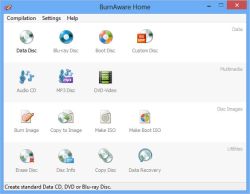

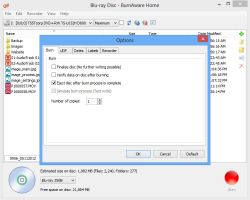

Alles paletti, vielen Dank!
Save | Cancel
Ohne Themida Schadsoftware wäre der Download nur 1/2 so groß und das Programm sogar verwendbar.
Schade, dass man Schadsoftware im Download verstecken muss.
Save | Cancel
Da schaue ich doch wieder gerne in den Chib-Adventskalender. 1,2 und 3 sind wieder von unserem Troll. Kann ich leider nicht brauchen. Vielen Dank.
Save | Cancel
Also, endlich mal ein Programm was macht was es soll.
Klein, universell und läuft ohne Probleme (win7 64 bit)
Außerdem ist die Blu Ray Unterstützung wirklich vernüftig.
Bei mir ersetzt es 2 andere kleine Brennprogramme.
Wer allerdings ein Programm aller Nero "light" erwartet
wird enttäuscht werden, aber das ist ja nicht Sinn dieses
Programms.
So soll es sein, Danke GOTD
Save | Cancel
Durchaus empfehlenswert! Puffergröße in den Optionen frei einstellbar. Startbildschirm und alle Menüs, bis auf die Hilfe, deutsch.
Save | Cancel
Besser eine Brennsoftware, die man immer wieder installieren kann:
http://infrarecorder.org/
- Made in Germany
- Open Source
- portable oder mit voller Systemintegration
Save | Cancel