Täglich bieten wir KOSTENLOSE lizenzierte Software an, die ihr sonst bezahlen müsstet!
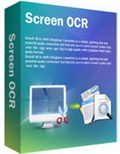
Giveaway of the day — Boxoft Screen OCR
Boxoft Screen OCR war am 31. Dezember 2010! als Giveaway verfügbar!
Kennt ihr dieses Problem - bestimmte Daten auf eurem Bildschirm können nicht kopiert werden - wie z.B. Read-only PDF-Dateien oder ein geschützter Script? Boxoft Screen OCR hilft euch, einen beliebigen Bereich auf eurem Bildschirm zu wählen, jedes einzelne Symbol zu erkennen und als eine TXT-Datei zu speichern. Dieses schlaue Tool ermöglicht es euch darüber hinaus, Text überall dort auszuwählen, wo keine Markierungen mit Hilfe der Maus möglich sind wie z. B. Dialog- und Fehlermeldungen, geschützte Webseiten usw.
Features:
- Nimmt Text vom beliebigen Bereich des Bildschirms auf und speichert diesen als Textdatei
- Textwahl mit Hilfe des Rechteckstools
- Erkennt Symbole in mehreren Sprachen: Englisch, Französisch, Deutsch, Italienisch, Holländisch, Spanisch, Portugiesisch usw.
- Erkennung des markierten Texts in einem Klick
- Editieren des gewählten Texts direkt im OCR-Interface
- Parallel platzierte Fenster zum intuitiven Editeren des OCR-Texts
- Einfache Texteditierungstools wie z.B. Alles auswählen, Ausschneiden usw.
System-anforderungen:
Windows 2000/ 2003/ XP/ Vista/ 7
Herausgeber:
BoxoftHomepage:
http://boxoft.com/screen-ocr/Dateigröße:
5.58 MB
Preis:
$27
Weitere interessante Titel
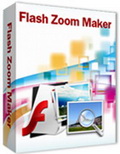
Boxoft Flash Zoom Maker ermöglicht das Erstellen einer Zoom Flash Galerie für mehrere Bilder. Zoomt euch an eine Gruppe von Bildern heran - und wieder weiter weg! Die animierte Flashgalerie kann auf eurer Webseite platziert werden - so können eure Besucher mehrere Bilder gleichzeitig betrachten und, sollten sie es wünschen, die kleinsten Details erkennen.

Habt ihr mehrere Tausend Digitalbilder in diversen Ordnern? Dann seid ihr bestimmt Besitzer von dem einen oder dem anderen doppelten Bild. Boxoft Duplicate Image Finder hilft euch, diese schnell zu entdecken und zu entfernen. Ihr könnt die visuelle oder die non-visuelle Vergleichsmethode wählen und den Grad der Ähnlichkeit bestimmen.
GIVEAWAY download basket
Kommentare zum Boxoft Screen OCR
Please add a comment explaining the reason behind your vote.
Screen OCR is a simple to use piece of software that IMHO is not really worth the hassle downloading. It is not very accurate on the more difficult items such as text on images apart from with the simplest of fonts.
Normally I would say as it is free, download it for occasional use but not in this case. Downloading installs BoxTools, an advertising piece of software for BoxSoft, this in itself would not be so bad but there is no uninstaller for it so it remains in the hidden system directory ProgramData (not Program Files).
Because there is no uninstaller for BoxTools (and it stays there after removing Screen OCR) you have to remove it manually and then remove the entries for BoxTools from the registry.
The long and short of it then, if you don't mind this sort of underhanded behaviour Screen OCR may be useful occasionally, otherwise don't bother.
The Good
* Straightforward, non-complicated usage.
* Supports English, French, German, Italian, Dutch, Spanish, Portuguese, and Basque.
* Allows users to export OCR'ed text to a text file.
* Allows users to perform manual edits of OCR'ed text before saving it.
* Keeps an "OCR History" allowing users to easily go back and grab an OCR they conducted earlier.
The Bad
* Doesn't allow users to import images or any type of file to OCR - only works via screen captures.
* Screen captures are done through a rectangle freehand tool only; no other tools to capture screenshots are available such as window selection, scrolling window, etc.
* Installs "Boxsoft Toolbox", setting it to automatically run at Windows boot, without ever asking or prompting the user about it.
* Doesn't get rid of the program interface when a screen capture is being taken.
* No option to control how many OCRs are stored in "OCR History".
Free Alternatives
Boxoft Free OCR
For final verdict, recommendations, and full review please click here.
Having unwanted and unspecified sofware forced upon you is disgraceful. However good today's offer is, there is no excuse for underhand behaviour.
This is an objective valid comment, similar to others I have recently made, which have all been removed ny the moderator for some reason.
To do so again would make me incredibly suspicious of the GOTD motives, and shows them as most unfair for not listening to their users.
Thumbs down.
Having Toolbox being foisted onto you, Screen OCR always wanting to add that program to your startup even when you have removed it (a separate uninstaller for Toolbox is provided but not sure if that does anything of consequence), made me uninstall this after a few minutes trial.
Most cheap OCR software doesn't work well, I was hoping but not expecting that this might be an exception. Screen OCR installed cleanly. Easy to use, but you do have to clear the image history yourself. I don't like that it sets itself to autostart with Windows without an option not to.
I don't have my normal security software, I'll be re-installing Windows this weekend after some hardware changes, but I suspect that this may access the Internet for various reasons. Installer says version 1.2.1, program says version 1.3.
Unfortunately, as is so common, the OCR accuracy ranges from good to terrible, frequently poor, being highly sensitive to foreground and background colors, font, etc.
For a freebie, this might be worth trying occasionally. If you get a lot of errors, typing would probably be quicker than editing. You would need to block the auto-start entry if you don't want it.
Some error dialog boxes will respond to (text) copy (Ctrl-C) even though you can't select the text--try it.
For $27, I can't recommend this. Nuance OmniPage Professional 17 is a $500 package, but I get it for $100. There isn't even a remote comparison.


Frohes Neues allerseits *hicks
ich werd's öfter mal nutzen
und
Danke @aaa
(hicksenden)Gruss
Schwabe
Save | Cancel
Die mitinstallierte Toolbox.exe enthält einen Trojaner, der aber relativ harmlos sein soll:
http://safeweb.norton.com/report/show?url=http%3A%2F%2Fboxoft.com%2Fscreen-ocr%2F
Das Programm selbst ist nur zu Sylvester zu ertragen, wenn man nach 0:00 Uhr sowieso nichts mehr erkennen kann...
Save | Cancel
Habsch noch net getestet aber sieht nyze aus
allein die Sache mit dem Text markieren wo es net geht interssiert mich sehr ;)
PS wers verpeilt hat:
Registration key:
E6YKU-59YRD-YB3WD-BUV99
Save | Cancel
***Allen Besuchern dieses Portals
ein frohes, gesundes und erfolgreiches neues Jahr!****
Save | Cancel
Jede (gute) OCR-Software kann man mit beliebigen Screenshots füttern und sich das Ergebnis als TXT ausgeben lassen. (DAUs werden DOC bevorzugen.) Insofern ist Screen-OCR ziemlich überflüssig.
Save | Cancel
Solche Probleme habe ich seeehr selten. Mir reicht dann ein Snapshot als Foto. Finde ich auch aussagekräftiger, wenn man es jemandem emailt.
Also heute absolut nicht begeistert, aber neutral mit den Daumen.
Save | Cancel
Das tool heute ist die Zusammenfassung es ganzen GAOTD-Jahres: halbentwickelt,nicht überzeugend,Klitschentool,für den Alltag nicht notwendig,getestet,gelöscht und Game over.Ein frohes,zufriedenes neues Jahr!
Save | Cancel
Ergebnisse müssen zwar nachgebessert werden , aber Screen OCR funzt besser , als ich zu hoffen gewagt hätte.
Bislang hatte ich einfach den Screen kopiert , nur Texte in jpg zu speichern , ist auch irgendwie blöd ;-)
Save | Cancel
Danke an gaotd
Gut gemeint aber nicht überzeugend.
Als Screenshot-Tool brauchbar aber OCR-Erkennungsquote unter 50%.
Spart Euch die Mühe.
Gruß MvK.
Save | Cancel
meeeeeeeeee das tool brauch ich nicht mal sehn wie gut das angebot nächstes jahr ist heute leider daumen und zehen runter
guten rutsch an das gotd team und alle die hier vorbeischaun
Save | Cancel
Nach Software Install bekomme ich von Norton Internet Security die volgende Meldung:
You attempted to access:
http://www.boxoft.com/newsletter.html
This is a known malicious web site. It is recommended that you do NOT visit this site. The detailed report explains the security risks on this site.
Save | Cancel
Am letzten Tag des Jahres meiner Meinung nach noch mal ein echter Silvesterknaller!
Weiss zwar nicht, wie oft ich es brauchen werde, aber die Idee und Ausführung gefällt mir sehr gut.
Die Erkennungsquote ist ganz gut, natürlich wird nicht jedes Wort erkannt, dafür kann man aber neben englisch z.B. auch deutsche, französische und spanische Wörterbücher herunterladen (zip-Datei ins Unterverzeichnis tessdata entpacken) und so mit einem Rechtsklick auf ein nicht erkanntes Wort Alternativen auswählen.
Der integrierte Texteditor erledigt den Rest.
Beide Daumen hoch!
Save | Cancel
Von der Beschreibung ein tolles Tool, bei der Anwendung leider nicht zu gebauchen. Ich habe die gleiche Seite genutzt, wie die auf der Homepage im Video. Herausgekommen ist ein Meer an Punkten, Semikolons und Kommas - obwohl da nur ein Punkt zu sehen ist. Also von mir Daumen runter!
Save | Cancel
-not many options but it works anyway so there don't need to be any
-the history window didn't close properly though
-perfectly gets the text of images even of the desktop with lots of symbols and from websites with different fonts of different size and colors
-does not work on bad handwriting
all in all very awesome tool
Save | Cancel
Joo,aber frag dich mal,wie oft,oder selten du das wirklich brauchst?Runterladen installieren-updates sind lebenslang frei!Heute 3 Punkte und ein frohes,werbefreies,gesundes neues Jahr!Vielen Dank.
Save | Cancel